PLANET PL-510W User Manual
Page 46
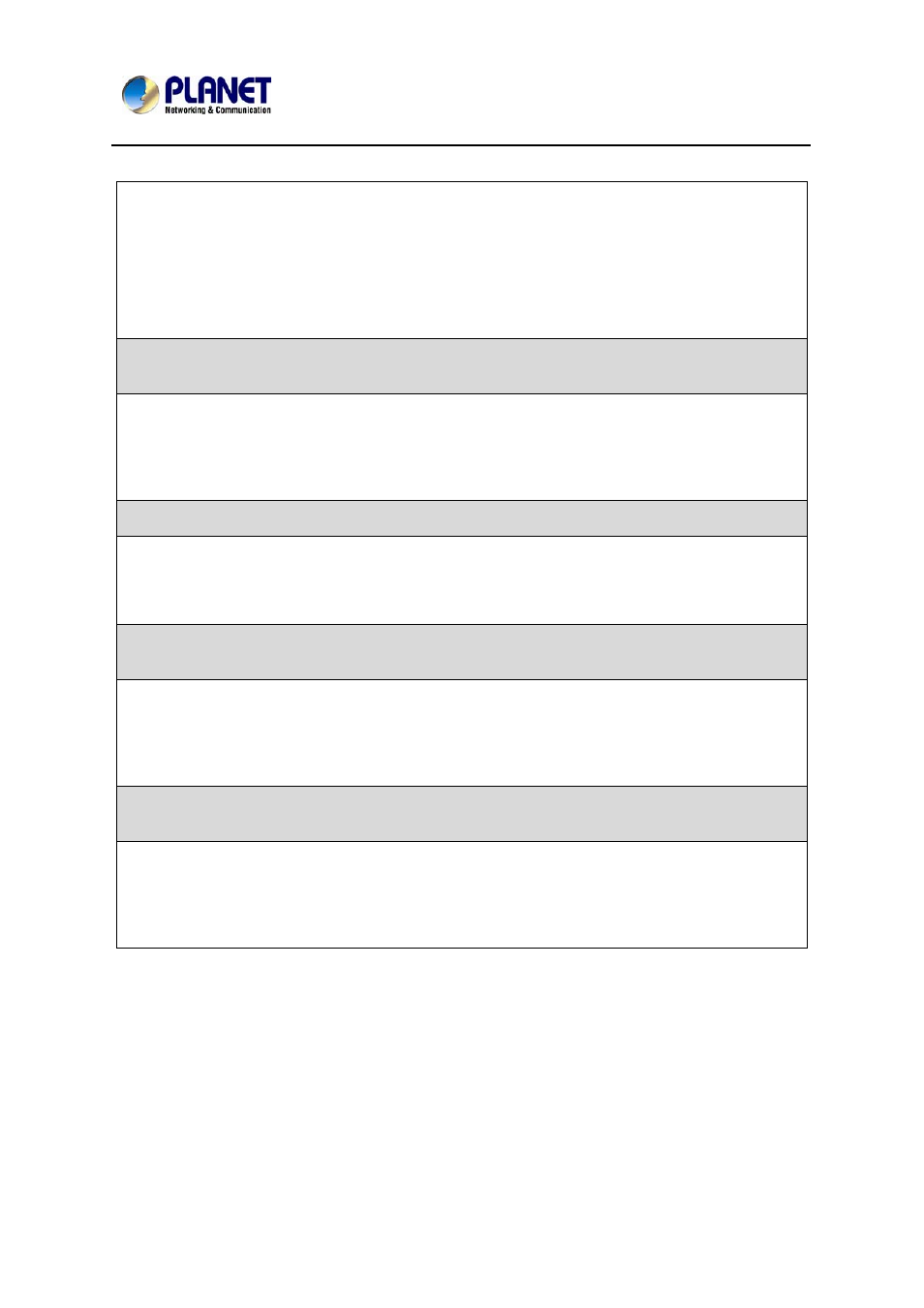
200M Powerline Wireless N Extender
PL-510W
44
shares the same IP address of "192.168.0.1". However, below steps may help:
a) Disconnect either PL-510W from the power supply first;
b). Access the connected PL-510W's web utility to change its IP address to a
different one such as "192.168.0.2";
c). Connect the disconnected PL-510W back to the power supply. Now, you can
manage both PL-510W devices concurrently.
Q6: How many PL-510W at most can be included under a single
electricity meter (on a single Powerline network)?
A:
A single Powerline network may include up to 9 Powerline devices, be it
Powerline adapter, Powerline AP or Powerline router. However you can create
multiple private networks.
Q7: What is the maximum transfer distance of a PL-510W?
A:
Up to 300m can be reached with least interference. However transmission rate
decreases gradually beyond 100m.
Q8: Can 510W of different brands communicate with each
other?
A:
Yes. This Tenda Powerline device complies with HomePlug AV standard and
thus can communicate with other manufacturers’ HomePlug AV-compliant
Powerline devices.
Q9: Would it be dangerous to use the PL-510W in a
thunderstorm?
A:
The device's internal thunder-/lightning-proof facility protects PC or other devices
connected against any potential and harmful thunder or lightning attacks even
when the building where the Powerline lies is unfortunately thunderstorm-struck.
