PLANET PL-510W User Manual
Page 34
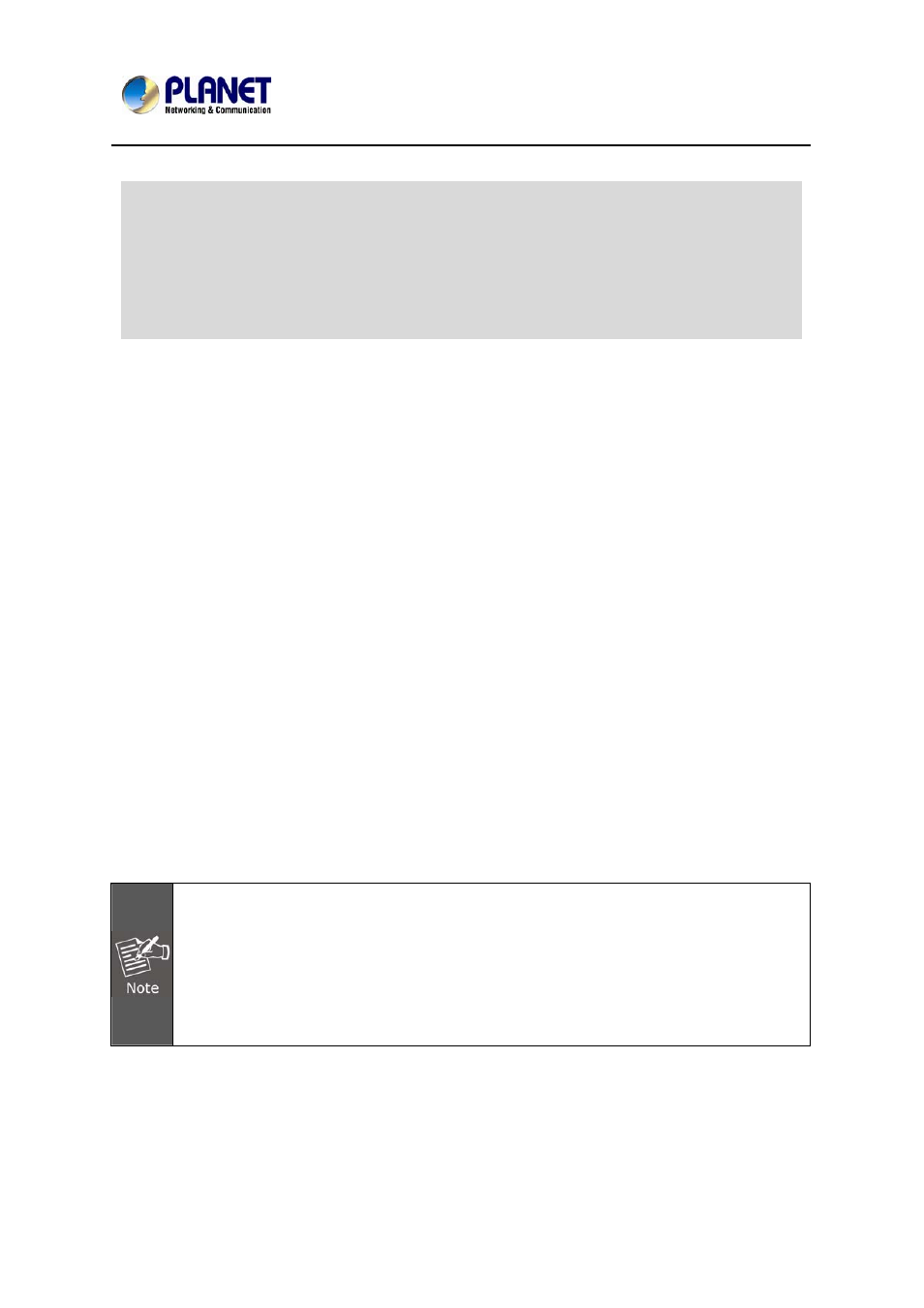
200M Powerline Wireless N Extender
PL-510W
32
Device Password:
Enter the correct Device Password of the PLC
device to add. The Device Password is printed, in the format of XXXX-
XXXX-XXXX-XXXX (where X represents a capital English letter), on
the label on the back of the Device.
Add:
Click to add corresponding PLC device to the "PLC
Authentication List".
PLC Authentication
List
This section displays added PLC devices and their authentication
status. A wrong Device Password or MAC address will lead to
authentication failure.
MAC Address:
Displays the MAC address entered when you add the
PLC device.
Device Password:
Displays the Device Password entered when you
add the PLC device.
Authentication Status:
Displays whether authentication has passed.
To pass authentication, below requirements must be met: a). You
must provide a correct MAC address and a correct Device Password
for the intended PLC device; b). The intended PLC device must be
currently connected with the Device. Otherwise, authentication fails.
As seen in above screenshot, the first PLC device passed
authentication because both its MAC address and Device Password
entered are correct, and it is currently on the Powerline network. While
the second PLC device failed because its Device Password entered is
wrong. However, the first PLC device will not be able to pass
authentication if you disconnect it from the current Powerline network
(say, disconnect it from power supply or change its network name).
Click "Delete" to delete a corresponding entry.
1. When adding a repeated MAC address to the PLC Authentication List, you will
be asked whether to update the existing entry.
2. Up to 8 authentication entries can be included.
3. The more authentication entries you add, the longer it takes to authenticate the
Powerline devices, open or refresh the web page.
4. The PLC authentication feature works only on PLANET Powerline devices.
Authentication on Powerline devices of other brands will fail whether a correct
MAC address and a correct Device Password are provided or not.
