PLANET MAP-3020 User Manual
Page 9
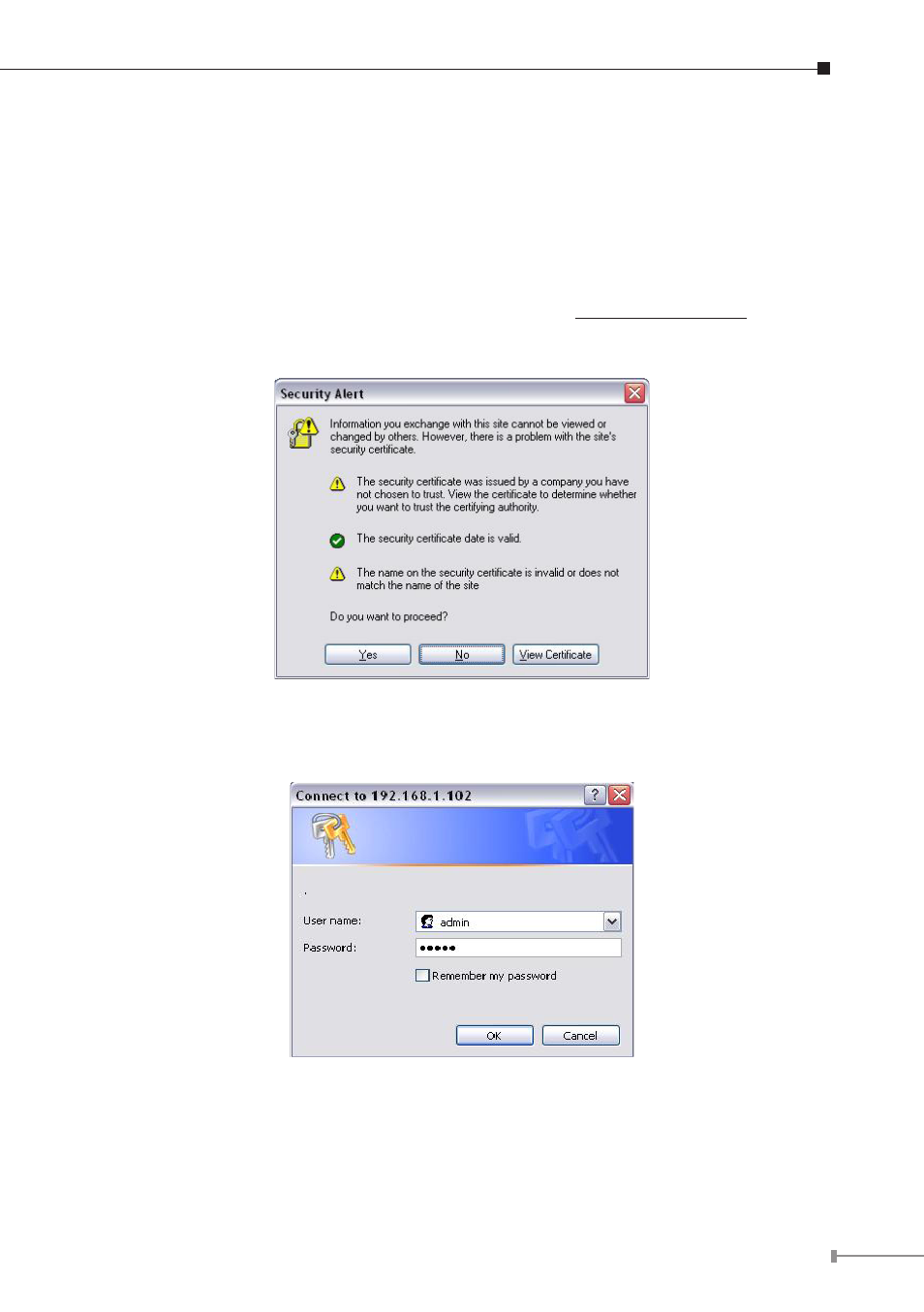
5. Startup the MAP-3120/MAP-3020
To get the initial management of the Mesh AP, please follow the steps.
1. Connect the Mesh AP’s LAN port to an active network.
2. Connect the PC to the network as well. This PC must be configured with a fixed
IP in 192.168.0.x/255.255.255.0.
3. Launch web browser and enter Mesh AP default IP https://192.168.0.1 into URL
field. Certificate warning page will display as below.
4. Press “Yes” button to accept the MAP web certificate. Authentication page will
display.
5. Enter default username “admin” and password “admin”, then press “OK”
button.
6. Now, the Mesh AP is ready for configuration.
This manual is related to the following products:
