2 installation consideration – PLANET MAP-3020 User Manual
Page 11
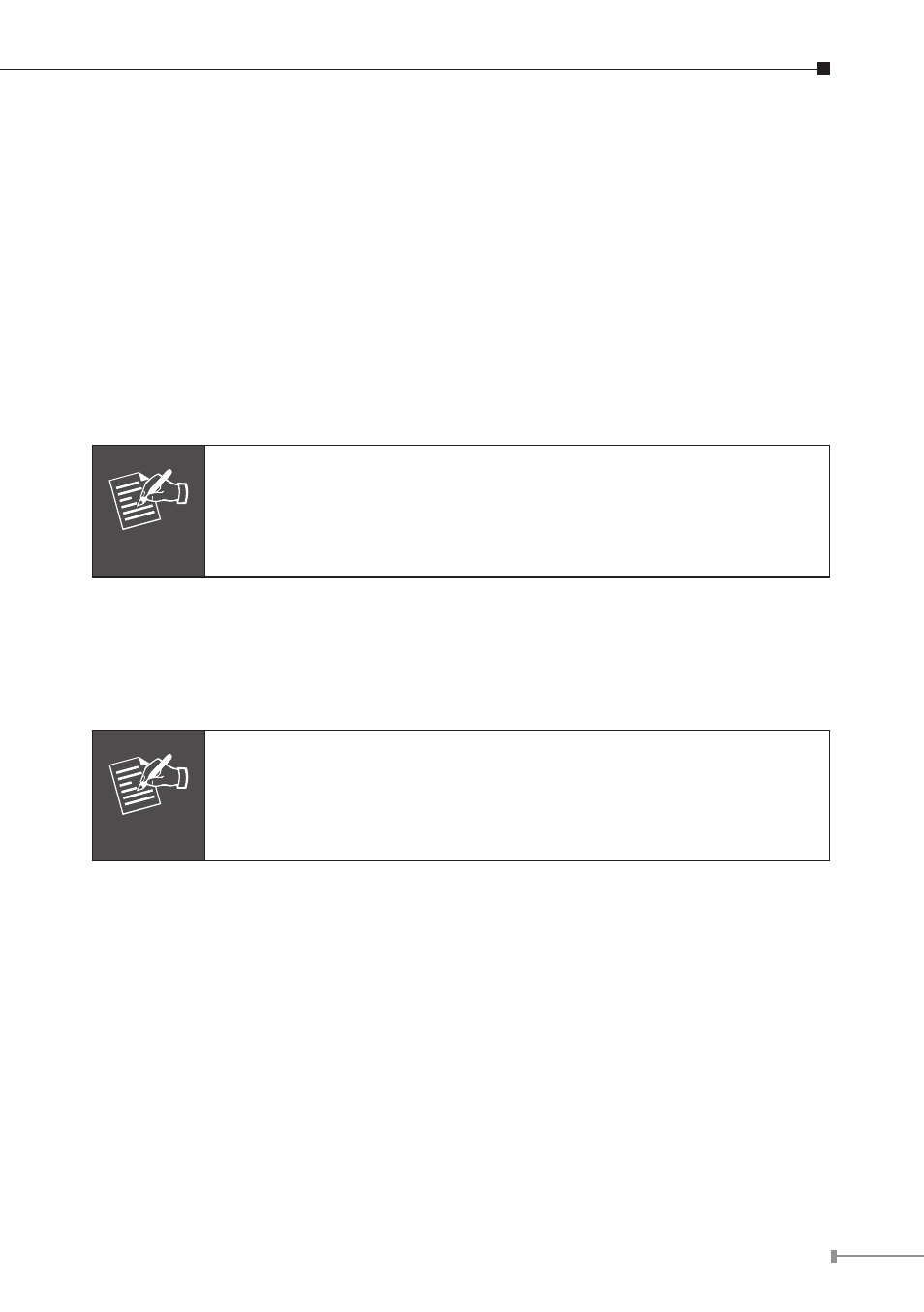
11
6.2 Installation consideration
6.2.1 Hardware
Please review the points below for the Hardware install consideration
a. Mesh AP
The Mesh AP can be configured either a gateway or a relay via web interface.
However, one Layer 2 mesh network allows the presence of ONLY one gateway
node.
b. IEEE802.11a or b/g
In general, it is suggested to fix the operating mode to IEEE802.11a as backhaul
connection and IEEE802.11b/g as Access Point connection.
Note
Please refer to your local regulation for the wireless frequency
band. The Mesh AP support 5GHz and 2.4GHz, in some area,
please follow the local regulation to configure the Mesh AP to the
correct frequency.
c. Antenna Type
MAP-3120 antenna connector is Reserved SMA type and MAP-3020 antenna
connector is Reversed N type. In general, it is suggested to use omni-antenna
for both backhaul and local AP. However, the antenna installation will vary on
environment.
Note
Please refer to your local regulation for the wireless output power.
The Mesh AP support level output power adjustment. In some
areas, please follow the local regulation to configure the output
power together with the antenna.
6.2.2 Software consideration
The Mesh AP provides the two management interfaces:
Secured Web access
Management utility
For the first time management, please follow the steps in section 5 to access tthe
Mesh AP through web browser.
The management utility help to central manage the Mesh AP network. This utility
can be installed in a Windows PC that be located in the AP services network, for
example, 192.168.0.1/24 network, or can be installed in the Internet. For more
information about Management utility, please also refer to the management utility
guide.
l
l
