PLANET VIP-6040PT User Manual
Page 64
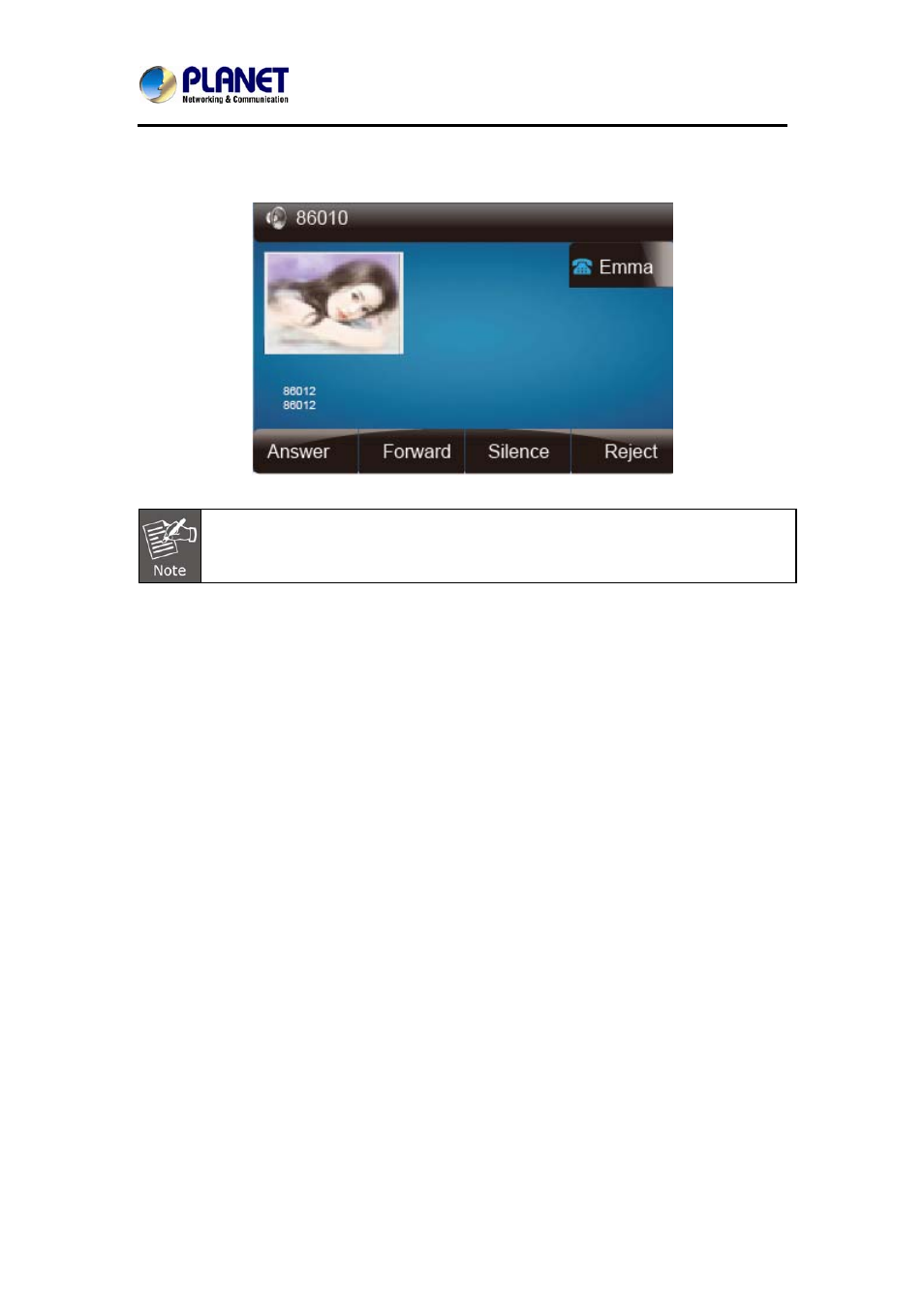
Gigabit Color LCD HD PoE IP Phone (4-Line)
VIP-6040PT
- 64 -
When you place a call from the contact, the phone idle screen will show the contact
photo.
The format of the photo supported is jpg or bmp, and the size should be
less than 128 x 128.
To import or export the contact list
You can manage your phone’s local directory via phone or web user interface. But
you can only import or export the contact list via web interface.
To import an XML file of contact list via web interface:
1. Click on Directory
2. Click Browse to select a contact list file (file format must be .xml) from your
local system.
3. Click Import XML to import the contact list.
To import an XML file of contact list via web interface:
1. Click on Directory
2. Click Export XML to import the contact list.
To import a CSV file of contact list via web interface:
1. Click on Directory
2. Click Browse to select a contact list file (file format must be .csv) from your local
system.
3. Click Import CSV to import the contact list.
To import a CSV file of contact list via web user interface:
1. Click on Directory
