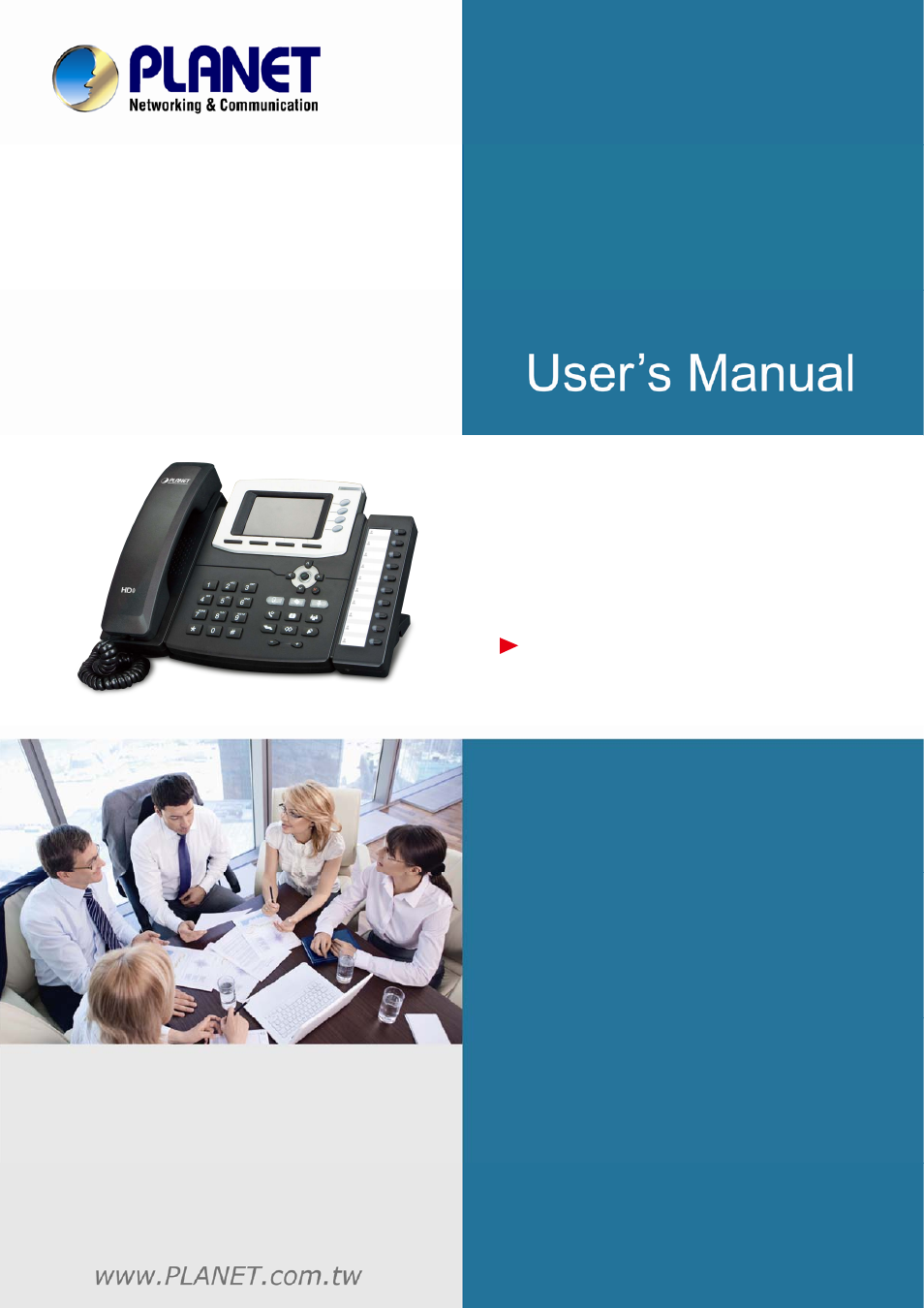PLANET VIP-6040PT User Manual
Gigabit color lcd hd poe ip phone (4-line)
Table of contents
Document Outline
- 1 Introduction
- 2 Initial Connection and Login
- 3 Initialization
- 4 Basic Setting Configuration
- 5 LED Status Setting
- 6 Other Feature Settings
- 7 Basic Call Features
- 7.1 Place a Call
- 7.2 End a Call
- 7.3 Redial a Call
- 7.4 Receive a Call
- 7.5 Incoming Call Show Mode
- 7.6 Auto Answer
- 7.7 Call Hold
- 7.8 Call Transfer
- 7.9 Call Conference
- 7.10 Call Forward
- 7.11 Call Return
- 7.12 Hide Caller ID
- 7.13 Reject Anonymous
- 7.14 Call Mute
- 7.15 DND
- 7.16 Key as Send
- 7.17 No Key Entry Timeout
- 7.18 Keypad Lock
- 7.19 Hot Line
- 8 Function Key Features Settings
- 8.1 Line
- 8.2 Speed Dial
- 8.3 BLF
- 8.4 BLF List
- 8.5 Voice Message
- 8.6 Direct Pickup
- 8.7 Group Pickup
- 8.8 Call Park
- 8.9 Intercom
- 8.10 DTMF
- 8.11 Prefix
- 8.12 Local Group
- 8.13 XML Group
- 8.14 LDAP
- 8.15 XML Browser
- 8.16 Broadsoft Group
- 8.17 Conference
- 8.18 Forward
- 8.19 Transfer
- 8.20 Hold
- 8.21 Group Listening
- 8.22 DND
- 8.23 Redial
- 8.24 SMS
- 8.25 Record
- 8.26 URL Record
- 8.27 Paging
- 8.28 Shared Line
- 8.29 Public Hold
- 8.30 Private Hold
- 9 Upgrade
- 10 Appendix