PLANET VIP-6040PT User Manual
Page 17
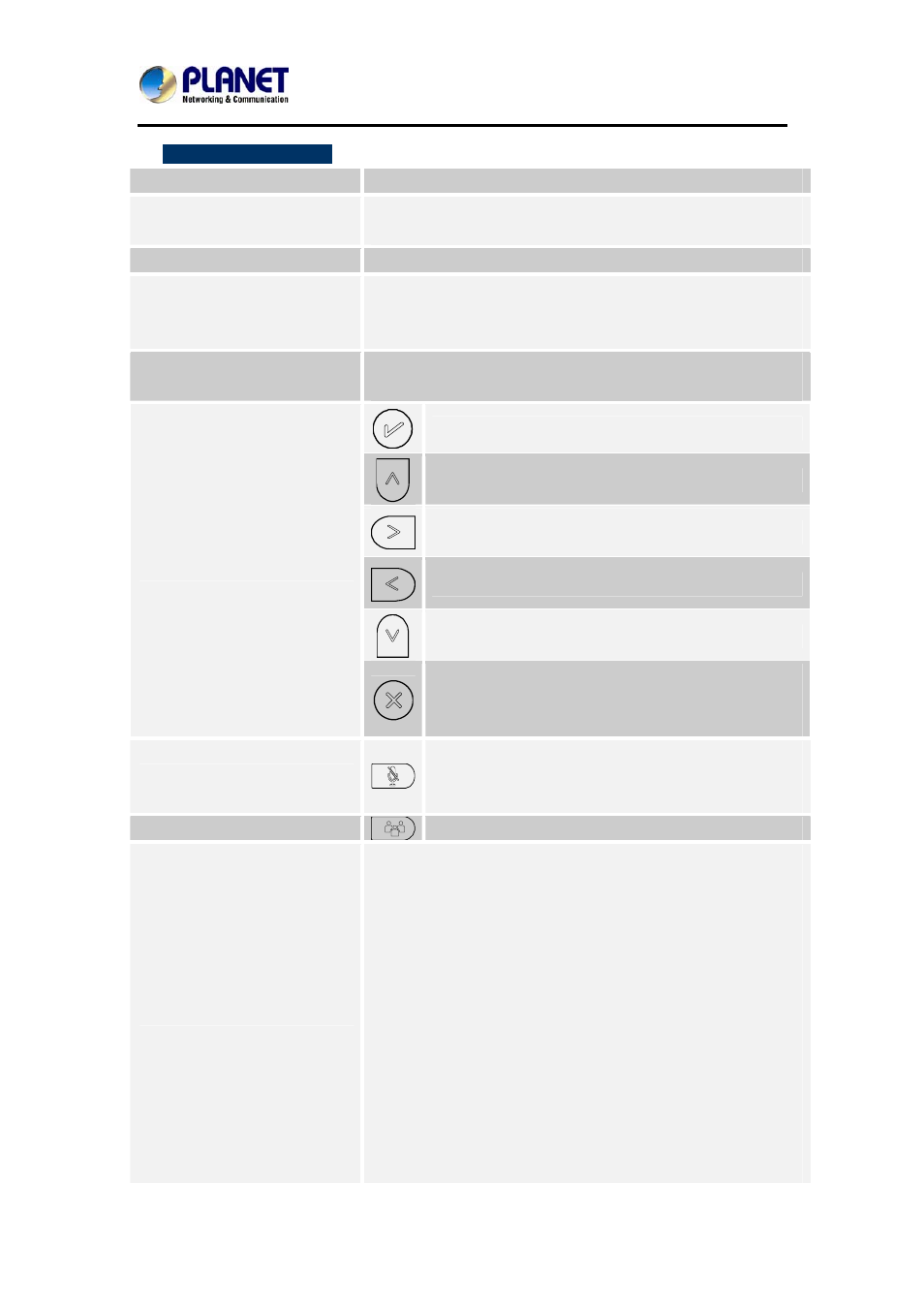
Gigabit Color LCD HD PoE IP Phone (4-Line)
VIP-6040PT
- 17 -
¾
Keypad Description
LCD Screen
To show all the information about the date & time,
accounts, soft keys, messages, calls, etc.
Power Indicator LED
To indicate the power status
Line Keys
The phone supports up to 4 accounts
1. Steady green: idle interface, during a call
2. Blinking red: an incoming call
Soft Keys
Labels automatically to identity their context-sensitive
features.
1. OK.
Up arrow key: To selectively move up
Right arrow key: To selectively move right
Left arrow key: To selectively move left
Down arrow key: To selectively move down
Navigation Keys
1. To return to idle screen.
2. To cancel the information or call on the
screen.
Mute Key
1. To mute the voice during the call (green
light).
2. To un-mute the call.
Conference
To place a conference call
Memory Keys
To be configured as different function as:
1. Line
2. Speed Dial
3. BLF
4. BLF List
5. Voice mail
6. Direct Pickup
7. Group Pickup
8. Call Park
9. Intercom
10. DTMF
11. Prefix
12. Hold
13. Conference
