PLANET VIP-1010PT User Manual
Page 54
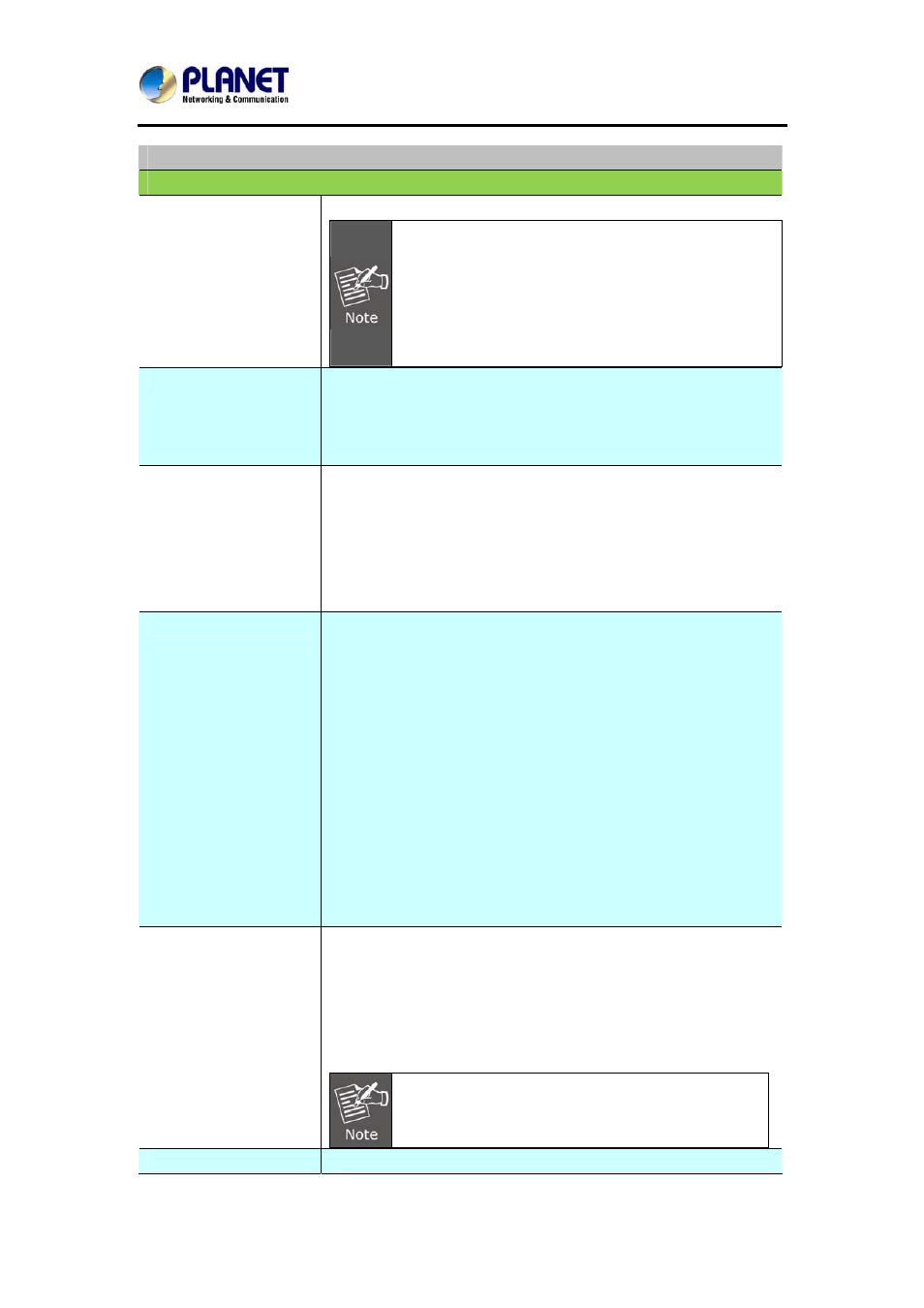
High Definition PoE IP Phone (1-Line)
VIP-1010PT
- 54 -
Call Feature Configuration
Field Name
Explanation
Forward Transfer
To display and configure Forward setting.
There are three types of forward: Always
Forward, Busy Forward and No Answer Forward.
Always Forward: Any incoming call will be
forwarded in any situation.
Busy Forward: An incoming call will be
forwarded if IP phone is busy.
Call Waiting
To enable or disable Call Waiting.
Call Waiting Enable: If enabled, it allows IP phones to
receive a new incoming call when there is already an
active call.
Auto Redial
Auto redial allows IP phones to redial an unsuccessful call
for designated times within designated interval.
Auto Redial: To enable or disable auto redial feature.
Auto Redial Interval: Determine the interval between two
consecutive attempts.
Auto Redial Times: Determine how many times to redial.
DND
DND (Do Not Disturb) allows IP phones to ignore any
incoming calls.
Return Code when DND: Determine what response code
should be sent back to server when there is an incoming
call if DND is on.
DND on Code: The Code is used to turn on DND on
server’s side; if configured, IP phone will send a SIP
message to server to turn on DND on server side if you
press DND when DND is off.
DND Off Code: The Code is used to turn off DND on
server’s side; if configured, IP phone will send a SIP
message to server to turn off DND on server side if you
press DND when DND is on.
Call Park
Call park allows users to park a call to a special extension
and then retrieve it via any other phone within the same
system.
Active: To enable or disable call park feature.
Account: To determine which account to take effect.
Target: To configure a designated target extension.
Please consult with your telephony system
administrator for special extension on your
system.
Intercom
Intercom allows user to establish a call directly with the
