Chapter 1. introduction, 1 before installation, 2 system requirements for viewer – PLANET ICA-310 User Manual
Page 4
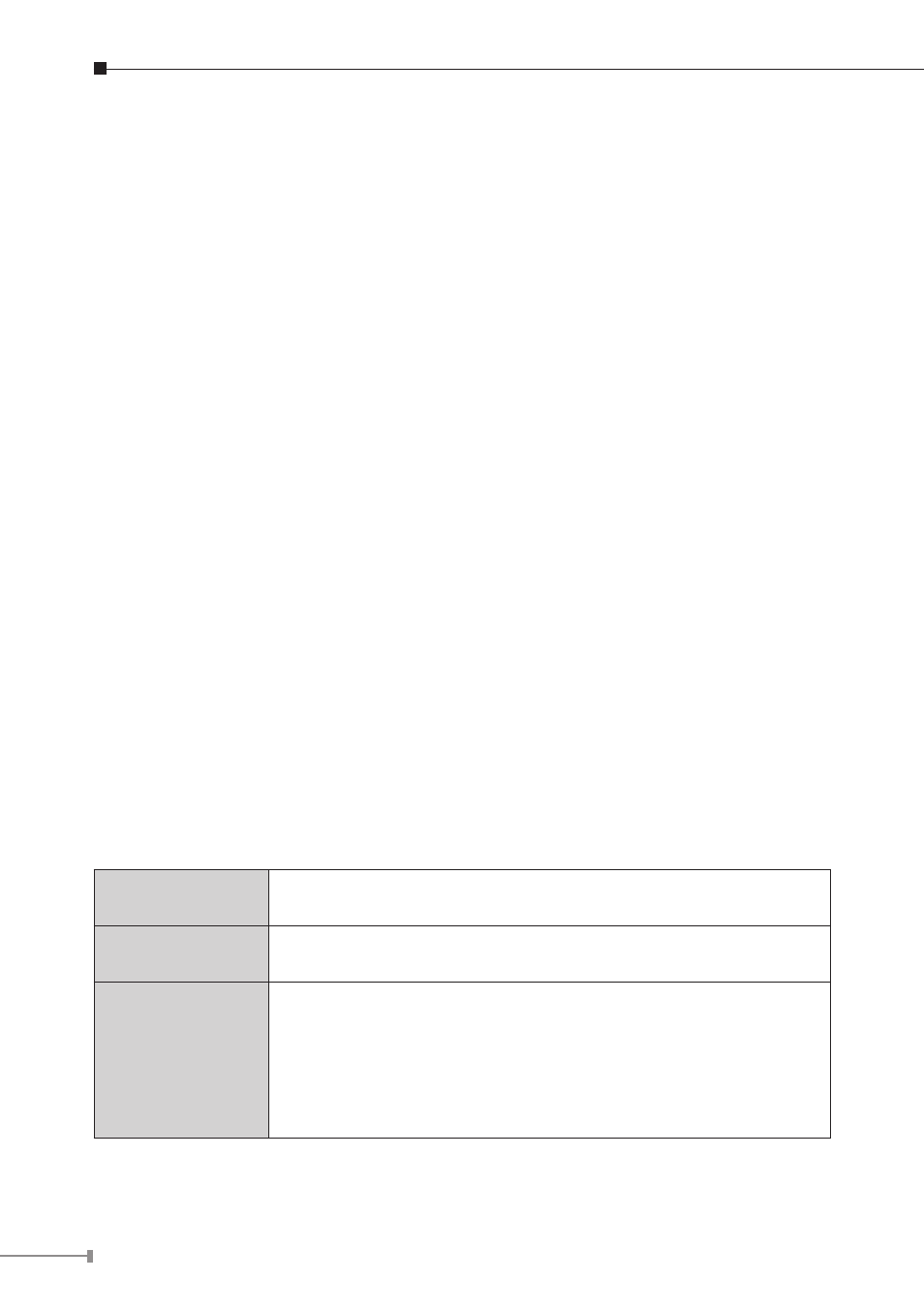
Chapter 1. Introduction
Thank you for purchasing the IP surveillance product. It is versatile and high image
solution of the perfect indoor / outdoor surveillance application. The IP surveillance
state-of-art design is considerable to fit in various network environments.
1.1 Before Installation
Before installation, please be sure to read this quick installation guide and user’s
manual (CD) carefully to complete machine installation.
This QIG includes the following chapter:
• Chapter2. IVS-110 – 1-Channel Internet Video Server
• Chapter3. ICA-310 – 30M Infrared Internet Camera
• Chapter4. ICA-312 – 25M Infrared Internet Camera
• Chapter5. ICA-350 – 30M Infrared Internet Camera
• Chapter6. ICA-525 – 20M IR Vandal Proof Dome Internet Camera
• Chapter7. ICA-530 – 15M IR Dome Internet Camera
• Chapter8. Initial Utility Installation and operation
• Chapter9. Cam Viewer Installation
• Appendix A: Feature Listing for Cam Viewer
• Appendix B: Suggest Hardware / System Requirement
1.2 System Requirements for Viewer
Network
Interface
10/100MBase-TX Ethernet
Monitoring
System
Recommended for Internet Explorer 6.0 or later
System
Hardware
● CPU: Pentium 4, 1.5GHz or above
● Memory Size: 512 MB (512 MB or above Recommended)
● VGA card resolution : 1024 x 768 or above
● Sound Card: Necessary
● Network bandwidth: In VGA resolution mode, mini-
mum upload bandwidth is 1Mbps.
