1 package content, 2 identification of cables – PLANET ICA-310 User Manual
Page 18
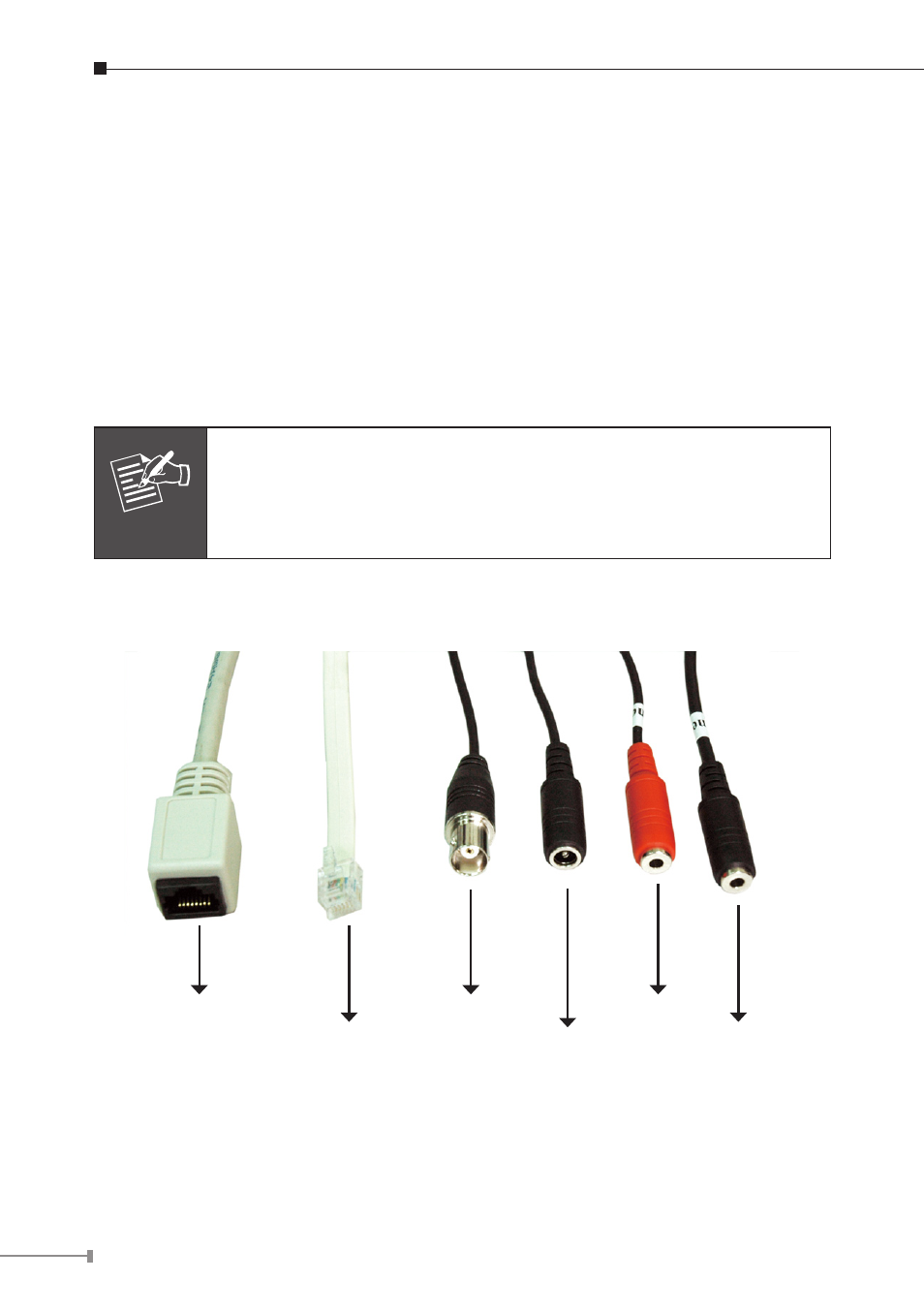
1
Chapter 7. ICA-530 – 15M IR Dome Internet Camera
7.1 Package Content
ICA-530 x 1
Power Adapter x 1
Wrench x 1
Telephone box x 1
CD Disk x 1
Quick Installation Guide x 1
Note
1. if any of the above items are missing, please contact your dealer
immediately.
2. Using a power supply with a different voltage that the one
included with the ICA-530 will cause damage and void the
warranty for ICA-530.
7.2 Identification of Cables
RJ-45 LAN Video out Line in
RS-485 & DI/DO 12V DC in Line out
(Connect to a bundled TEL box)
1. RJ45 LAN socket
Connect to PC or Hub/Switch. For connect to 10Base-T Ethernet or 100Base-TX
Fast Ethernet cabling. This Ethernet port built N-Way protocol can detect or ne-
gotiate the transmission speed of the network automatically. Please use Category
