EFJohnson SMARTZONE 7780 User Manual
Page 32
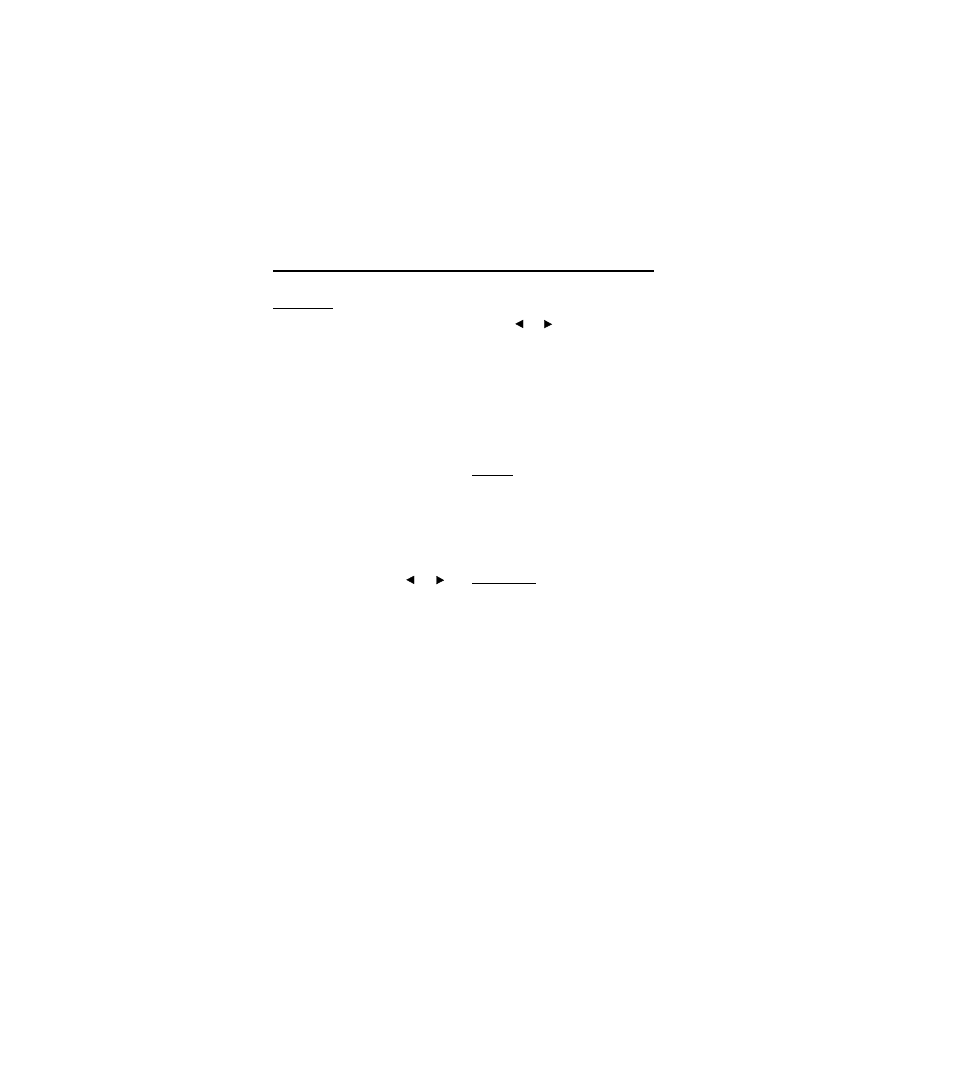
TRANSCEIVER OPERATION
2-18
November 1999
Part No. 001-7780-500
Answering a Page
1. When a page is received, the display alternately
indicates “PAGE RCV” and the alias of the current
channel and a recurring received page tone sounds
(six beeps) sounds.
2. To clear and ignore the page, press the
CLR
key.
NOTE: If the CLR key is programmed for the
Private Call function, it will not clear the page.
3. Answering a page is the same as placing a private
call. Therefore, press the Private Call option switch
and follow the instructions for placing a private call
in Sections 2.5.4 or 2.5.5, whichever is applicable.
2.5.8 MESSAGING
The messaging feature allows preprogrammed
messages to be sent to your dispatcher. Up to 16
messages can be preprogrammed, and they are identi-
fied by a tag (alias). If a Message option switch is
programmed, messages are sent as follows:
1. Momentarily press the Message option switch. The
alias of the last message sent is displayed.
2. Enter the index of the desired message if you know
it or scroll through the list using the
and
keys until you find the desired message. Press the
CLR
key to cancel the message.
3. Press the PTT switch or the
ENT
key to send the
message. When the message is received and
acknowledged by the dispatcher, a signaling success
tone (six beeps) sounds and the display returns to the
normal channel indication. If there is no acknowl-
edgment after 6 seconds, a tone sounds and “NO
ACK” is displayed. Press the
CLR
key to return to
normal operation.
2.5.9 SENDING STATUS CONDITIONS
The status feature allows the current status to be
sent to a dispatcher. Up to eight status conditions can
be preprogrammed, and they are identified by an alias
(name). If the Status option switch is programmed,
status conditions are sent as follows:
1. Momentarily press the Status option switch. The
alias of the last status sent is displayed.
2. To change the displayed status, enter the index of the
desired status if you know it or scroll through the list
using the
and
keys until you find the desired
status. Press the
CLR
key to cancel this function.
3. Press the PTT switch or the
ENT
key to send the
status. When the message is received and acknowl-
edged by the dispatcher, a signaling success tone
(six beeps) sounds and the display returns to the
normal channel indication. If there is no acknowl-
edgment after 6 seconds, a tone sounds and “NO
ACK” is displayed. Press the
CLR
key to return to
normal operation.
2.5.10 EMERGENCY ALARM AND CALL
Introduction
Emergency Alarms and Calls are separate func-
tions that can be individually enabled or disabled on
each SMARTNET/SmartZone system. The Emergency
option switch is also required for these functions, and
it is always the lower button (FCN) on the side when it
is used. Emergency Alarms and Calls are transmitted
on the emergency talk group programmed on the
selected system.
Emergency Alarms
An emergency alarm is a special data transmis-
sion that alerts a dispatcher of an emergency situation.
Proceed as follows to activate an emergency alarm:
1. Select a SMARTNET/SmartZone channel that has
this feature enabled and then press the Emergency
option switch. The radio then begins automatically
transmitting an emergency alarm data message and
“EMERGNCY” is indicated in the display for 3
seconds.
2. When the emergency alarm is acknowledged, the
emergency acknowledge tone (two beeps) sounds.
Silent operation may also be programmed in which
case no tone sounds and there is no indication that
an acknowledgment occurred.
3. The radio continues to transmit this message until an
acknowledgment is received or the programmed
number of attempts have been made. To exit this
mode, power must be turned off and then on again.
