To install the drives – Avago Technologies 3ware 9550SXU-4LP User Manual
Page 20
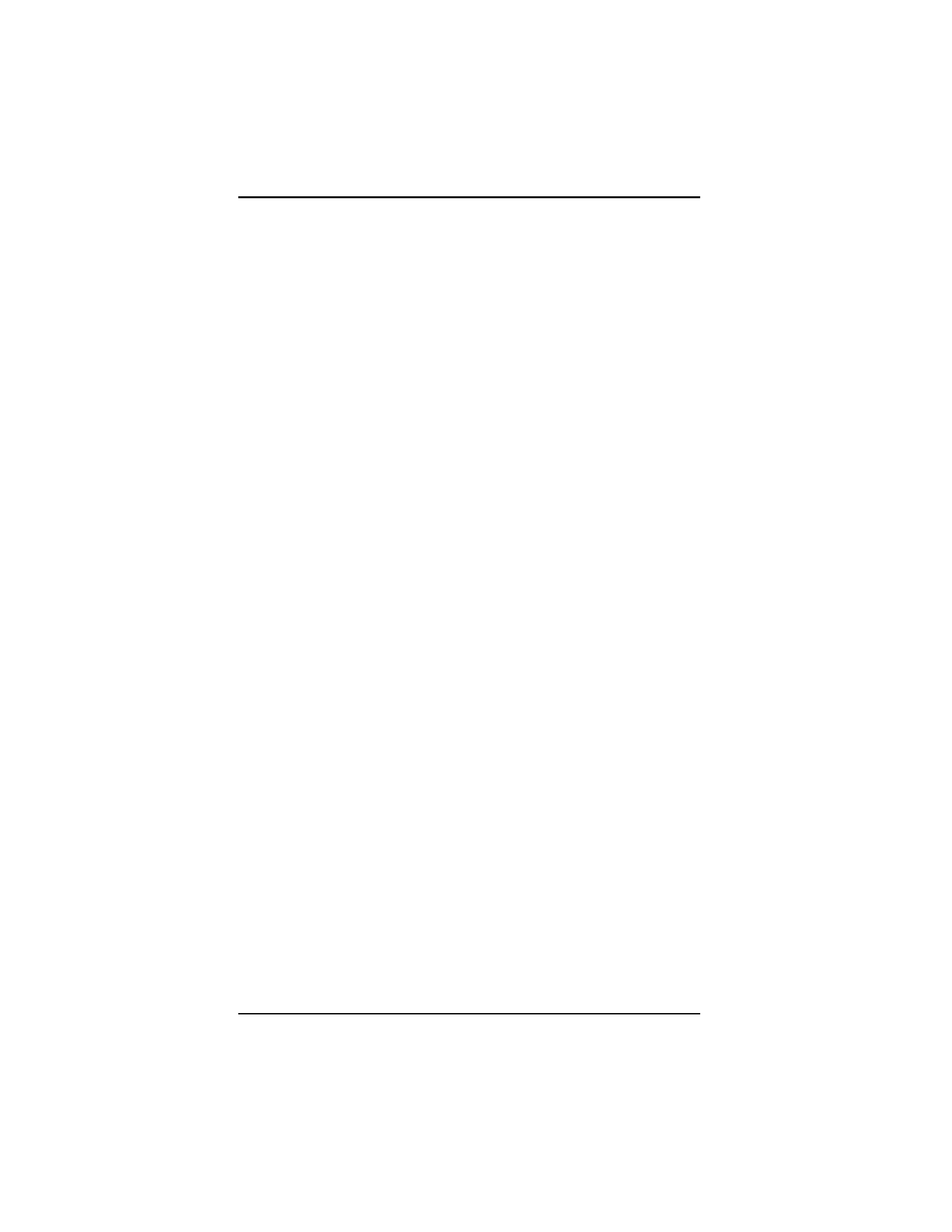
Chapter 1. Installing an AMCC 3ware 9550SX RAID Controller
16
3ware 9550SX Serial ATA RAID Controller Quick Install Guide
2
Insert the controller into the computer. For details, see “To
install the controller in the computer” on page 10.
3
If your enclosure has a backplane, connect the other end of each
multilane cable to the backplane.
If you are using a standard enclosure, connect each of the
individual SATA connectors to a drive.
To install the drives
1
If your drives are not already installed, install them now, either
by attaching them to the backplane, or by installing them in the
computer chassis.
2
Be sure that the power supply is connected to either the
backplane or the individual drives.
This manual is related to the following products:
