Avago Technologies 3ware 9550SXU-4LP User Manual
Page 15
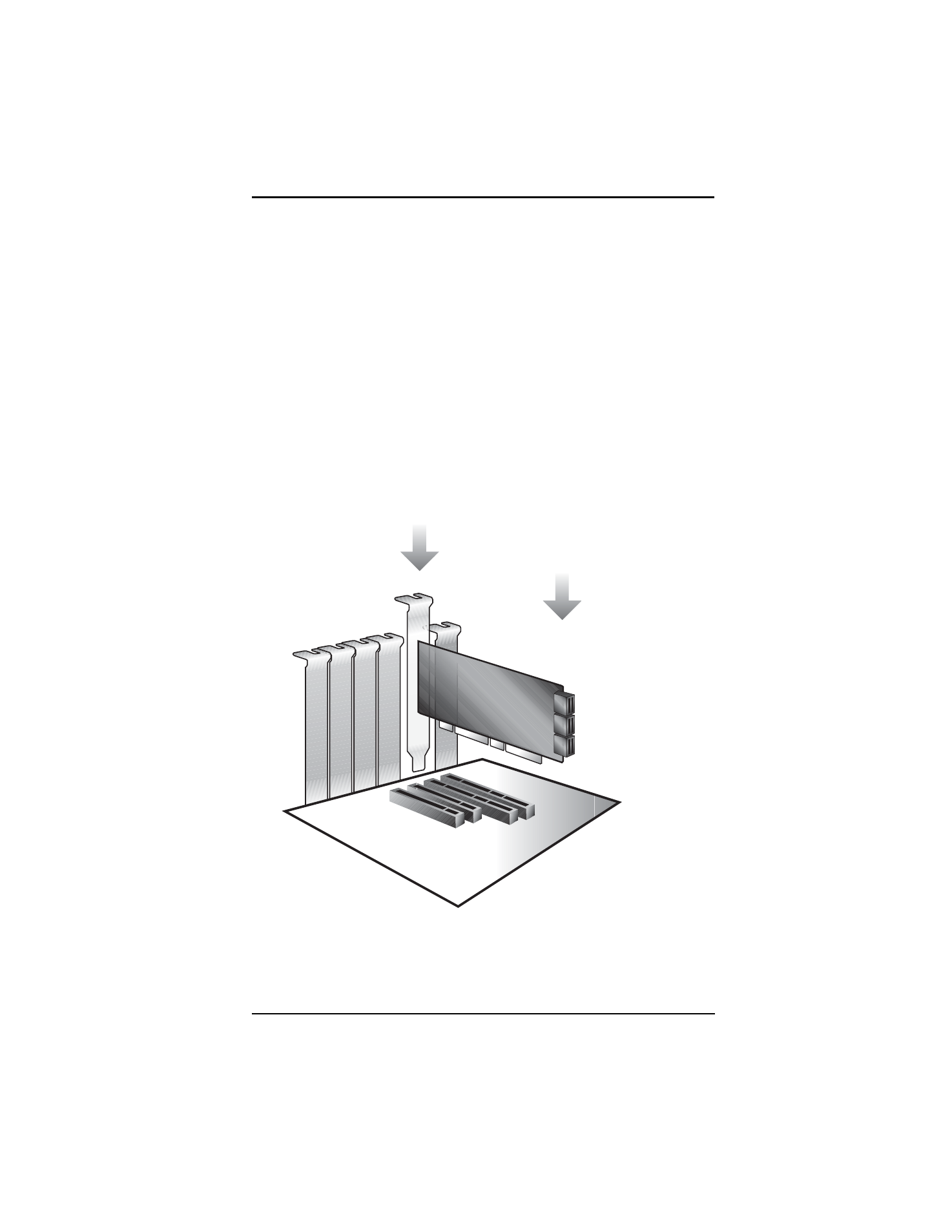
Installing a Serial ATA RAID Controller
www.3ware.com
11
Save this screw; it will be used to secure the serial 3ware RAID
controller after you have seated it in the slot.
6
Position the card in the slot so that the contacts will mate with
the grooves in the slot, and all pins make proper contact with
the PCI slot pins when pushed into place.
The 3ware RAID controller is keyed to ensure proper
installation into a full-sized 3.3-volt PCI or PCI-X slot.
Make sure that the contacts will mate with the grooves in the
slot.
7
Press down gently on the edge of the 3ware RAID controller
directly above the slot until it is fully seated.
Figure 7. Inserting Controller Into PCI Slot
This manual is related to the following products:
