1 creating an integrated mirroring volume – Avago Technologies SAS 9300-4i Host Bus Adapter User Manual
Page 15
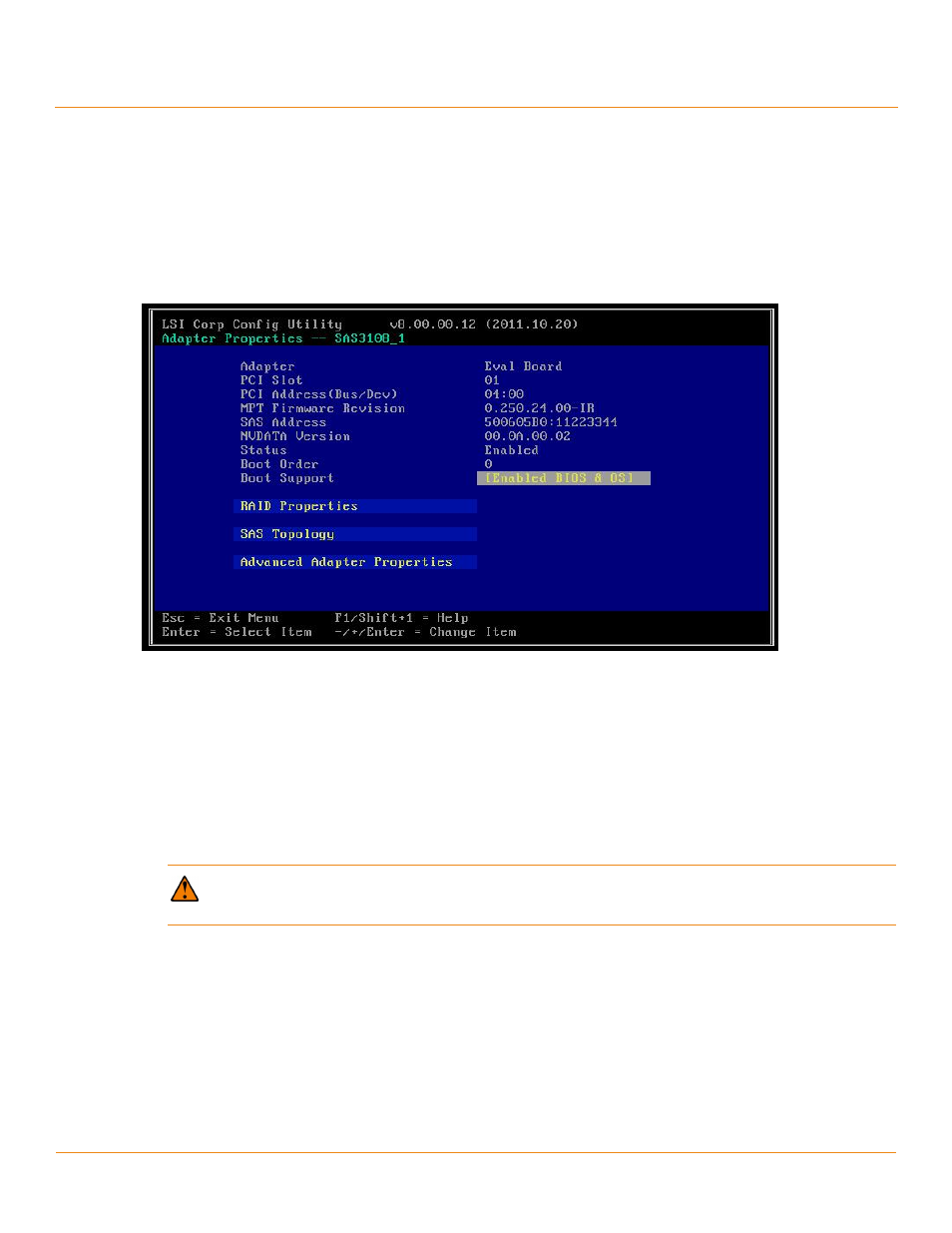
LSI Corporation
- 15 -
SAS-3 Integrated RAID Solution User Guide
November 2012
Chapter 3: Creating Mirrored Volumes
Creating Mirrored Volumes
3.2.1
Creating an Integrated Mirroring Volume
Follow these steps to create a two-disk Integrated Mirroring (RAID 1) volume with the SAS3 BIOS CU. The steps begin
with the Adapter List window that appears when the SAS3 BIOS CU starts.
1.
On the Adapter List window, use the arrow keys to select an LSI SAS-3 adapter, and then press Enter.
The Adapter Properties window appears, as the following figure shows.
Figure 5 Adapter Properties Window
2.
Use the arrow keys to select RAID Properties, and then press Enter.
The Create Array window appears.
3.
Select Create RAID 1 Volume.
The Create New Array window appears.
4.
Move the cursor to the RAID Disk column and select a line that has a No entry in this column, indicating that the
disk is not already part of the volume you are creating. To add the disk to the new array, change the No to Yes by
pressing the space bar.
This disk is the Primary disk in the array.
5.
Move the cursor to another line and press the space bar to add the second disk to the array.
This disk is the Secondary disk in the array.
6.
Press C to create the array.
A menu window appears.
7.
From the menu options, select Save changes then exit this menu.
CAUTION The SAS3 BIOS CU deletes all existing data from the disks drives when you select them to use
in a mirrored volume.
