Casing bottom, Display – Amprobe PQ55A Power-Analyzer User Manual
Page 9
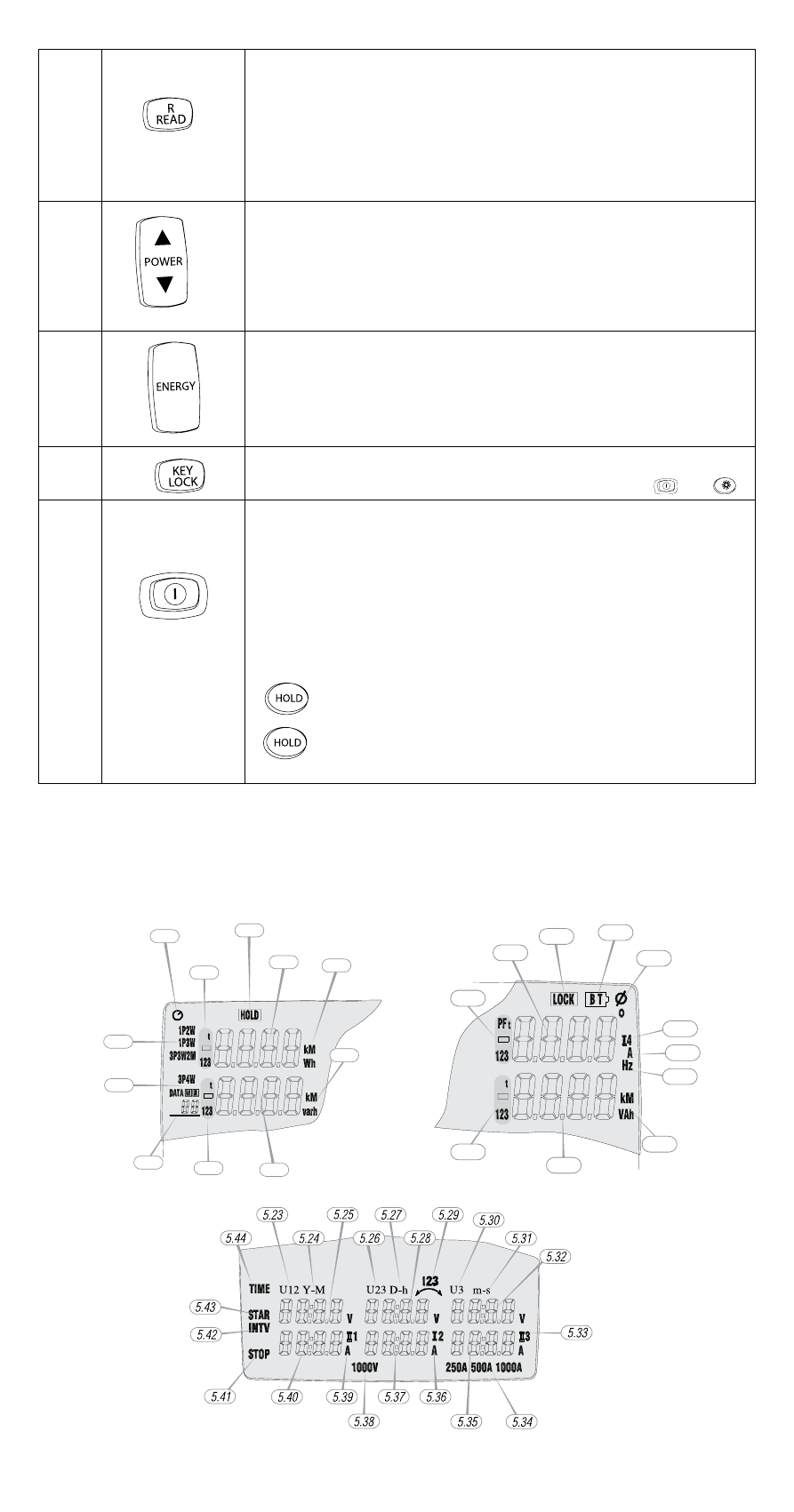
9
20
Measurement data memory - Key to save individual measure-
ment data.
☞
After selecting the display of measurement data, the symbol
[R] is displayed. The navigation keys 5 and 6 are used to
select and display the measurement values, starting with
the first storage place. The memory mode can be left again
when pressing the key.
21
Power display. Toggle switch to change the display of power data. The
selected display is characterised on the screen as follows:
t = total value
1 = phase 1
2 = phase 2
3 = phase 3
22
Energy measurement
Key to change to the energy data display
23
Keyboard lock - The activated keyboard lock can be recognised
by the “LOCK” symbol. It is not possible to lock keys
and
24
Key to switch on and off. When switching the instrument On/Off
and Backlight, the auto-power-off function is automatically
activated, i.e. 30 minutes after the last keystroke, the instrument
switches off automatically. To perform longterm measurements
for example, the auto-power-off function must be deactivated
as follows:
1)Switch off the instrument
Press the “HOLD” key and keep it pressed while swit-
ching on the instrument. Keep the “HOLD” key pressed
until the total display appears.
If the HOLD function has also be activated, press the
“HOLD” key again.
2)If the auto-power-off function has been deactivated, the
symbol ø is no longer displayed on the screen ø.
Casing bottom
The instrument stand and the battery case are located at the instrument bottom.
Display
Q
NO.
P
5.1
5.2
5.3
5.4
5.5
5.7
5.8
5.9
5.10
5.11
5.6
S
5.12
5.13
5.14
5.15
5.16
5.21
5.22
5.17
5.20
5.18
5.19
