Epson R-D1s User Manual
Page 35
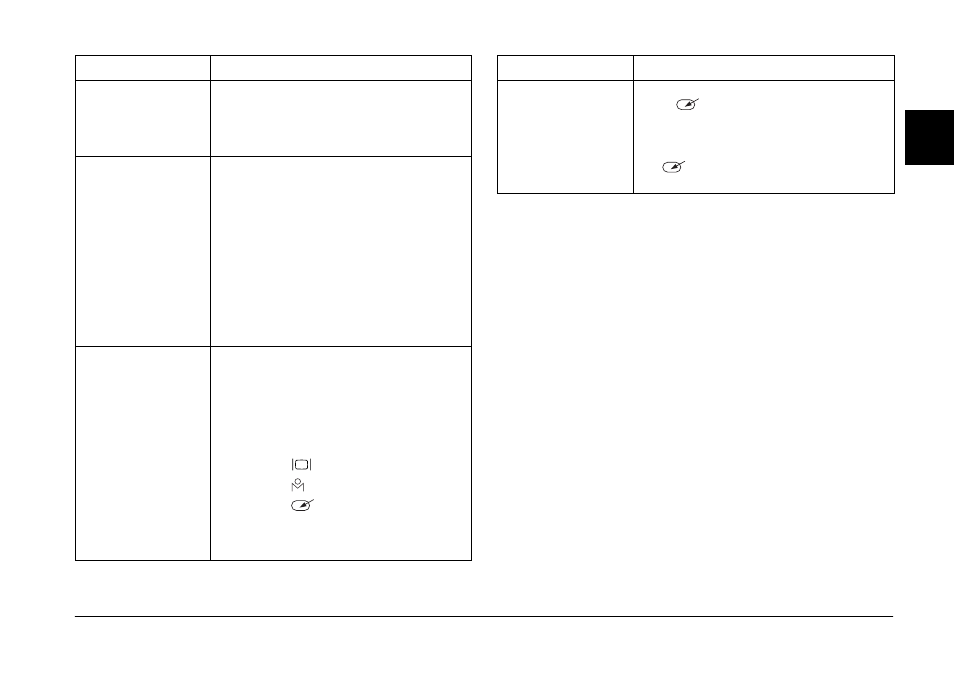
Customizing the Settings
35
4
4
4
4
4
4
4
4
4
4
Calibrate Needles
Displays the Needle Calibration menu to adjust
the status gauge needles: E (number of
remaining shots), R (image quality), E
(remaining battery power), and A (white
balance).
Dead Pixel Correction
Corrects non-functional pixels so they are less
conspicuous on the LCD monitor. Repeat this
procedure every few months as necessary. For
the pixels that cannot be corrected with this
setting, try the Long Exp Noise Reduction
feature.
Note:
Be sure to attach the lens cap before executing
this feature. Otherwise, correct pixels may be
incorrectly calibrated. Also make sure the
battery has enough power left when using this
feature. You cannot execute this function with
a near-empty battery.
Quick View
Displays the image on the LCD monitor (i.e.,
enters the playback mode) automatically
when you release the shutter. You can select
the time period during which each image is
displayed on the LCD monitor: 3 sec or 10 sec.
Quick view is canceled and the LCD monitor is
turned off if you do any of the following:
❏ Press the
(LCD) button
❏ Press the
(MENU) button
❏ Press the
(USER) button
❏ Press the shutter release button
❏ Turn off the camera
Setting
Description
Assign USER Button
You can assign one of the following functions
to the
(USER) button: Delete, Lock,
Magnify, Print, and Film. By default, Delete is
assigned to this button.
Note:
The
(USER) button does not function in the
tile display mode.
Setting
Description
