Sensor and remote core processor terminals, 1 sensor and remote core processor terminals – Emerson MICRO MOTION 1700 User Manual
Page 75
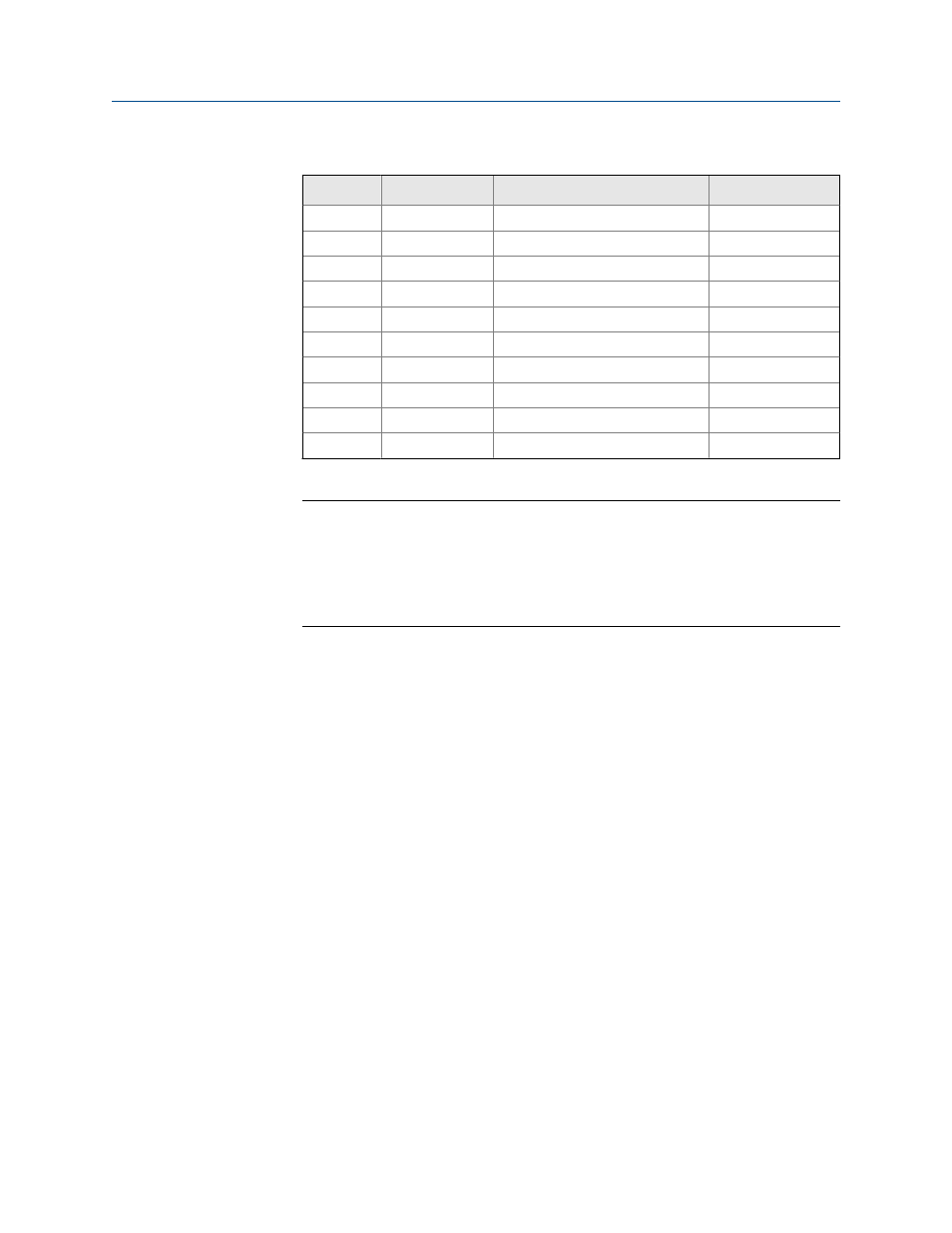
Sensor and remote core processor terminal designations
Table 5-7:
Wire color Sensor terminal Remote core processor terminal Function
Black
No connection
Ground screw (see notes)
Drain wires
Brown
1
1
Drive +
Red
2
2
Drive –
Orange
3
3
Temperature –
Yellow
4
4
Temperature return
Green
5
5
Left pickoff +
Blue
6
6
Right pickoff +
Violet
7
7
Temperature +
Gray
8
8
Right pickoff –
White
9
9
Left pickoff –
Notes
•
Ground the shield drain wires (the black wire) only on the remote core processor end,
by connecting it to the ground screw inside the lower conduit ring. Never ground to
the core processor’s mounting screw. Never ground the cable at the sensor junction
box.
•
Ground the cable braid on both ends, by terminating it inside the cable glands.
b. Tighten the screws to hold the wires in place.
c. Ensure integrity of gaskets, grease all O-rings, then replace the junction box
cover and remote core processor end-cap and tighten all screws, as required.
5.7.1
Sensor and remote core processor terminals
Mounting and sensor wiring for remote core processor with remote sensor installations
Installation Manual
71
