Prepare the 4-wire cable, 3 prepare the 4-wire cable – Emerson MICRO MOTION 1700 User Manual
Page 58
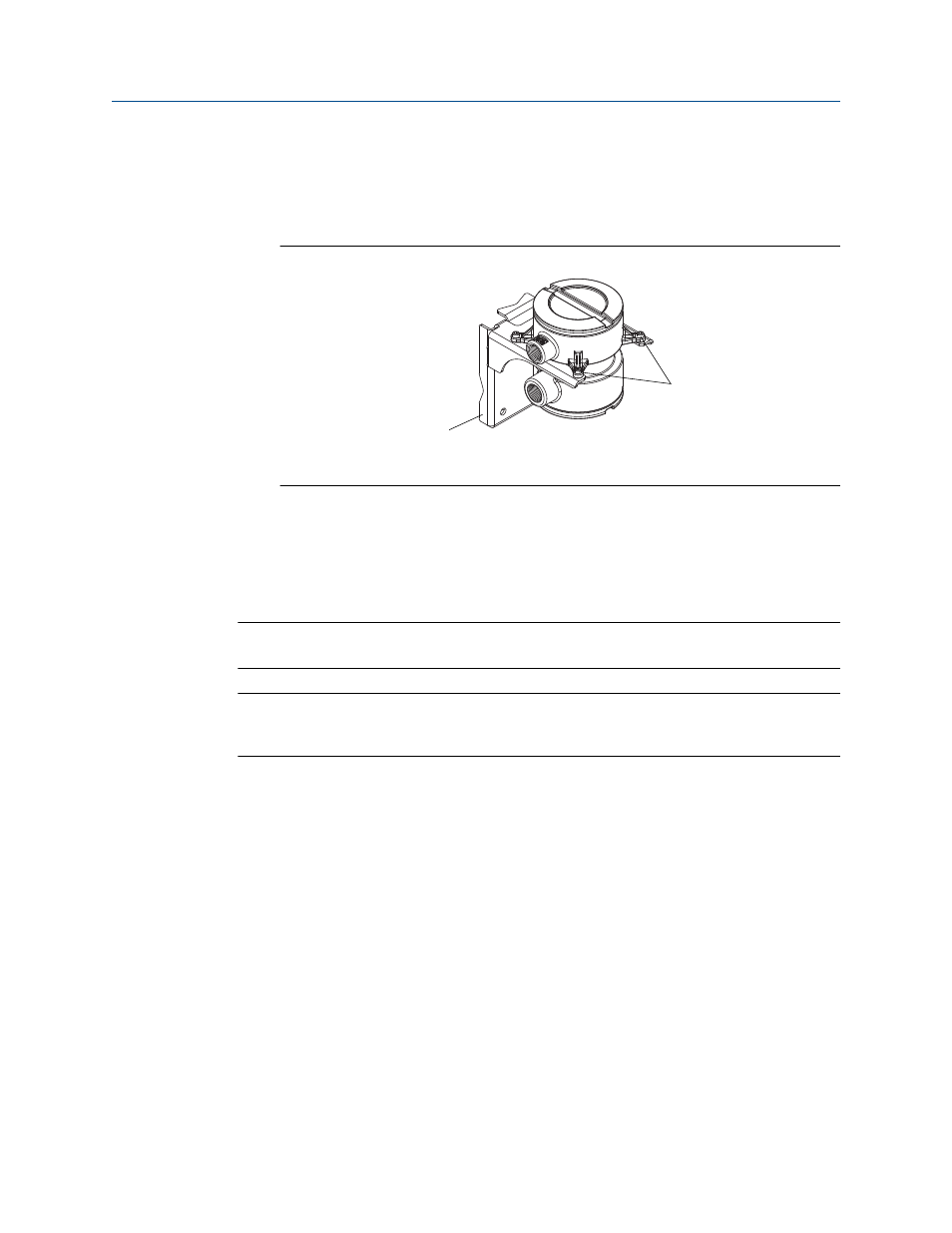
a. Loosen each of the four cap screws (4 mm).
b. Rotate the bracket so that the core processor is oriented as desired.
c. Tighten the cap screws, torquing to 30 to 38 in-lbs (3 to 4 N-m).
Components of a remote core processor
Figure 5-5:
A
B
A. Mounting bracket
B. Cap screws
2.
Attach the mounting bracket to an instrument pole or wall.
5.3
Prepare the 4-wire cable
Important
For user-supplied cable glands, the gland must be capable of terminating the drain wires.
Note
If you are installing unshielded cable in continuous metallic conduit with 360º termination shielding,
you only need to prepare the cable – you do not need to perform the shielding procedure.
Mounting and sensor wiring for remote core processor with remote sensor installations
54
Micro Motion
®
Model 1700 and 2700
