Mount the transmitter to an instrument pole, 2 mount the transmitter to an instrument pole – Emerson MICRO MOTION 1700 User Manual
Page 21
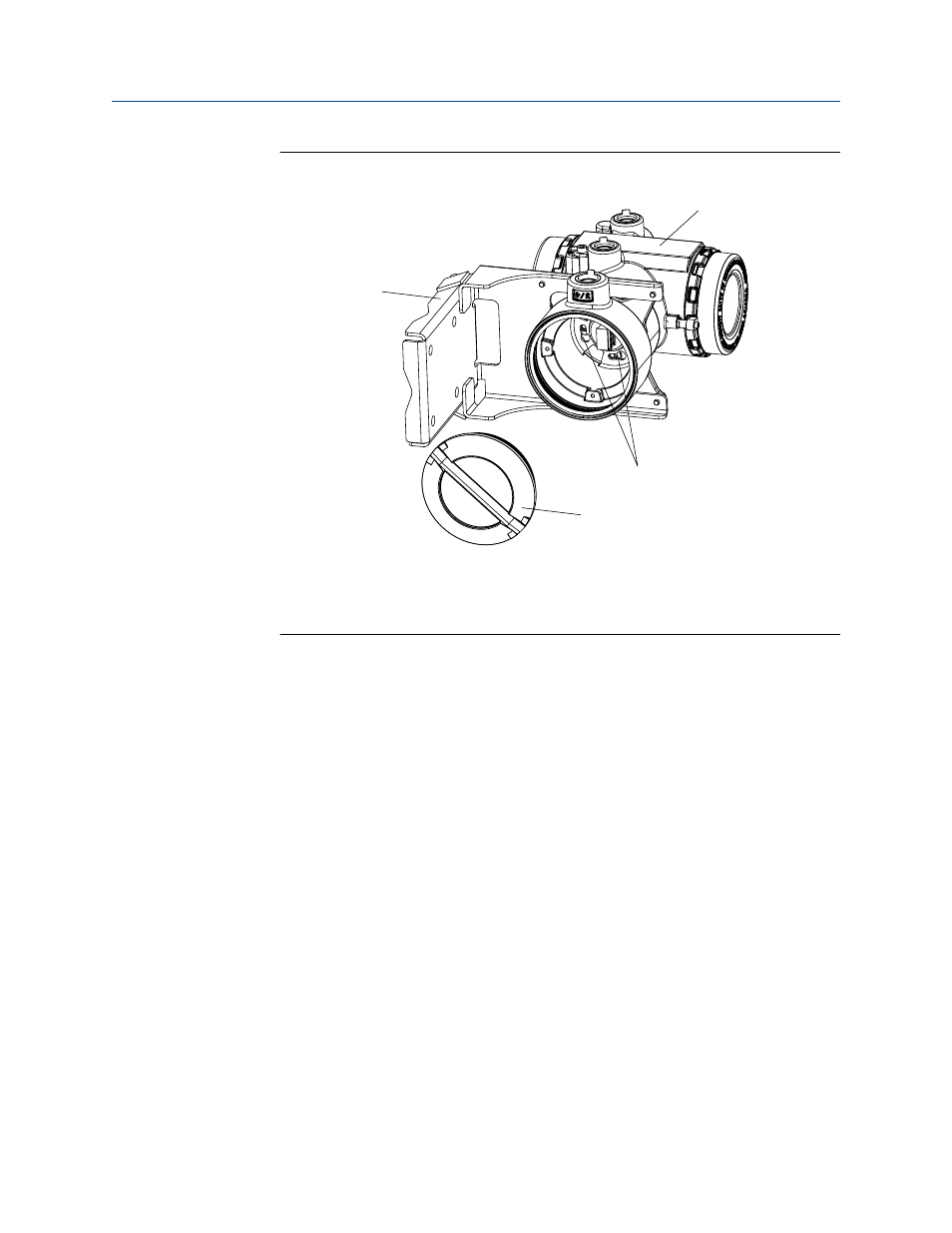
Components of a 4-wire remote mount transmitter (stainless steel
housing)
Figure 3-2:
A
B
D
C
A. End cap
B. Cap screws
C. Transmitter
D. Mounting bracket
2.
Attach the mounting bracket to the wall.
3.1.2
Mount the transmitter to an instrument pole
•
Use two 5/16-inch U-bolts for 2-inch pipe, and four matching nuts, that can
withstand the process environment. Micro Motion does not supply U-bolts or nuts
(appropriate bolts and nuts are available as an option).
•
Ensure the instrument pole extends at least 12 inches (305 mm) from a rigid base,
and is no more than 2 inches (50.8 mm) in diameter.
1.
If desired, re-orient the transmitter on the mounting bracket.
a. Remove the junction end-cap from the junction housing.
b. Loosen each of the four cap screws (4 mm).
c. Rotate the bracket so that the transmitter is oriented as desired.
d. Tighten the cap screws, torquing to 30 to 38 in-lbs (3 to 4 N-m).
e. Replace the junction end-cap.
Mounting and sensor wiring for 4-wire remote installations
Installation Manual
17
