Chapter 6: eucontrol, Chapter 6, Eucontrol – Euphonix MC Control User Manual
Page 47: Selecting eucontrol settings from the taskbar, User guide eucontrol 47
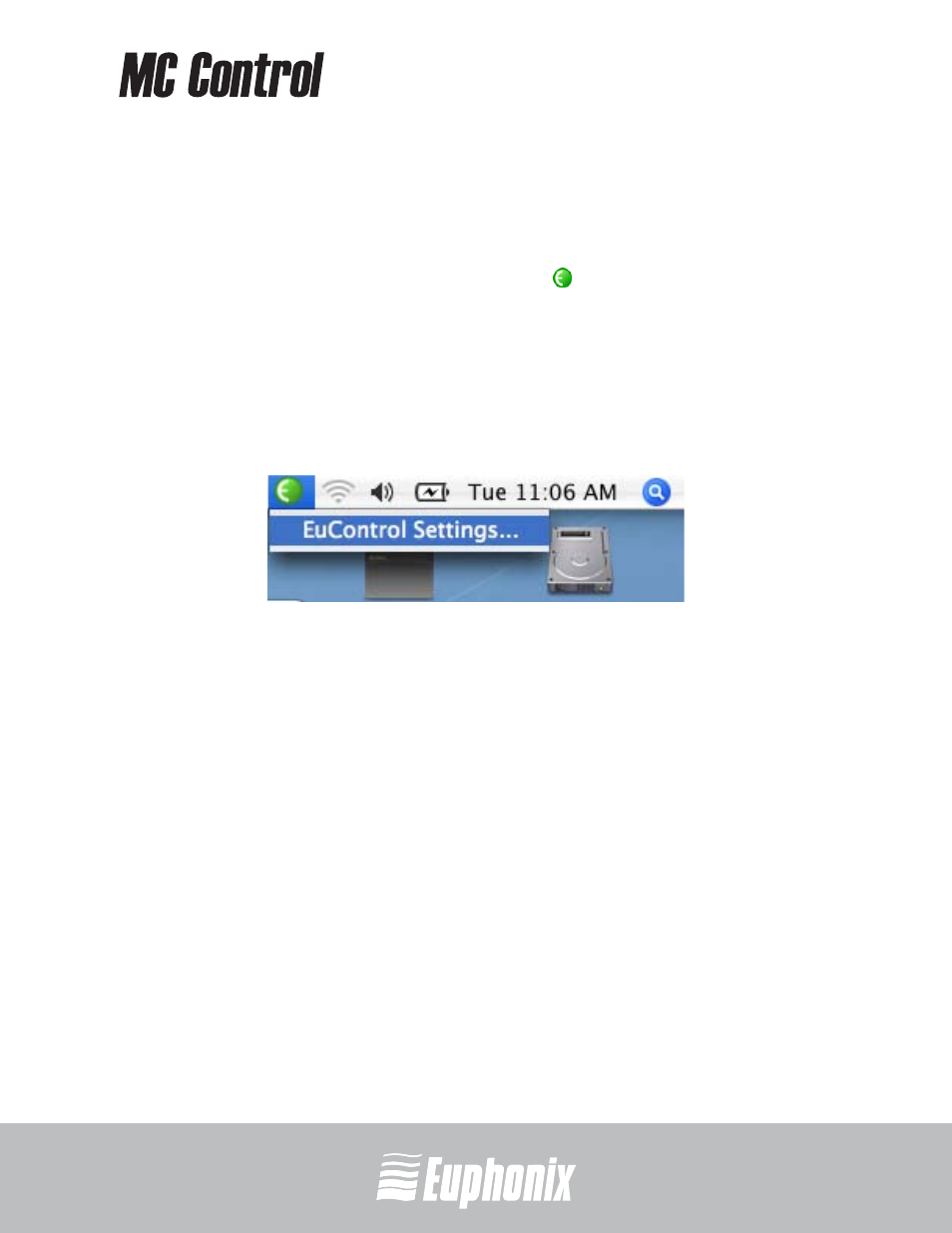
professional control surface
Artist Series
USER GUIDE
EuControl
47
Chapter 6: EuControl
EuControl is launched automatically upon starting your Mac and runs in the
background. EuControl is responsible for finding, linking, and communicating
with all MC Controls and MC Mixes on the network. EuControl’s configuration
tasks are accessed by clicking the green icon
on the Mac taskbar and selecting
EuControl Settings.
Only one instance of EuControl can run on a workstation. However, multiple work-
stations on a single network can each run EuControl. Each instance of EuControl
can connect an MC Control and up to four MC Mixes on the network. These mul-
tiple devices act together as a single control surface. Once connected, these Art-
ist devices are not available to other instances of EuControl until relinquished.
Figure 6-1 Selecting EuControl Settings from the taskbar
The tabs are discussed in the order (left to right) they appear at the top of the
EuControl Settings dialog.
