2 knob functions, 3 knob set navigation keys, Knob functions – Euphonix MC Control User Manual
Page 35: Knob set navigation keys, User guide surface controls 35
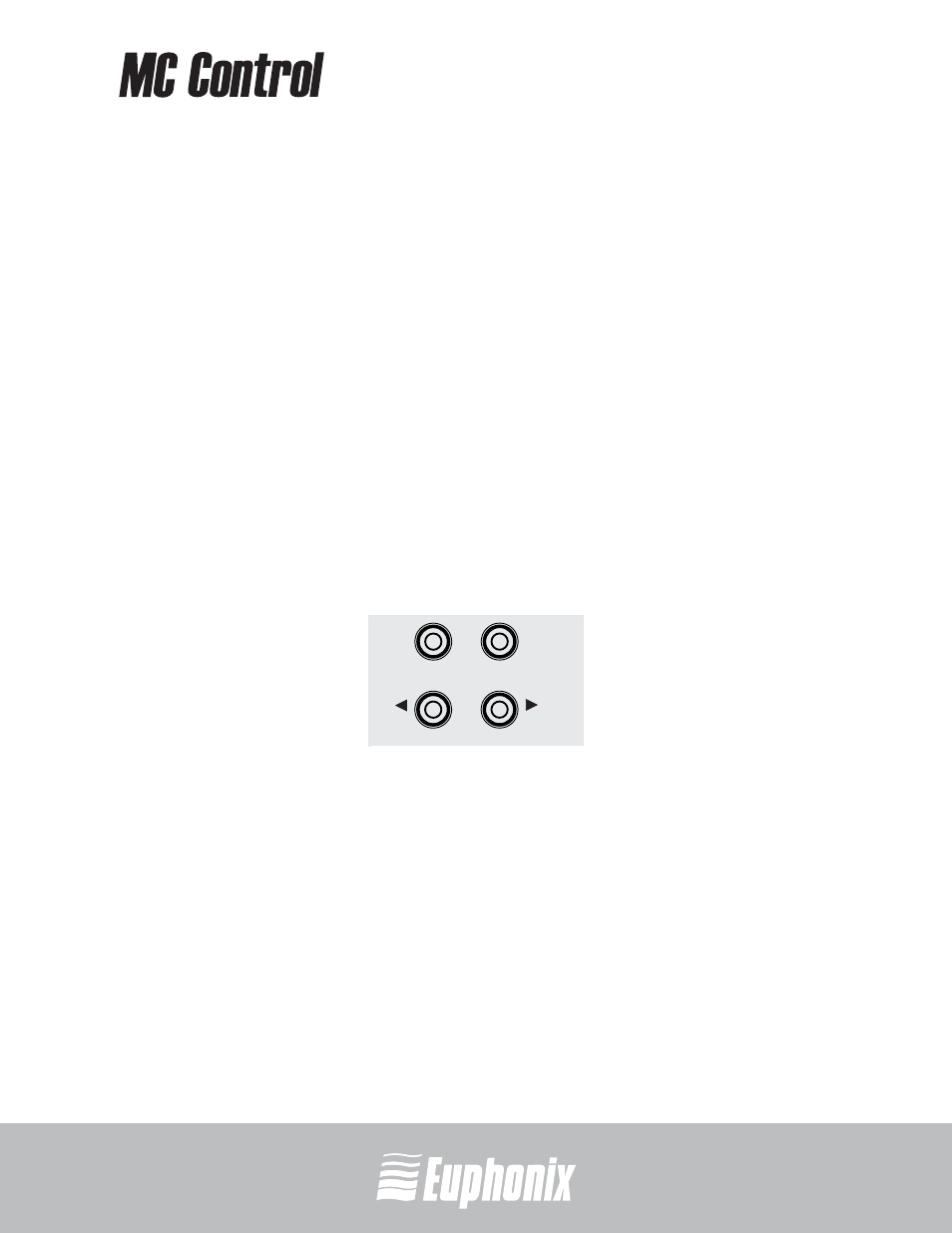
professional control surface
Artist Series
USER GUIDE
SURFACE CONTROLS
35
4.5.2
Knob Functions
Each knob has the following controls:
•
Touching the knob’s image on the Touchscreen toggles the state of its pri-
mary parameter, such as EQ Band 1 on/off. When on, a small green LED
lights on the lower left.
•
Pressing the Shift key and touching the knob’s image on the Touchscreen
toggles its secondary parameter (if it exists). This is used to toggle an aux
send between pre/post fader.
This can also change the knob function between two or more parameters,
such as EQ Frequency and Q.
When active, a small yellow LED lights on the upper left.
4.5.3
Knob Set Navigation Keys
Since a knob set may have more parameters than knobs, the
PAGE
W
and
PAGE
X
keys scroll among them.
Figure 4-5 Knob Set navigation keys
PAGE
W
Press the
PAGE
W
key to scroll to the previous page. When on the first page,
pressing
PAGE
W
key does nothing. The
PAGE
W
key lights yellow when there is
a previous page to go to.
PAGE
X
Press the
PAGE
X
key to scroll to the next page. When on the last page, pressing
the
PAGE
X
key does nothing. The
PAGE
X
key lights yellow when there is a next
page to go to.
CFG
PAGE
WORKSTATION
APPLICATION
TOP
BACK
PAGE
CFG
