Fader strip, User guide common tasks 24, Professional control surface – Euphonix MC Control User Manual
Page 24
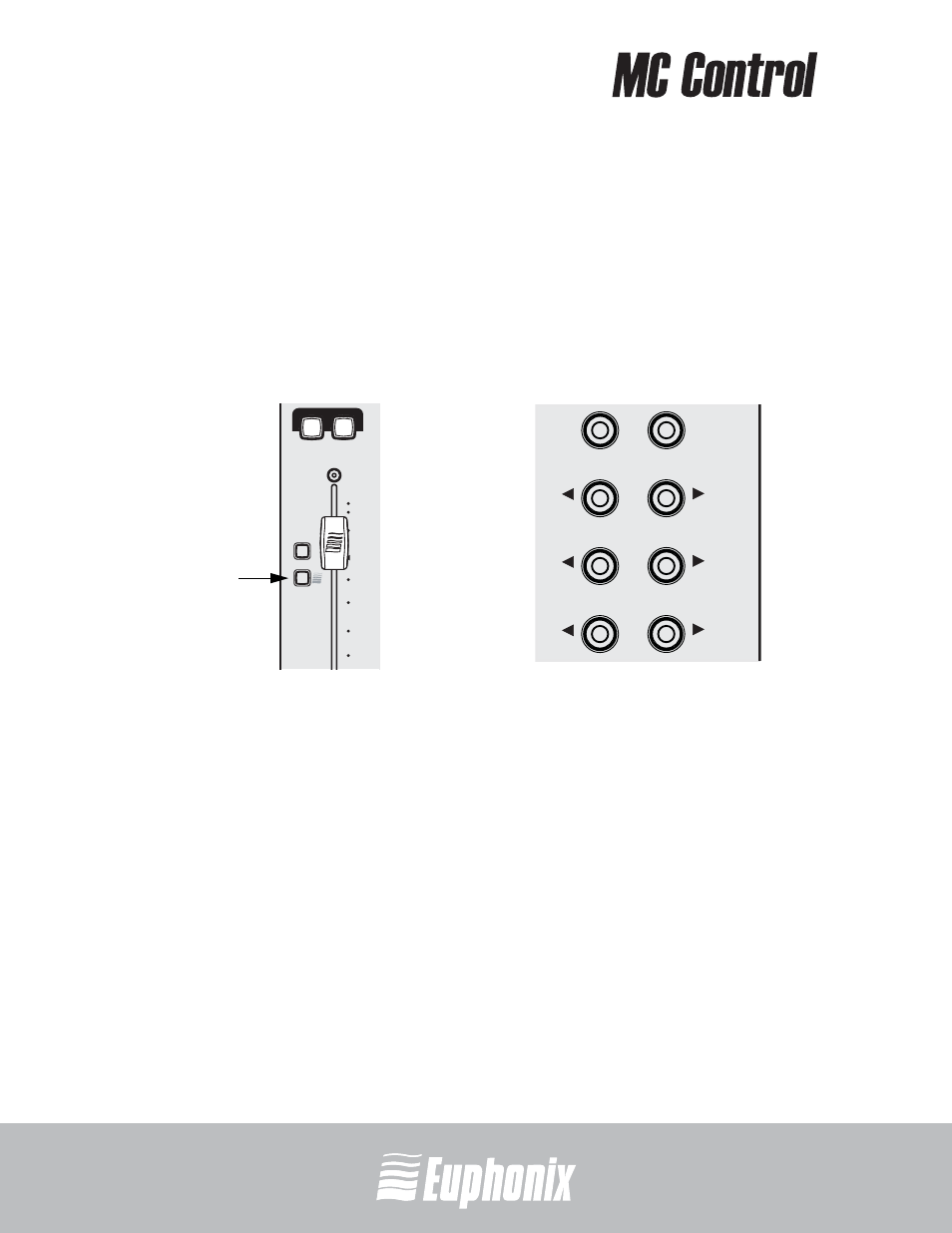
professional control surface
Artist Series
USER GUIDE
COMMON TASKS
24
Fader Strip
1.
Press strip 1’s fader
SEL key on your MC Control (Figure 3-2).
The corresponding track is selected in your application and highlighted on the
Touchscreen.
2.
Move strip 1’s fader up and down.
You are now controlling the level of your application’s first track with your MC
Control. The top of the Touchscreen displays a level meter and other track in-
formation.
Figure 3-2 Fader strip (left); PAGE, NUDGE, BANK, and BACK keys (right)
3.
Press the
PAN Soft Knob (Figure 3-1) to access the Pan knobset.
4.
Turn the appropriate Soft Knob to adjust the pan of your application’s audio
track.
Note that this is not the same knob you pressed in step 3.
5.
Press the
NUDGE
X key (Figure 3-2) to move all four tracks over one strip.
If tracks 1–4 were assigned to strips 1–4, tracks 2–5 are now assigned to
strips 1–4.
6.
Press and hold the Shift key (Figure 3-3) and press the
BANK
3-2) to restore tracks 1–4 to strips 1–4.
The Shift key accesses the functions labeled in blue, in this case the
HOME
function. For convenience, another Shift key is located at the bottom-left of
the MC Control.
AUTO
REC
N
ASSIGN
SEL
Y
12
6
0
5
10
20
30
ON
SOLO
fader
SEL key
CFG
PAGE
BANK
HOME
NUDGE
MIXER
END
BANK
CLOSE
NUDGE
WORKSTATION
APPLICATION
TOP
BACK
PAGE
CFG
