3 solo, 4 sel, 5 assign – Euphonix MC Control User Manual
Page 30: 6 rec, 7 auto, Solo, User guide surface controls 30
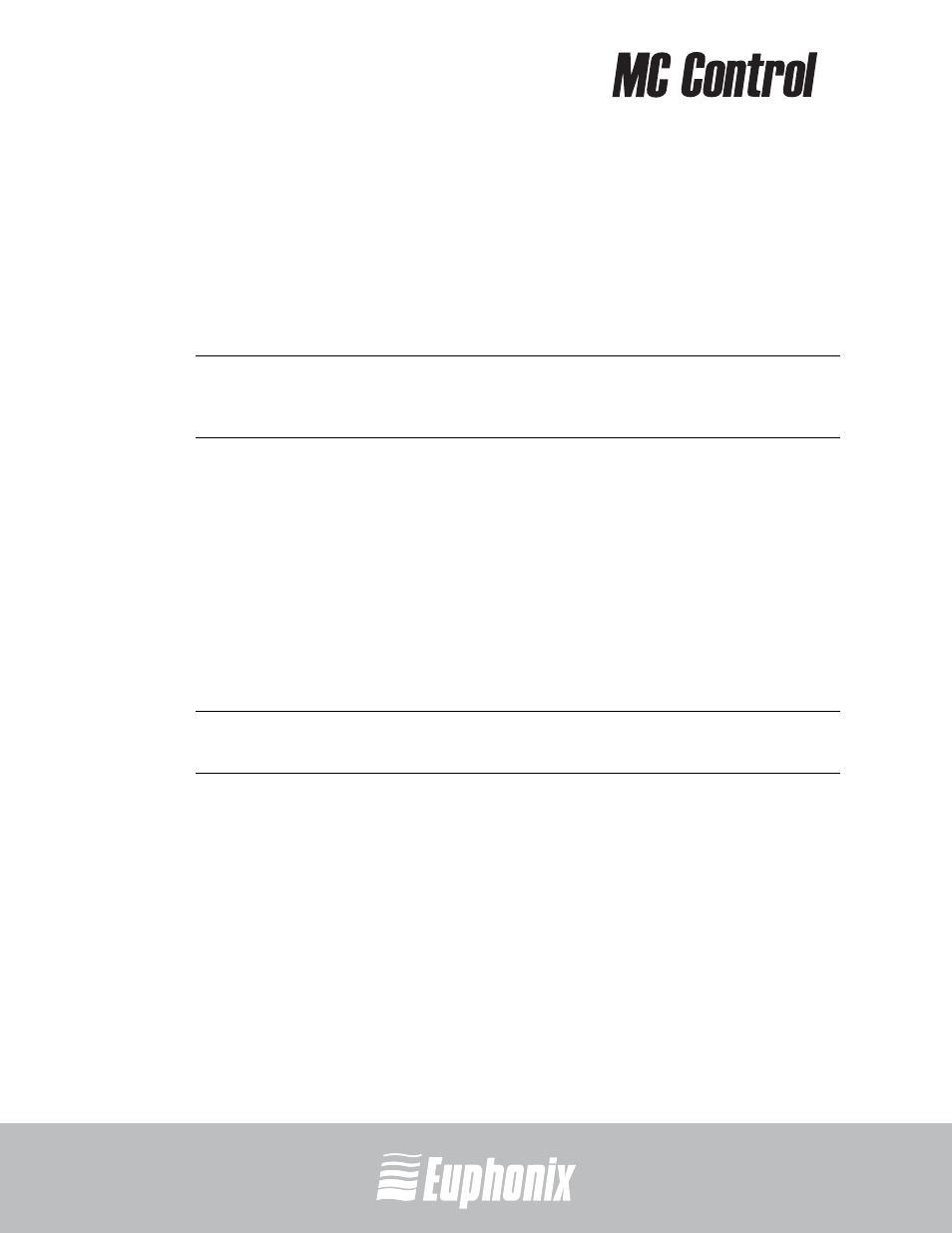
professional control surface
Artist Series
USER GUIDE
SURFACE CONTROLS
30
4.3.3
SOLO
The
SOLO key lights red when that strip’s track is soloed and is unlit otherwise.
4.3.4
SEL
Pressing a fader’s
SEL key selects that track in the application and attentions it
on the MC Control. The
SEL key lights yellow when the track is selected and is
unlit otherwise. All knob functions operate on the attentioned track.
NOTE: Some applications allow selecting multiple tracks if the Shift key on the work-
station is held down while selecting tracks. In this case, the attentioned track
is the one whose SEL key was most recently pressed.
4.3.5
ASSIGN
Press the
ASSIGN
key to display the Assign tab in the EuControl Settings dialog
(see Assign on page 56).
4.3.6
REC
Press the
REC
key to enable recording on a track. The REC key lights red to indi-
cate that track is enabled (armed) for recording. Press the
REC
key to cancel a
track enabled for recording.
NOTE: Some applications blink the
REC
LED when armed but not recording and light
solid when recording.
4.3.7
AUTO
To change the application’s automation mode on a track, press the
AUTO
key
until the desired automation mode displays on the Touchscreen.
