Rear – Epson ELPLP29 User Manual
Page 7
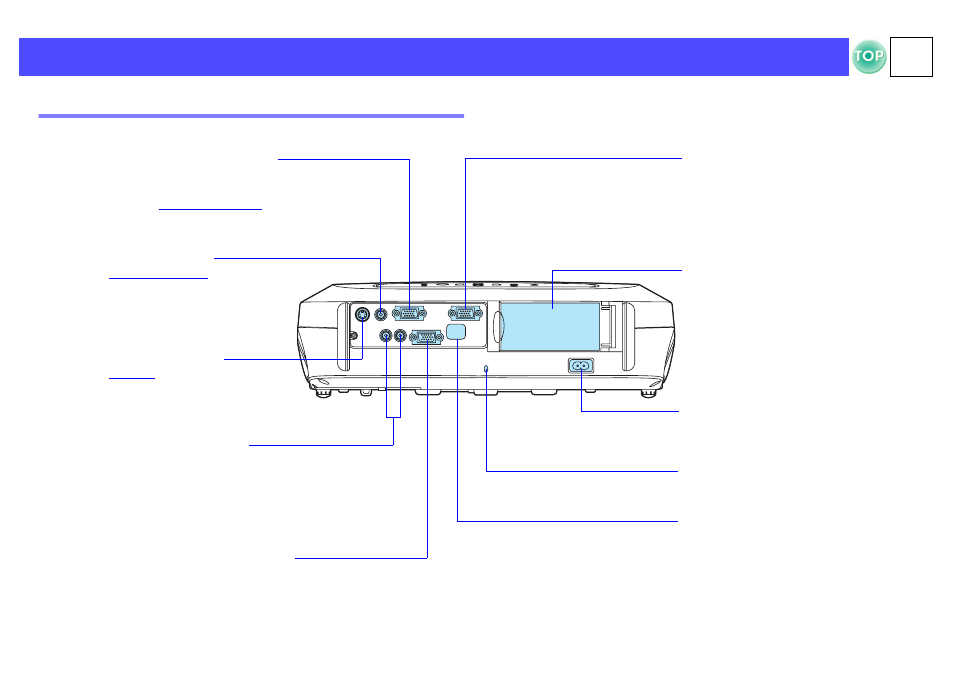
6
Before Using the Projector > Part Names and Functions
Rear
•
Computer/Component Video
port
Inputs analogue video signals from
a computer and
signals from other video sources.
•
Monitor Out port
Outputs the projected analogue
computer signal to an external
monitor. This feature is not available
for video signals.
•
remote control infrared
receiver
Receives signals from the remote
control.
•
power inlet
Connects the power cable.
•
Inputs
signals to
the projector.
Connect using an A/V cable.
•
S-Video port
Inputs
signals to the
projector.
Connect using an S-Video cable.
•
security lock
•
Audio port
Inputs audio signals to the projector.
Connect using an A/V cable, or a stereo
RCA cable.
When using computer and video
equipment alternately, swap the cable or
use an audio switch.
•
Control (RS-232C) port
Connects the projector to a computer using
an RS-232C cable. This port is for control
use and should not be used by the customer.
•
remote control holder
Store the remote control in here
when not in use.
