Selecting the input source, P.26, Ttons – Epson ELPLP29 User Manual
Page 27
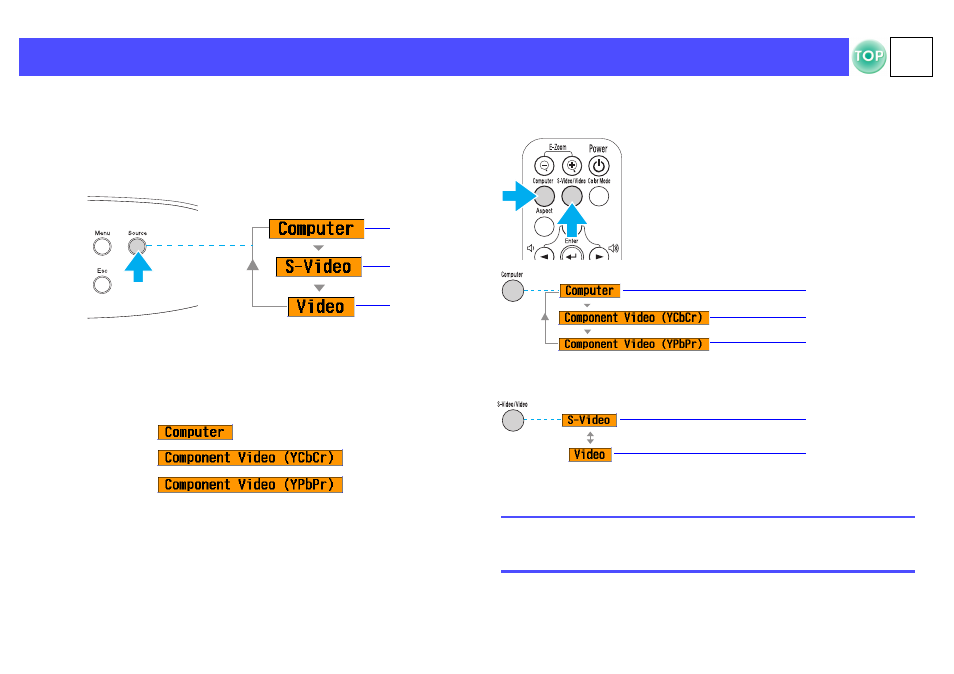
26
Selecting the Input Source
When a device is connected, projection commences automatically
without having to select the input source, however when connected to
two or more devices, select desired the input source.
Projector
The input source changes each time [Source] is pressed.
* The items selected using the "Input signal" command in the "Image"
menu are displayed.
Remote control
The input source switches between Computer and Component video
whenever the [Computer] button is pressed, as shown above.
The input source switches between S-Video and Video whenever the [S-
Video/Video] button is pressed, as shown above.
*
Computer/
Component
video
S-Video
Video
p
If two or more sources are connected, be sure to swap the audio
cables between the connected equipment, when necessary.
Computer
Component Video
Component Video
S-Video
Video
- 70c (2 pages)
- MOVIEMATE 72 (70 pages)
- 71c (86 pages)
- 6110I (16 pages)
- 53c (108 pages)
- 480i (259 pages)
- LS47P1 (138 pages)
- EH-TW2800 (64 pages)
- EB-1725 (116 pages)
- EB 1735W (116 pages)
- 21L (21 pages)
- Livingstation HDTV LCD Projection Television LS57P2 (6 pages)
- EB-W10 (2 pages)
- 76C (111 pages)
- 9100i (122 pages)
- Cinema 200+ (80 pages)
- EB-84 (121 pages)
- ELPMBATA (11 pages)
- POWERLITE 1810P (2 pages)
- ANSI LUMENS 2000 (2 pages)
- ELP-3300 (110 pages)
- 7000 (2 pages)
- ELP-800UG (120 pages)
- EB G5200WNL (6 pages)
- 7250 (2 pages)
- 735C (2 pages)
- ELPMBC01 (6 pages)
- 81p (116 pages)
- Z8455WUNL (256 pages)
- ELP-3000 (103 pages)
- 8100i (120 pages)
- 62c/82c (113 pages)
- 2500 Lumens (10 pages)
- 1080 (76 pages)
- 5300 (5 pages)
- DREAMIO EMP-TW700 (60 pages)
- 8500 UB (4 pages)
- DREAMIO EH-TW4400 (66 pages)
- POWERLITE HOME 10+ CPD-1790-4R2 (44 pages)
- BrightLink 450Wi (186 pages)
- 505c (141 pages)
- 810p (120 pages)
- EB-G5350 (131 pages)
- ELPMBPJF (10 pages)
