Rotary switch operations – Whelen EPSL2S9 User Manual
Page 3
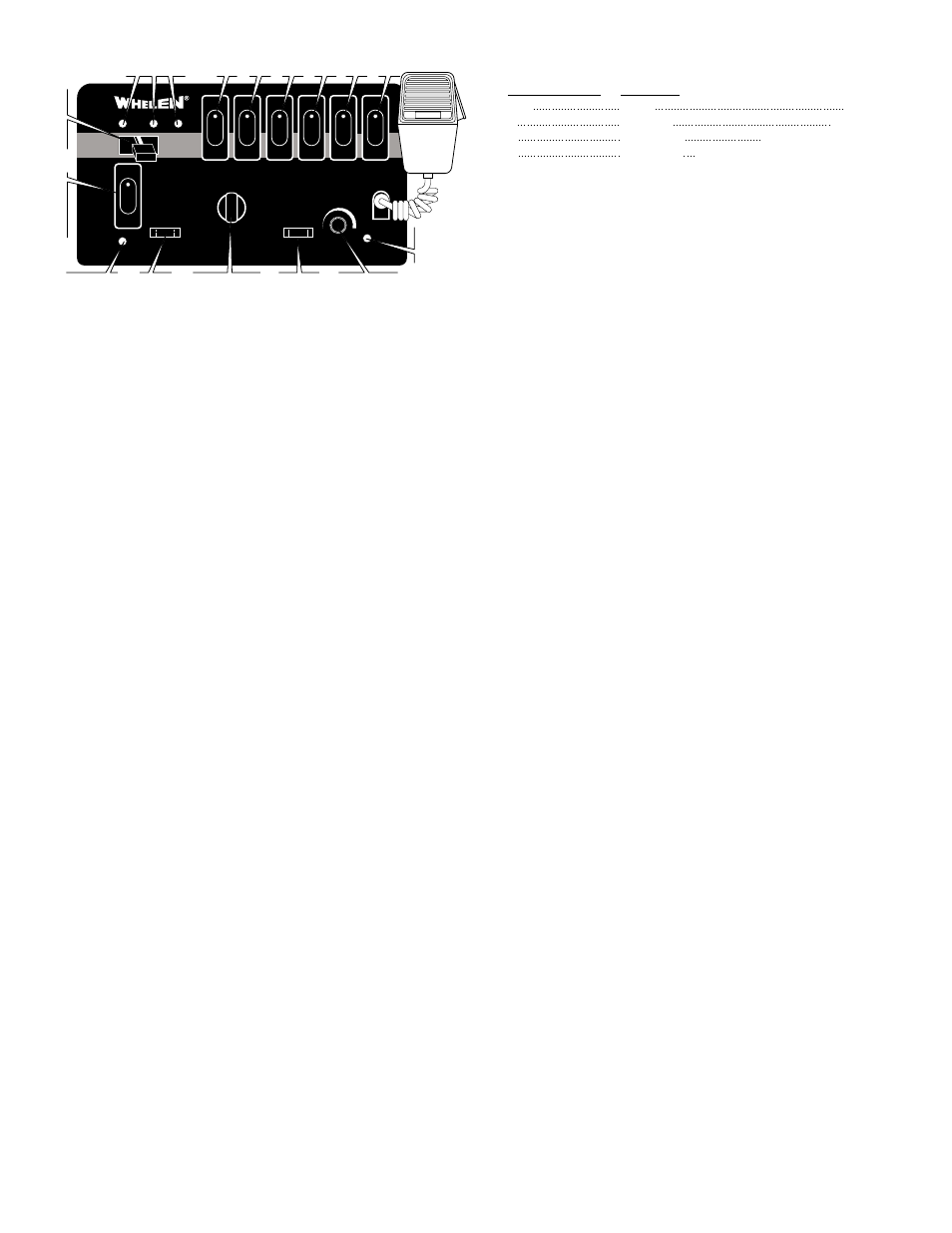
Page 3
1
2
3
4
SPKR
RADIO
RAD
MAN1
MAN
T3
T2
VOL
ON
OFF
MAN2
T1
HF
Rotary Switch
Air Horn
B u t t o n
P. A. Volume
HORN
Manual
Button
Diagnostic
Indicator
Slide Switch
Indicators
SW1 SW2 SW3 SW4
Power
Switch
Slide
Switch
Radio Vo
lume
5
6
SW5 SW6
Slide Position
OFF
1
2
3
Active Outputs (wires)
None
GREEN
GREEN, YELLOW
GREEN, YELLOW, ORANGE
Indicator
None
GREEN
YELLOW
ORANGE
Power Switch
This switch has two positions. Down - Off & Up - On. When this switch is
off, siren functions are disabled.
Rotary Switch
The Rotary Switch controls the siren functions of the Epsilon™ 2S9. There
are 7 positions to select from (See “Rotary Switch Operations”).
Volume Knob
The Volume Knob controls the volume of Public Address function. Volume
is increased by rotating the knob in a clockwise direction. Rotating the vol-
ume knob in a counter-clockwise direction decreases the volume pro-
duced by these features. The volume knob has no effect on siren tones.
MAN Button
The Manual button generates a variety of tones, depending on what
position the rotary knob is in (See “Rotary Switch Operations”).
HORN Button
Whenever the siren is ON, pressing the HORN button will generate a
simulated airhorn tone regardless of the ROTARY SWITCH position.
Diagnostic Indicator:
While this siren is under normal use the diagnostic indicator is used to
indicate fault conditions with your siren system. The following section lists
the type of fault and indicators response. If the indicator is on steady while
a tone is in use, this implies that there is no fault with the speaker output.
Fault Condition Diagnostic Indicators Response
Speaker Short Circuit: The speaker LED will be in a single flash mode
(LED is on and off an equal amount of time) and siren tones won’t operate.
Speaker Undercurrent: Speaker LED will be off. All tones will continue to
operate.
Microphone:
Whenever the siren is on, activating the microphone (pressing the switch
on the side of the mic.) will shut down any other siren functions and enable
public address operation regardless of the rotary switch position or any
other switch or input.
Power distribution switches:
The power distribution switches include the slide switch and the six rocker
switches. The slide switch having one off position and three active
positions combined with the six rocker switches makes a total of nine
switch positions. For each of the four rocker switches there are a set of
corresponding WHITE and BLUE or VIOLET and BROWN wires in the
back of the unit (See wiring diagram).
To obtain proper operation of the LED indicator with the switches, connect
the BROWN or BLUE wire to power through a user supplied fuse and
connect the load to the WHITE or VIOLET wire (See wiring diagram).
The slide switch controls three relays. The normally open contact of the
relays are extended through the back panel with the GREEN, YELLOW
and ORANGE wires. The 10 AWG RED wire is connected to the input side
of all the relays
The slide switch can be programmed so that any of the three active
positions can activate any combination of the relay outputs (See Slide
Switch Programming). The factory default operation is as follows:
Rotary Switch Operations:
This section will outline the operation of the siren in the factory default
configuration. Refer to “Programming the Epsilon™ 2S9 Siren” for
information on how to customize the operation of this siren.
RAD - Radio Repeat:
With the rotary switch in the RAD position, any
signal that is received by the 2-way radio will be simultaneously broadcast
over the vehicles loudspeaker (The unit must be connected to the 2-way
radio as outlined in this manual).
With the Rotary Switch in this Position:
Pressing the MAN button or activating either the HORN RING or AUX
OVERRIDE input will produce the AIRHORN tone. The AIRHORN tone
will stop when the input is released.
MAN 1 - Manual Siren #1:
With the rotary switch in this position the
siren is on standby. No tones will be activated until an action is taken by
the operator.
With the Rotary Switch in this Position:
Pressing the MAN button or activating either the AUX ENABLE or HORN
RING input will produce a WAIL tone. The WAIL tone will ramp up to peak
frequency, then ramp back down and stop when the input is released.
MAN 2 - Manual Siren #2:
With the rotary switch in this position the
siren is in standby. No tones will be activated until an action is taken by the
operator.
With the Rotary Switch in this Position:
Pressing the MAN switch or activating either the HORN RING or AUX
OVERRIDE input will produce a WAIL tone. This tone will ramp up to peak
frequency and stop when the input is released.
HF - Hands Free Operation -
When the rotary knob is in the HF
position, the siren functions are placed in a stand-by mode. Siren tones
are activated by a single tap on the MAN button or a single tap on the
vehicle’s steering wheel horn ring (if the vehicle’s horn has been wired to
the HORN RING input). The first tap produces a WAIL tone (a steady rise
and fall tone). A second tap produces a YELP tone (a fast rise and fall
tone). A third tap produces a piercer tone (an extremely fast rise and fall
tone). The next tap returns the siren to a wail tone and the cycle repeats
itself. Two quick successive taps will stop the siren.
With the Rotary Switch in this Position:
Pressing the MAN button or activating either the HORN RING or AUX
OVERRIDE input will produce the HF cycle.
T1 - Tone #1:
When the rotary knob is in the T1 position, a steady, rise
and fall tone (WAIL) is produced.
With the Rotary Switch in this Position:
Pressing the MAN button or activating either the HORN RING or AUX
OVERRIDE will change the siren tone to a YELP pattern (fast rise and fall
tone). Activating the input a second time returns the tone back to WAIL.
T2 - Tone #2:
When the rotary knob is in the T2 position, a fast, rise and
fall tone (YELP) is produced.
With the Rotary Switch in this Position:
Pressing the MAN button or activating either the HORN RING or AUX
OVERRIDE input will produce the PIERCER tone. Pressing the MAN
button a second time returns it back to YELP.
T3 - Tone #3:
When the rotary knob is in the T3 position, an extremely
fast, rise and fall tone is produced.
With the Rotary Switch in this Position:
Pressing the MAN button or activating the HORN RING or AUX OVER-
RIDE input will result in the AIRHORN tone until the input is released.
