8 send e-mail setting – TA Triumph-Adler DC 2025 User Manual
Page 66
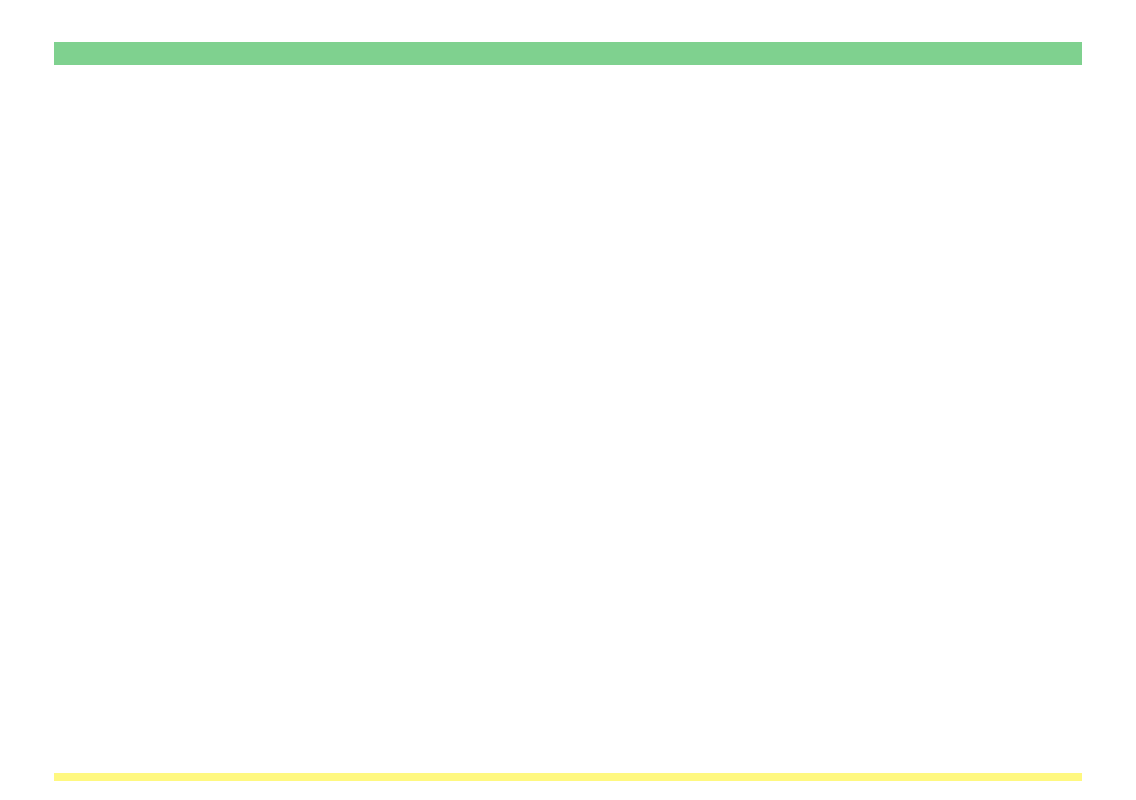
Page 2-30
2-8 Send E-mail Setting
• Character Code
Designate the character code that will be used in the email message. You can select from among the
following character codes: US-ASCII (English), Shift-JIS (Japanese) and ISO-8859-1 (West Europe)
• Registration button
Click on this button to have all the selected settings registered in the scanner. If you move to the next page
without clicking on the Registration button, any settings that have not been properly registered will be
deleted.
• Reset button
Click on this button to return all of the settings back to their factory default values.
This manual is related to the following products:
