5-1 the top frame, The top frame -8, 5 the home page – TA Triumph-Adler DC 2025 User Manual
Page 44
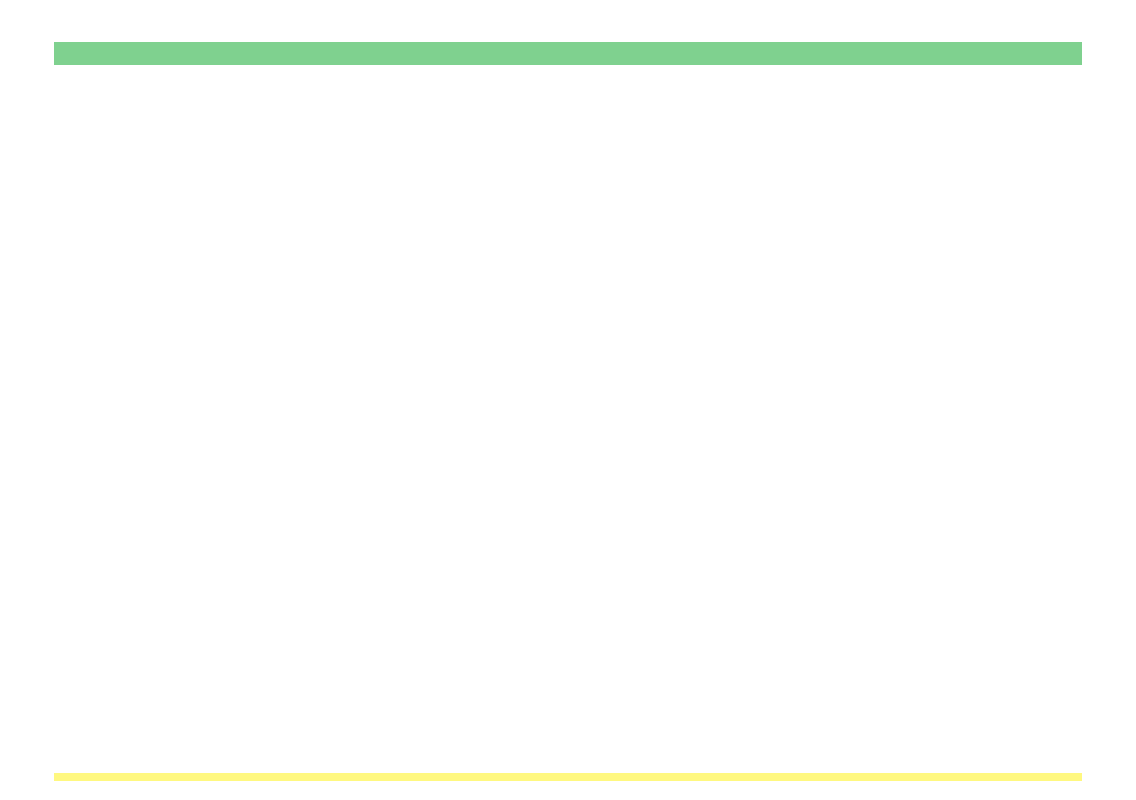
Page 2-8
2-5 The Home Page
2-5-1
The Top Frame
The top frame shows the IP address of the Scanner Interface Card and the status of the scanner.
• If the scanner is not “Ready”, “O OTHER” will be displayed.
* To check the status of the scanner when “O OTHER” is displayed, look under Scanner Status
Information.
* The scanner status will be checked and updated every minute.
This manual is related to the following products:
