4-4 initial dialogue box for the address book, Initial dialogue box for the address book -67 (1), 4 address book – TA Triumph-Adler DC 2025 User Manual
Page 140
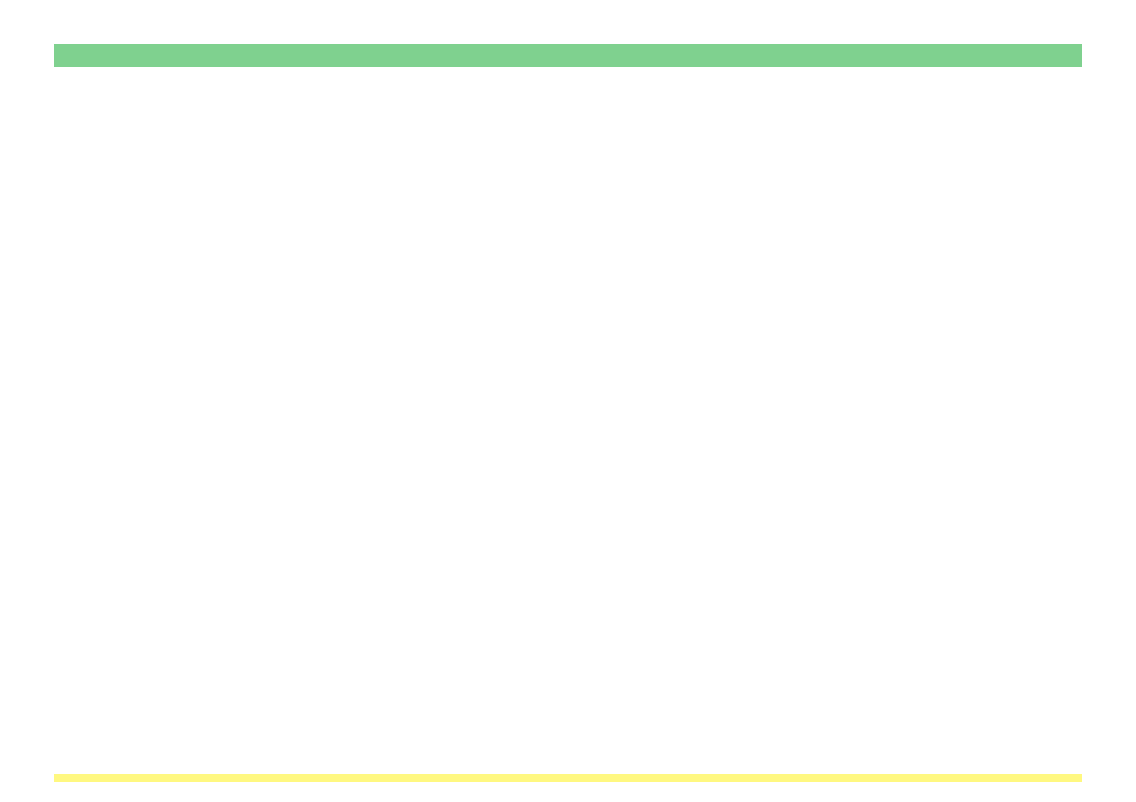
Page 3-67
3-4 Address Book
3-4-4
Initial Dialogue Box for the Address Book
The Address Book will automatically start up after installation. However, any time you want to quit the utility
program, or register and edit information in the Destination List, you will need to access the initial dialogue
box for the Address Book.
(1) Accessing the Initial Dialogue Box for the Address Book
• When the Address Book is running…
Double-click on the utility’s icon in the Task Bar. The initial dialogue box for the Address Book will appear.
• When the Address Book is NOT running…
Click on Start in the Windows Task Bar and then select Program -> Scanner User Software -> Address
Book in that order from the successive menus. An icon that indicates that the utility is now running will
appear in the Windows Task Bar. Double-click on that icon and the initial dialogue box for the Address Book
will appear.
