Rose Electronics QuadraVista HDMI User Manual
Page 71
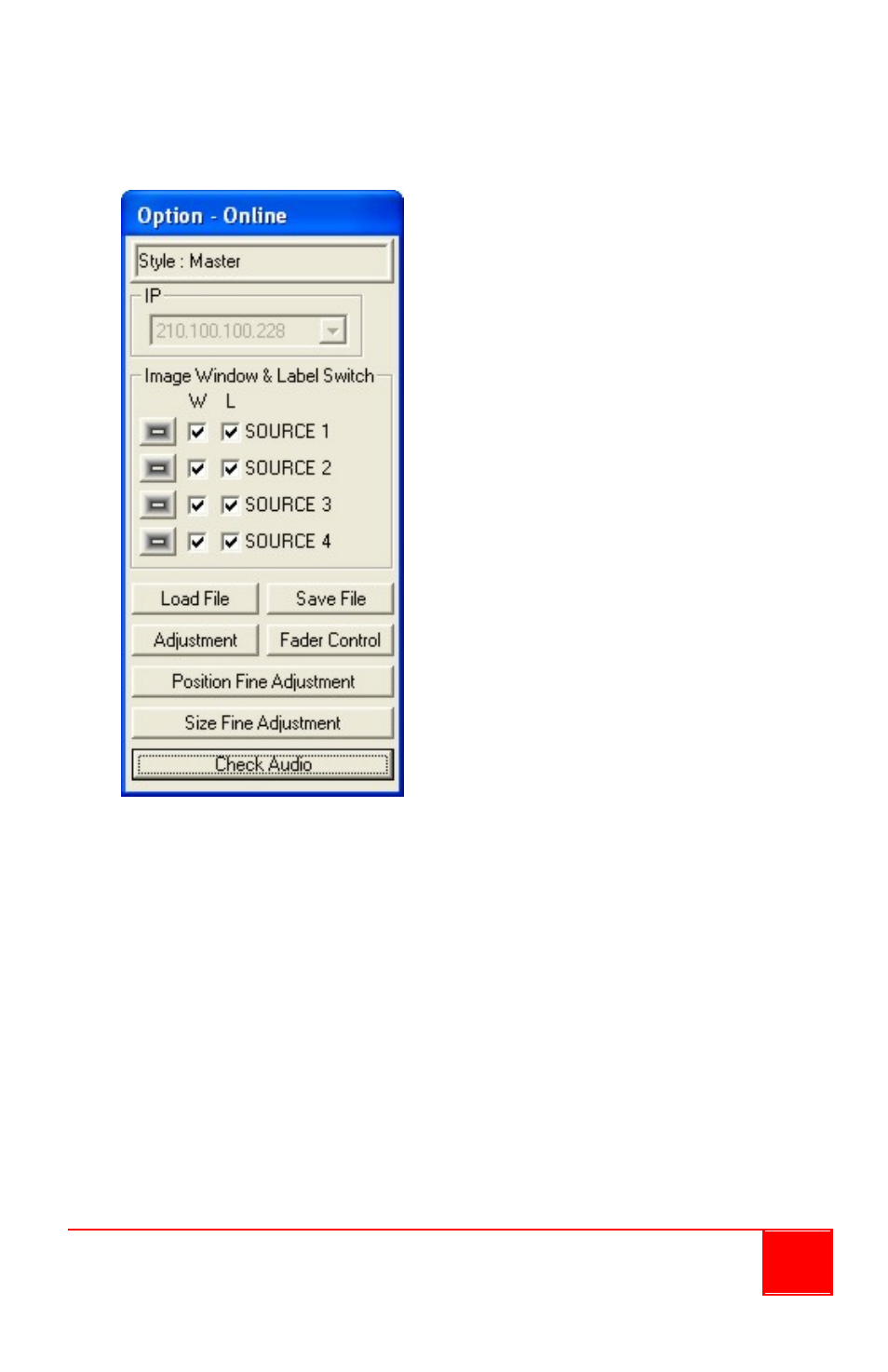
Installation and Operations Manual
67
Turning On / Off the Window / Label
1. The Option window has two checkboxes that can be used to close an
image window (W) or turn off the label (L) for each window.
2. To turn off a window or label, find the checkbox that represents the
selected window and check to enable or un-check to disable the
Window or Label.
Saving to a Flash File
There are two instances for which you will need to use the save to flash
feature:
•
After creating the master layout and you want the QuadraVista HDMI
to load it again when the unit is power cycled (shutdown and restart).
•
After you are done saving presets and you want to save all the
presets that were created (up to 22) into the internal flash memory of
the QuadraVista HDMI. If this action is skipped, the QuadraVista
HDMI will lose all the presets that were created.
