Rose Electronics QuadraVista HDMI User Manual
Page 104
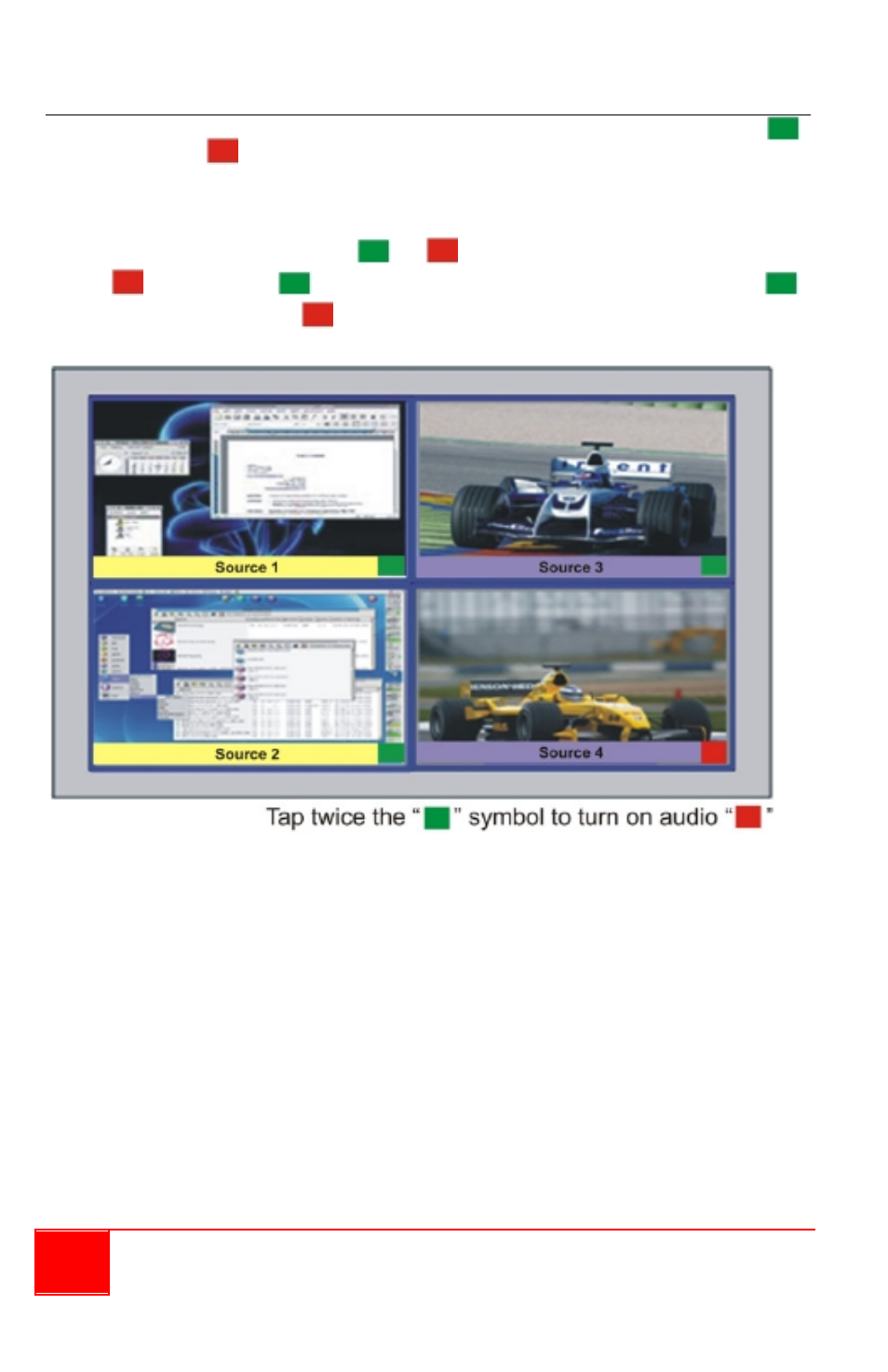
100
Installation and Operations Manual
Audio Tally
To enable audio output on any window, tap twice on the audio tally
and it will turn
to signify that audio output is coming from the
window.
For cascaded system –
Double-click the audio tally (
or
) the first time to cause any
other
tally to turn
. Then, double-click the same audio tally
again and it will turn to
to signify that audio output is coming from
the selected window.
NOTE: By default, the audio output would correspond to the active window. To enable
audio output other than the active window, disable the item Audio Output from Active
Window (remove checkmark) under Settings System Parameter Properties
