Rose Electronics QuadraVista HDMI User Manual
Page 69
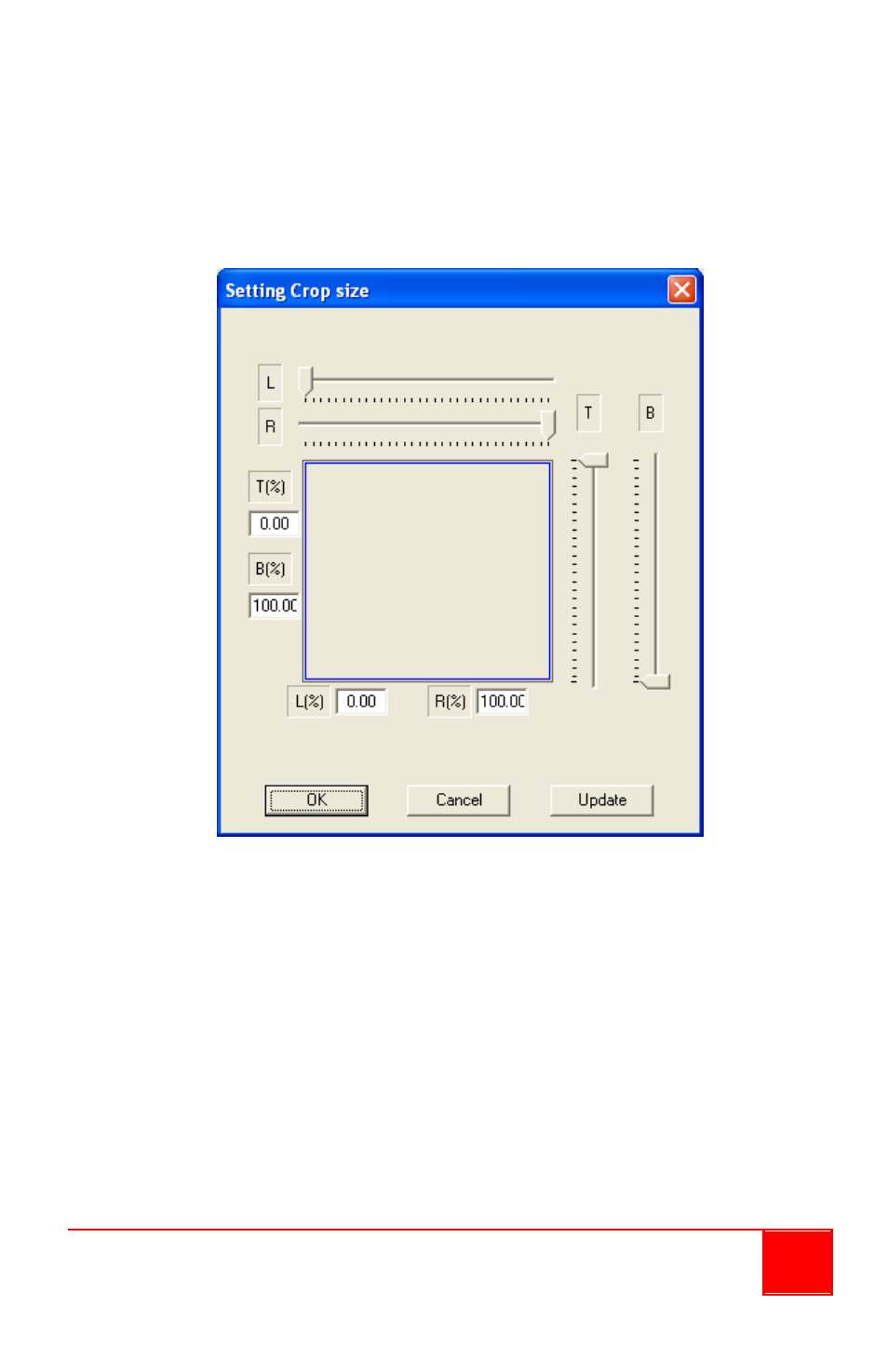
Installation and Operations Manual
65
Specifying the Size of a Cropped Image
This allows you to set the specific size of the crop (cut-out) image on a
particular window. Freely adjust the horizontal (Left and Right) and vertical
(Top and Bottom) markers, or enter the numerical value to set the size of
the cropped image. Then click the Update button. A cropped-out image of
the former window will be created.
Restore
This allows you to undo the previous cropping action and restore the image
prior to cropping (1:1). Then adjust (enlarge) the window size manually by
dragging on the sides / corners.
Pan Image
This allows you to use the mouse to pan (see the NOTE below) the cropped
image window (zoom in area) by clicking the Pan Image item. Click the Pan
Image item again to disable this function.
