Overview, System overview – Rose Electronics UltraView Remote 2 User Manual
Page 8
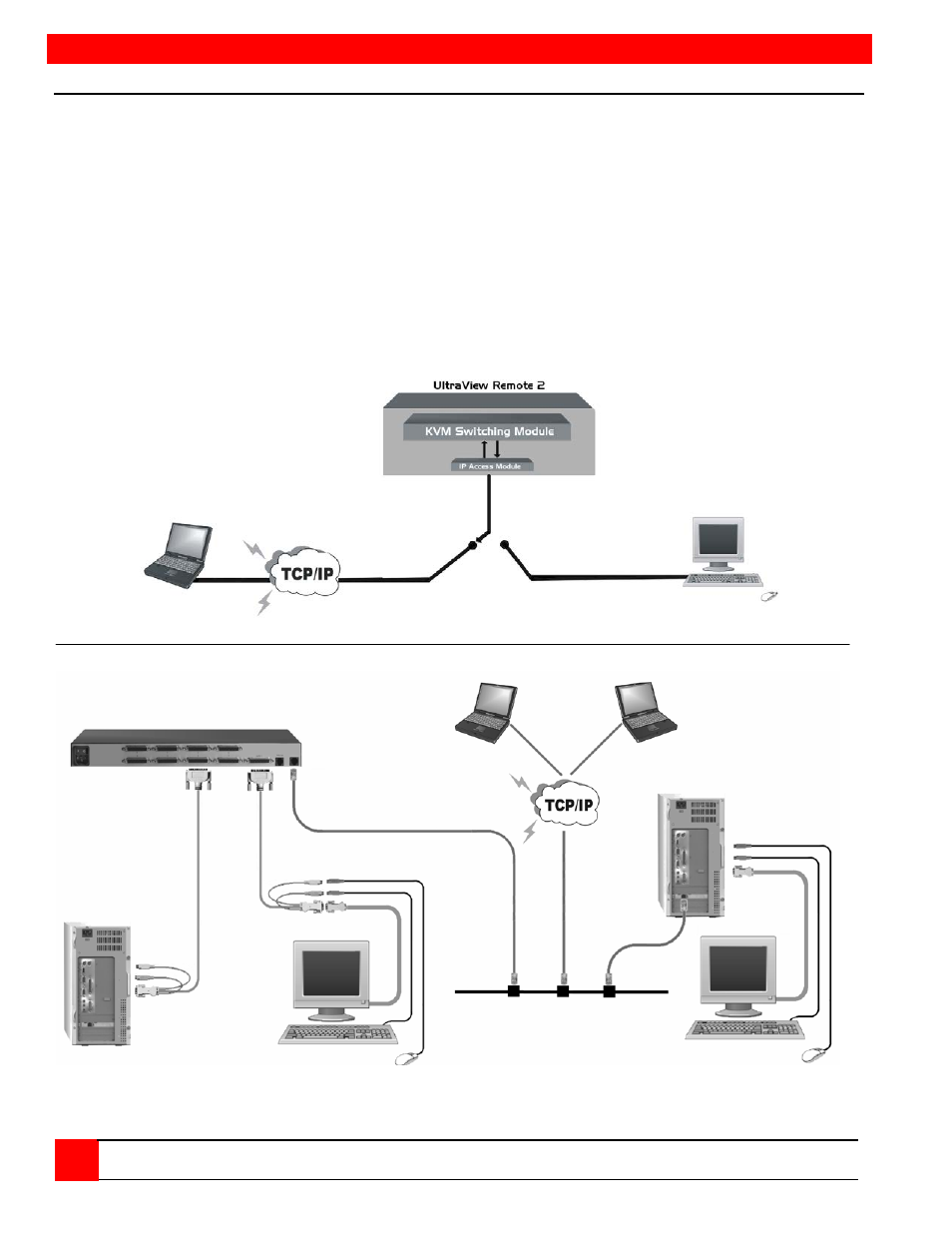
OVERVIEW
4
ULTRAVIEW REMOTE 2 INSTALLATION AND OPERATIONS MANUAL
System overview
The UltraView Remote 2 is a versatile and powerful product that can extend the range of access to your computers
from anywhere in the world. It is designed to provide seamless and trouble-free access from any workstation on your
network or any remote user to any connected computer. You can connect to and control any of the connected
computers by simple keyboard commands or an on-screen list of computers. Each computer can be assigned a
unique name that makes sense for your system. Names like sales, production, and administration make it easy to
recognize and connect to.
Access control for the users can be set-up to provide access restrictions to the configuration and unit. The
installation and configuration section explains all the features and functions of the UltraView Remote 2 and how to
customize it to fit your business needs.
The UltraView Remote 2 is designed with the highest regard for security. Remote access requires a user ID and
password. All transmissions, to and from a remote workstation and UltraView Remote 2 uses the versatile and very
secure RealVNC viewer and are encrypted with the latest encryption technology. Login, time-out, User ID and
password add to the security of the system.
Typical connection diagram
Network
Computers Local KVM Remote
(4, 8, 16,
workstations
or more) (unlimited number)
UltraView Remote
Local workstation
