Rose Electronics Orion User Manual
Page 31
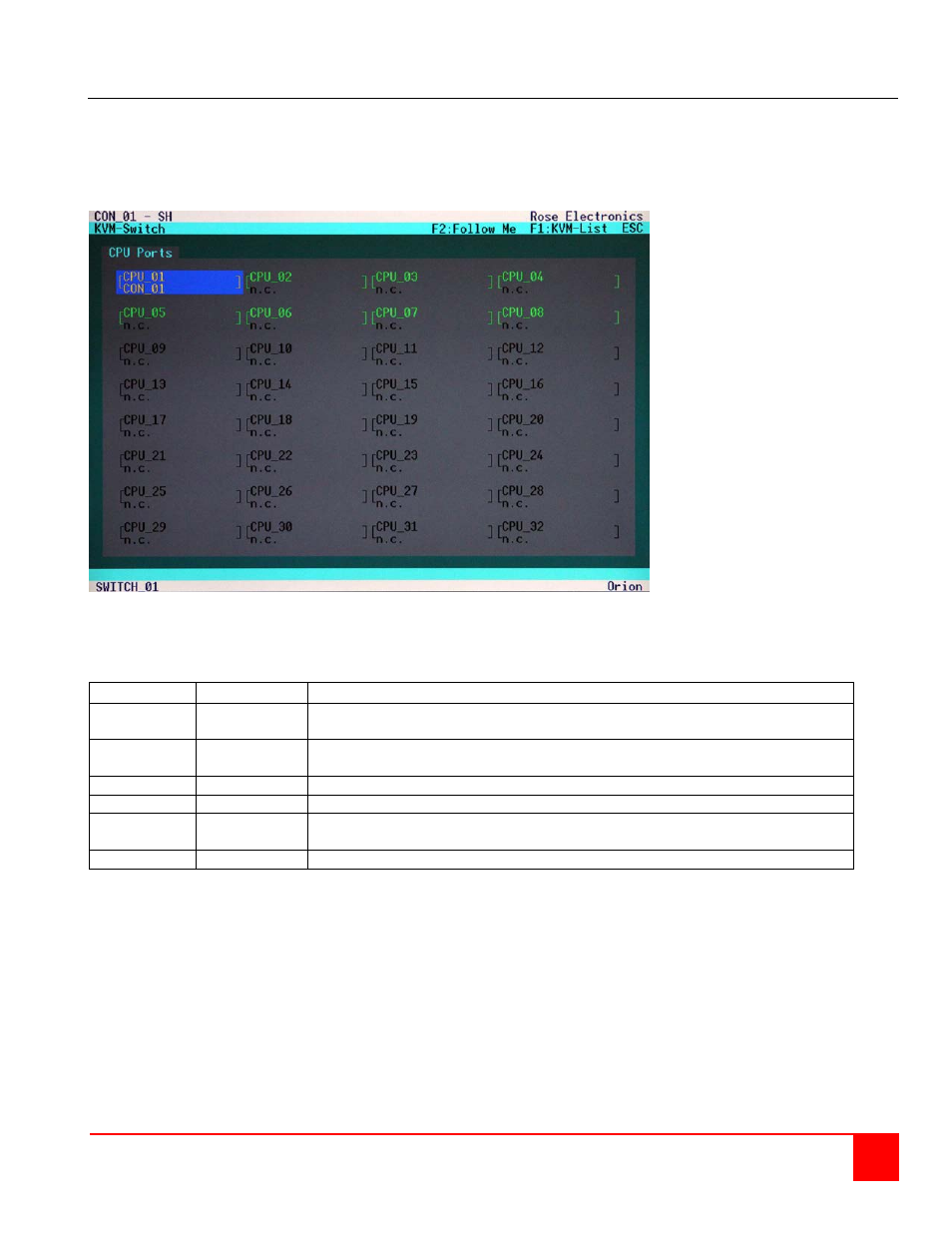
Orion Installation and Operations Manual
25
KVM-Switch mask switching
Unlike the KVM-List mask that shows only the CPU ports that are accessible based on the User Matrix and Console
Matrix set-up, the KVM-Switch mask shows all CPU Ports regardless of their accessibility. To switch to a CPU port,
select (highlight) the port and press the
CPU port and pressing the
Figure 18. KVM-switch mask
The CPU_xx and CON_xx listing on this screen will provide you information about the connection by using the
following color scheme.
CPU Port
CON Port
Description
Green
n.c
CPU port not connected
Video may be shared to other consoles
Green
Yellow
CPU Port not connected
Video shared to own console
Yellow
Yellow
CPU Port connected to own console
Red
Red
CPU port connected to other console
Red
Yellow
CPU port connected to other console
Video shared to own console
Blank
n.c
CPU Port not available
