Rose Electronics Orion User Manual
Page 18
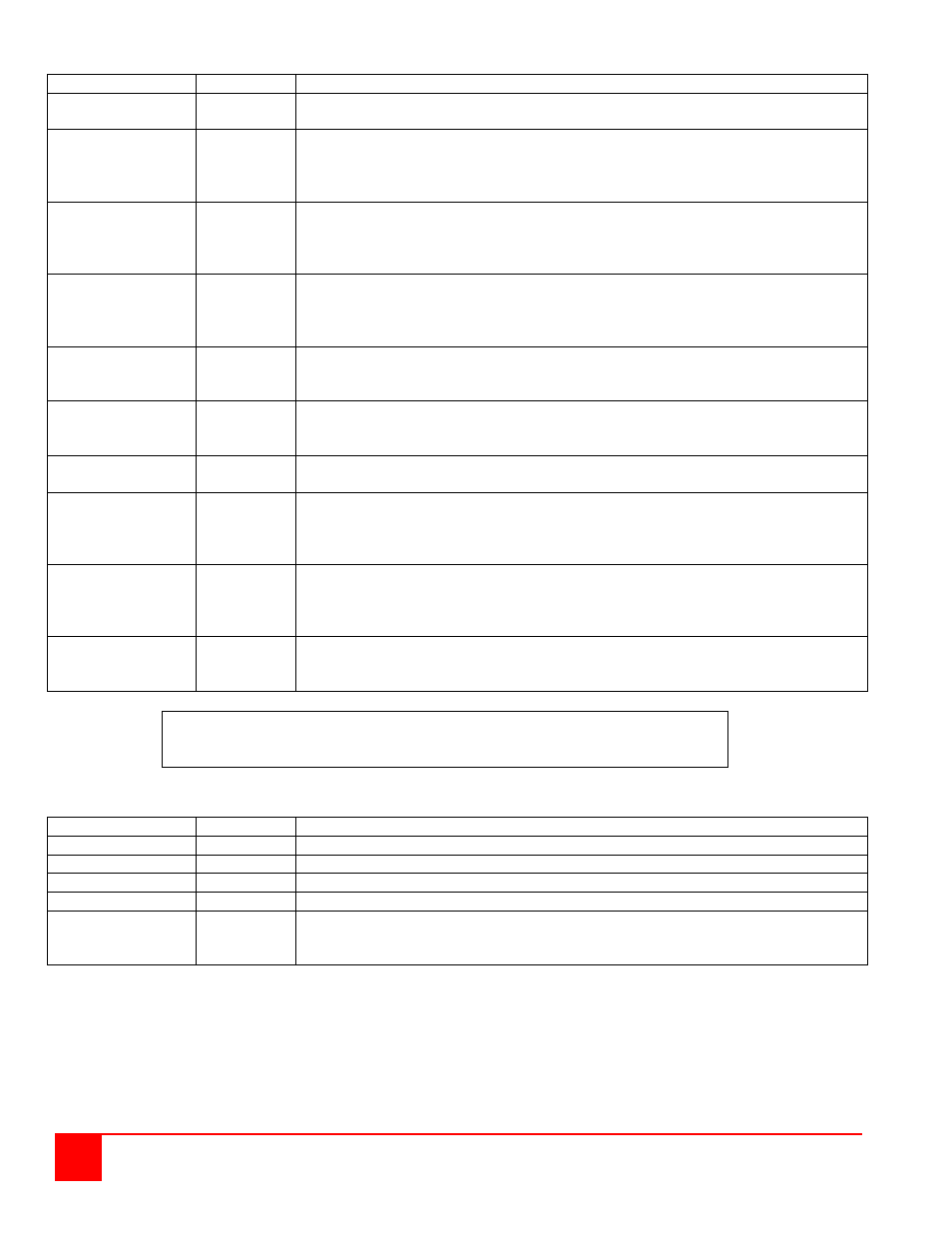
12
Orion Installation and Operations Manual
Switch Options
Field
Selection
Description
Allow Sharing
Y/N
Y – User may connect to any unlocked CPU with Video Access Only.
NOTE: Switch with
Force
Connect
Y/N
Y – User may connect to any unlocked CPU with full control forcing
any previous user to Video Access only.
Note: Switch with
N – No Force Connect.
Force
Disconnect
Y/N
Y – User may connect to any unlocked CPU with full control. Previous user is
disconnected.
Note: Switch with
N – No Force Disconnect.
KVM
Listview
Y – OSD is opened with Menu “KVM List“ (default)
(Dynamic display of available CPU Ports).
N – OSD is opened with Menu “KVM Switch“
(Static display of available CPU Ports)..
KVM Auto Close
Y/N
Y – Immediate exit from OSD after switching CPU Port in Menu “KVM List“
or “KVM Switch“ with immediate display of the new CPU.
N – No Auto Close
Auto Connect
Y/N
Y – If no active CPU connection exists, pressing any console key creates a
connection to the first available CPU.
N – No Auto Connect
CON Timeout
min
### – Time of inactivity, after which the console will be disconnected from a
current CPU connection
Keyboard
Connect
Y/N
Y – When connected to a CPU currently controlled by another console, attempt
to take keyboard control after Release Time seconds of inactivity by the
other console
N – No attempt to gain keyboard control on a shared CPU
Mouse Connect
Y/N
Y – When connected to a CPU currently controlled by another console, attempt
to gain mouse control after Release Time seconds of inactivity by the
other console
N – No attempt to gain mouse control on a shared CPU
Release Time
sec
### – Time of inactivity, after which a console’s keyboard and mouse control of
a CPU connection can be gained by other consoles connected to the
same CPU
Mouse Options
Field
Selection
Description
Hor. Speed 1/x
VAL2
Setting up the horizontal mouse speed
Ver. Speed 1/x
VAL2
Setting up the vertical mouse speed
Double Click
ms
Setting up the time frame for “Double Click” (100 – 800 ms)
Keyboard Layout
Region
Set the OSD keyboard layout according to the keyboard in use
Single Click
Y/N
Y – Execute OSD commands with a single click (when using a touch screen to
control the OSD).
N – Single click inactive
NOTE: Mouse settings are CON Port specific and can be adjusted for each CON Port separately.
NOTE: If “Allow sharing” is activated, the current user of a CPU will not note if
other users gain video access to his CPU.
