4 internet access – Ericsson W3X User Manual
Page 85
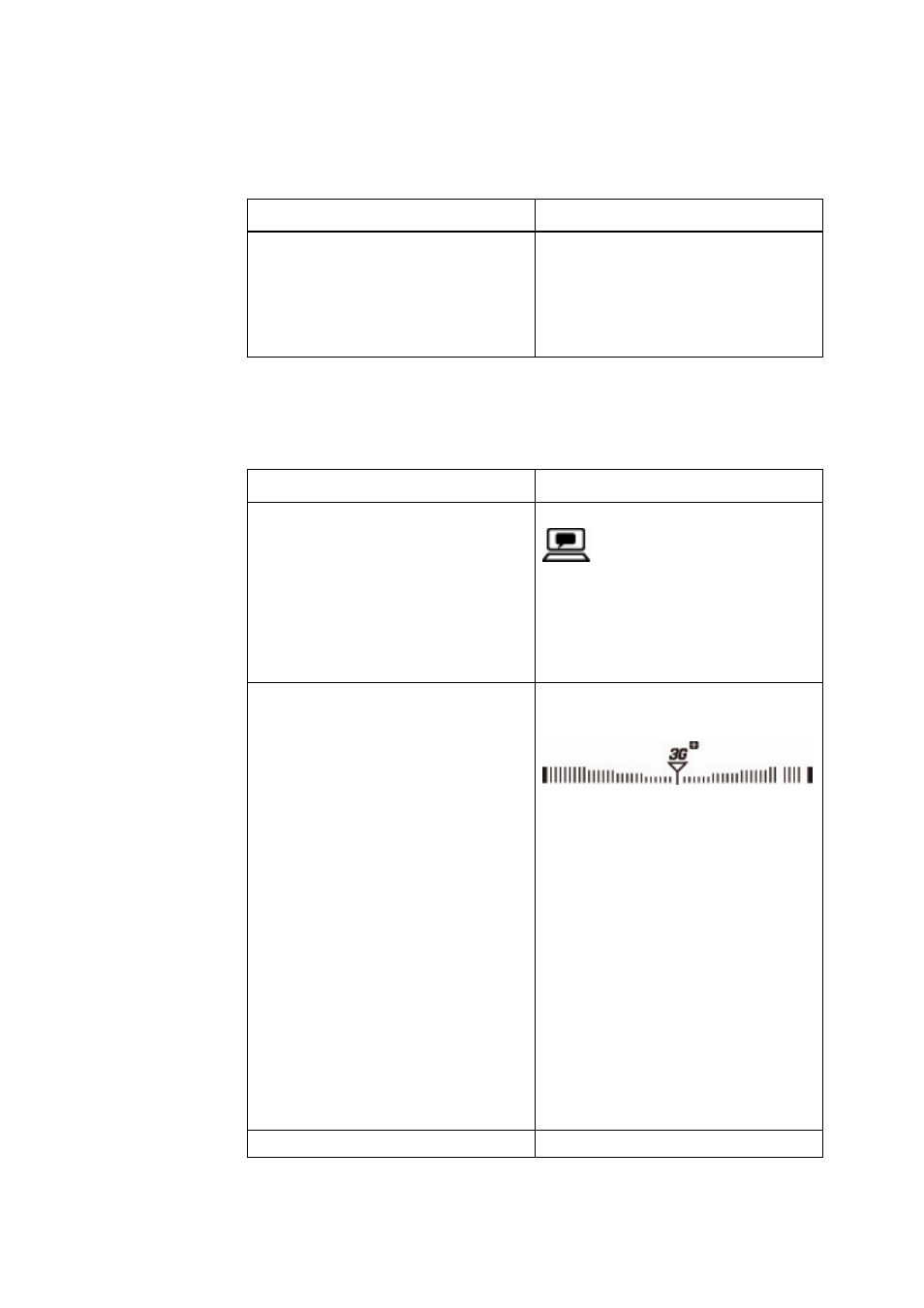
Troubleshooting
1/1551-CRH 102 168 Uen Rev A 2008-12-16
79
Indication/Symptom
What to do
current password, use the Reset
button to reset the Ericsson W3x to
factory default configuration (see
section 7.2). This will reset the login
password to the default value
(user).
7.4 Internet
Access
Table 26 – Internet access
Indication/Symptom
What to do
Cannot access the Internet from
any of my local devices.
Check the status of the Alarm
indicator. If it is blinking, see
the information in the “ALARMS”
section on the Overview page.
On the Internet page, verify that
the Link status is Up and that an
IP address is defined.
The Internet connection is
unacceptable slow or regularly
dropping.
Check the signal quality indicator
on the front of the Ericsson W3x.
The more segments displayed in
the bar graph, the stronger the
signal.
Try to move the Ericsson W3x to
another position or attach an
external antenna (indoor window or
outdoor roof mounted). External
antennas are available as
accessories to the Ericsson W3x.
For optimizing the performance of
the Internet connection, it might be
necessary to change some TCP
settings in the client PC as
described in section 7.4.1 –
Change TCP Settings.
Cannot access a certain Internet
Check the NAT page to make sure
