Ericsson W3X User Manual
Page 16
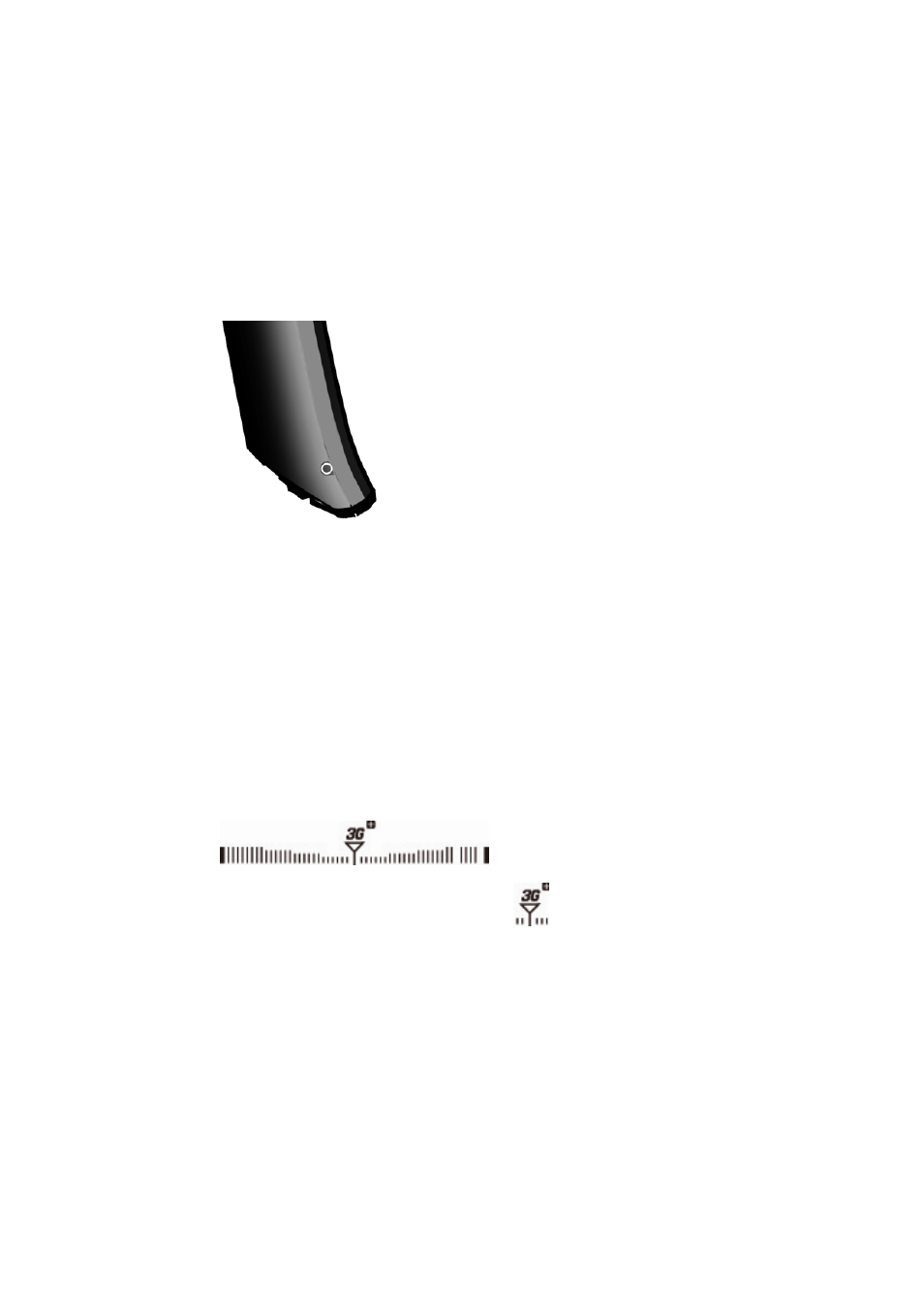
W3x Series Overview
10
1/1551-CRH 102 168 Uen Rev A 2008-12-16
2.5.3
Right Side Interface
The right side of the Ericsson W3x is equipped with an antenna connector
(type MCX) for connecting an optional external antenna.
Figure 6 – Ericsson W3x right side
2.5.4 Front
Panel
The front panel of the Ericsson W3x includes a signal quality indicator, LED
indicators and a Standby button as described below.
2.5.4.1
Signal Quality Indicator
The signal quality indicator shows the quality of the signal from the mobile
network. The more segments displayed in the bar graph, the stronger the
signal.
The symbol in the centre of the graph (
) is blinking when searching for
a mobile network connection and when a connection is established, it
indicates the following:
• When
3G is displayed there is a connection to a UMTS network.
• 3G with a + sign indicates connection to a HSPA network.
• When the 3G symbol is unlit and the segment bar displays signal,
there is a connection to a GSM/GPRS/EDGE (2G) network.
