Ericsson W3X User Manual
Page 60
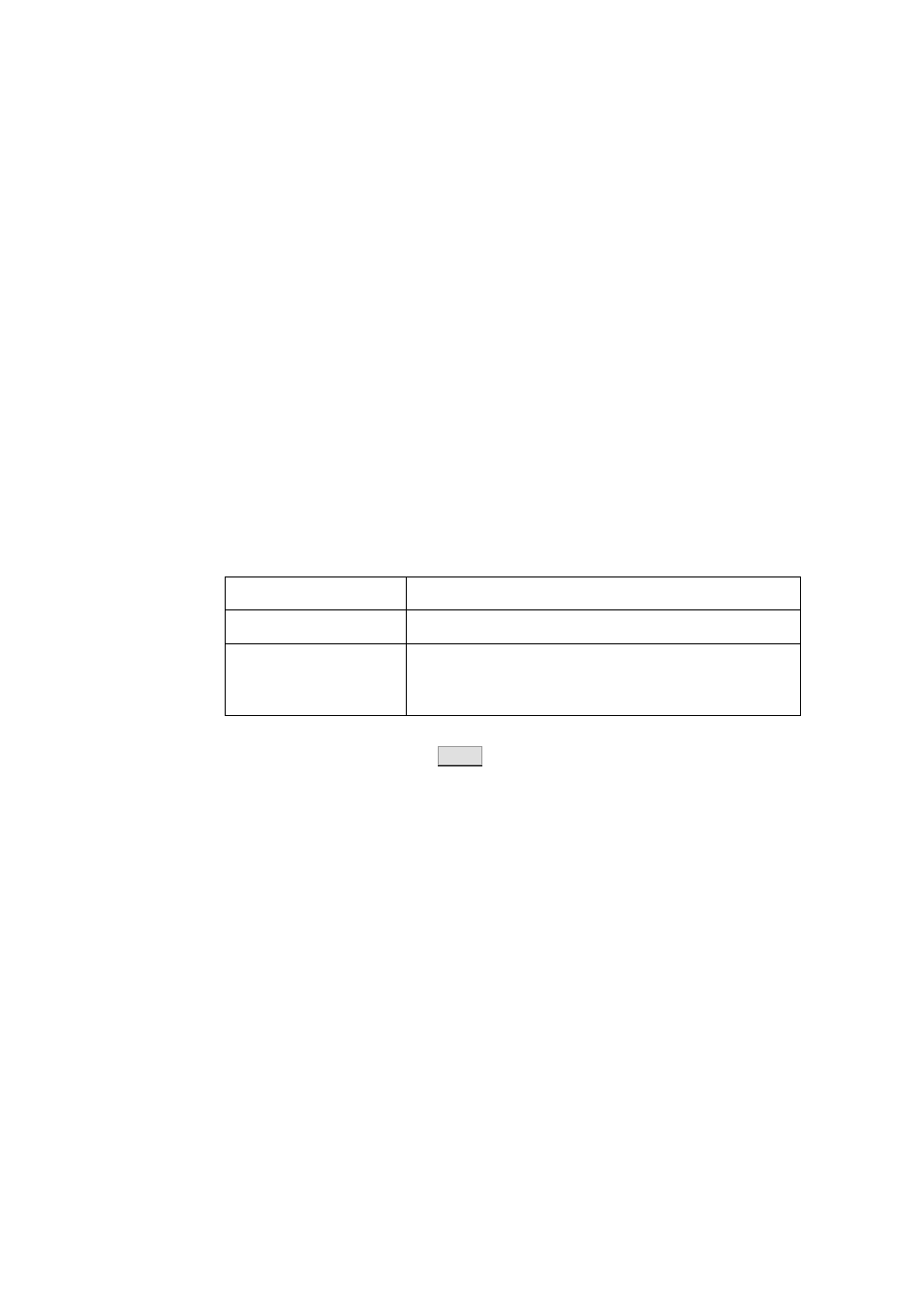
Configuration and Management
54
1/1551-CRH 102 168 Uen Rev A 2008-12-16
The file system on a shared partition needs to be of a supported type;
otherwise the automatic mounting of the device will not work. Currently the
supported types are:
• FAT; Microsoft legacy file system from MS-DOS with 8.3 character
filename
• FAT32; Microsoft Windows 95 file system based on FAT but with long
file name
• ext2; Second extended file system, the standard Linux file system.
• ext3; Like ext2, but with journaling support.
When a storage device is connected to the USB port on the Ericsson W3x,
information about the device is displayed in the “SHARED STORAGE
DEVICES” section on the Sharing page. If this page is open when you
connect the device, a refresh of the page may be required for the new
information to be displayed.
Table 21 - Shared storage devices description
Text
Description
Storage device:
The manufacturer’s name of the device.
Share name:
The name of the shared resource used when
accessing the device from a PC on the
LAN/WLAN.
To give a shared device a specific name, type a name in the corresponding
“Share name” field and click
Apply
to save the setting.
Note: If a “Share name” includes more than 12 characters or has
embedded spaces, the share name will not be visible in Windows
95, 98 or ME clients.
To access shared files from a PC using Windows 2000 or XP, follow the
instructions in section 6.3.2- “Access a Shared USB Storage Device”.
3.8.4 Printer
Sharing
When a printer is connected to the USB port on the Ericsson W3x, it is
automatically shared over the LAN/WLAN using SMB/CIFS protocol. The
smb service only performs protocol conversion between SMB/CIFS and the
local printer.
When a printer is connected to the USB port on the Ericsson W3x,
information about the printer is displayed in the “SHARED PRINTER”
section on the Sharing page. If this page is open when you connect the
