Initial power up, Reset to default modes, System programming – RISCO Group GT490X User Manual
Page 9
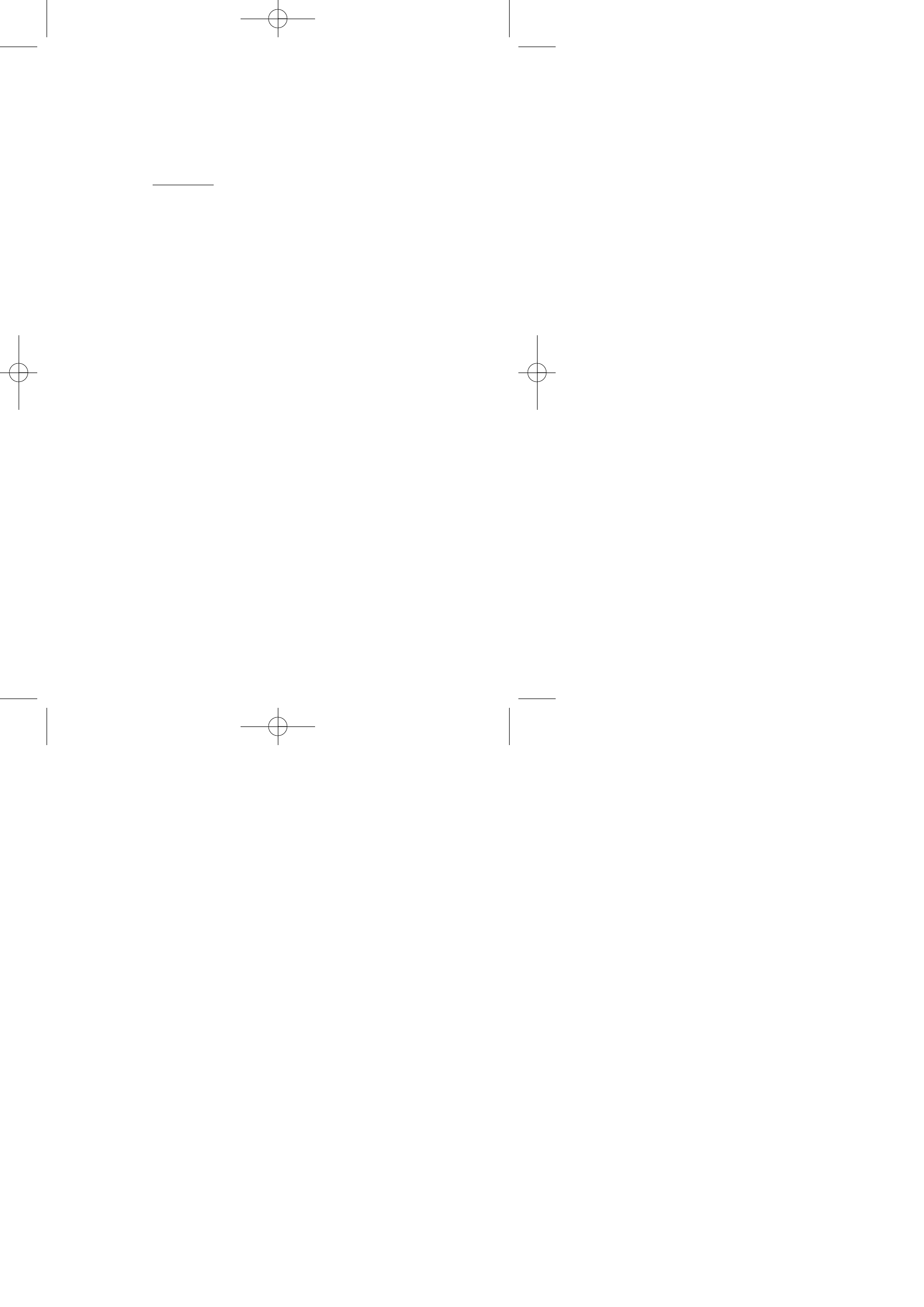
Page 8
Initial Power Up
When the Control Panel is powered up it will be either set or unset dependent on the
state of the Control Panel when it was powered down. The factory default state will
be unset.
Reset to Default Modes
Note:
It is
ESSENTIAL that a 4 6 Yes No reset is done to all new systems
before commencement of programming.
The Control Panel is now back to factory defaults.
If you intend to program the control panel via Gardtec Remote you should default the
panel using 5 5 YES NO. This will default the control panel and set-up all the remote
comms options.
Two other reset modes are also available:
3 7 YES NO defaults the system and codes but leaves user names and zone
descriptors intact.
1 9 YES NO defaults the Master User to 5678 and Engineer to 1234
Note:
If the engineer code has been ‘Locked’ into the system resetting to
default modes will have no effect on the engineer code. The only
way to release this state is to return the PCB to the factory (please
note this is a chargeable service).
System Programming
The system may be programmed by the engineer by use of the engineer code (1234
factory default). Other Engineer/User functions are also available to the engineer,
these are as follows.
Set
Unset
Remove
Test Log
Chime
Note: Details of the above functions are given in the User Manual.
Program Engineer Code
Programming of the Engineer Code is only possible via the Engineer Code (e.g
1234). See Engineer Programming.
PR5846 Rev12 490X QS Eng.qxd 10/05/2012 11:39 Page 9
