Getting started, Setup remote control, Setup a tv – Evolve Communications RD5000 User Manual
Page 14
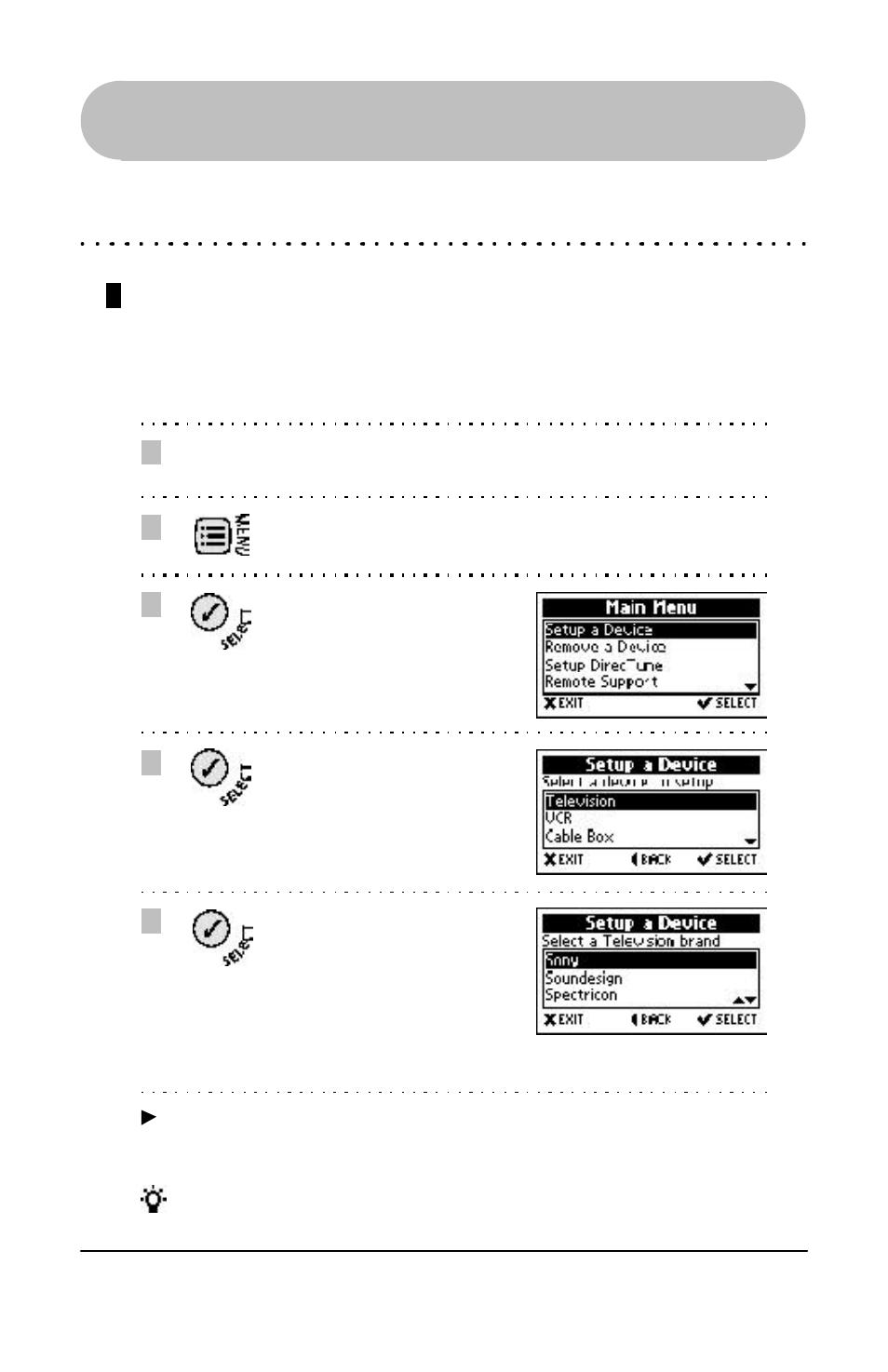
13
*Trademark
5. Setup Remote Control
Setup a TV
Setting up your
GUIDE Remote* to operate your TV is an easy process. To set up a
new a TV (or to add new ones later on), perform the following steps:
Getting Started
1
2
3
4
5
Turn on the device that you
will be setting up.
Press the MENU key to enter
the Main Menu.
Highlight
Setup a Device and
press the SELECT key.
Highlight
Television and
press the SELECT key.
Highlight the brand of your TV
and press the SELECT key.
If you cannot find your brand
on the list, you can choose
the brand “~UNKNOWN~”
(the last choice on the list).
Note
Choosing “~UNKNOWN~” brand requires you to test all the codes in the
library. Although one of these codes may work for your device, we cannot
guarantee it.
Setup Remote Control
Tip
To scroll quickly through the list, press and hold the Up or Down Arrow key.
