Troubleshooting, Roubleshooting – EchoStar Over-the-Air Module MT2 User Manual
Page 11
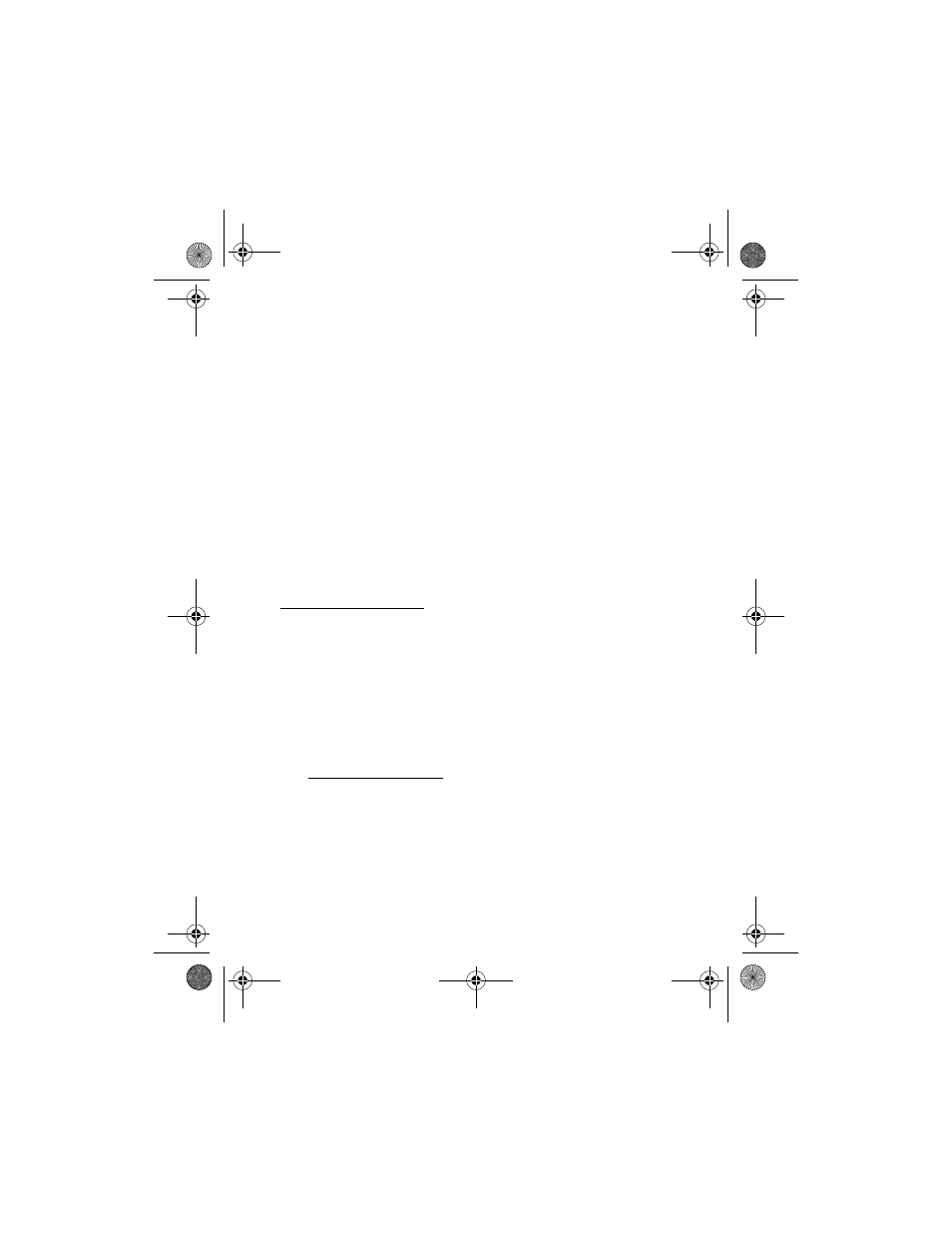
Page 10
T
ROUBLESHOOTING
The receiver does not detect that the OTA Module is installed
1.
The receiver will display that the OTA Module is detected on the
System Info Three screen. Using the DISH Network remote
control, press MENU, select
System Setup
, then
Installation
,
then
System Info
. Select
Next
until the System Info Three screen
displays, and verify the module is listed on this screen.
2.
Ensure you have installed the module correctly using the
instructions on page 3.
3.
Try resetting the receiver by pressing the RESET button on the
receiver’s front panel. The receiver will reset and should return to
programming in a few minutes.
4.
Verify your receiver has the most current software version. Refer to
www.dishnetwork.com, select Customer Service, then Tech
Support to look up the current software version for your receiver.
5.
Remove the module, using the instructions on page 9, then re-
install it using the instructions on page 3.
You are not receiving some or all of the over-the-air
channels you expect
Note
: If you have questions about over-the-air channels, contact the
local broadcaster, not DISH Network.
1.
Use www.antennaweb.org or contact a local retailer to verify the
over-the-air antenna you have installed is suitable for use in your
area and for the channels you want to receive.
2.
Ensure the over-the-air antenna is connected to the
O
VER
-
THE
-A
IR
A
NTENNA
I
N
port on the OTA Module.
OTA Module.book Page 10 Thursday, July 3, 2008 4:35 PM
