EchoStar Over-the-Air Module MT2 User Manual
EchoStar Satellite
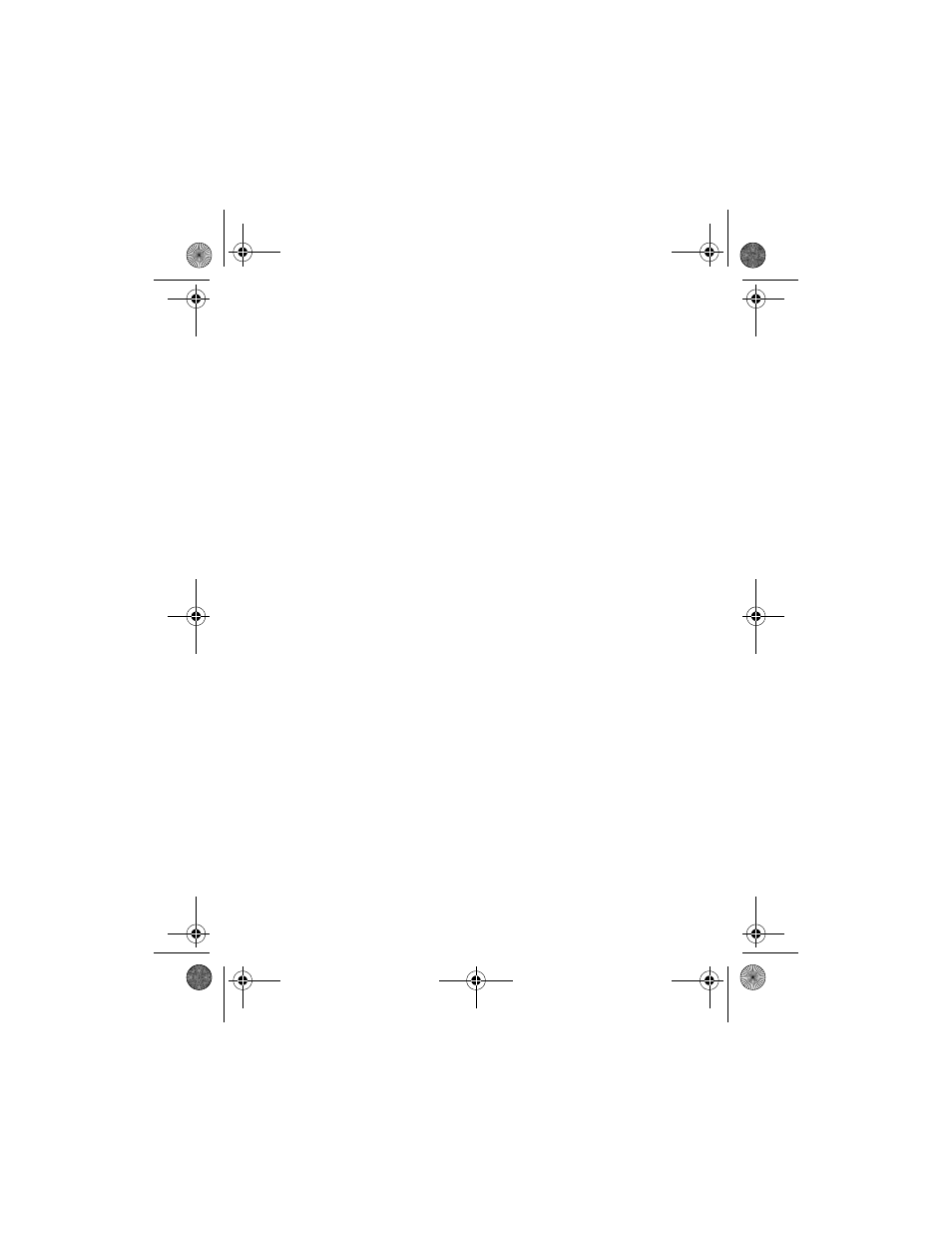
I
MPORTANT
S
AFETY
I
NSTRUCTIONS
• Install the Over-the-Air Module with care. Be sure not to drop
any loose parts in the opening.
• Do not insert anything into the opening on the receiver other than
the Over-the-Air Module.
• Be aware that there may be parts or areas of the receiver inside
the opening that are warm.
• If the Over-the-Air Module is removed, be sure to replace the
port cover that came with the receiver. Do not leave the opening
uncovered at any time.
OTA Module.book Page 0 Thursday, July 3, 2008 4:35 PM
Table of contents
Document Outline
- Important Safety Instructions
- Introduction 2
- Installation and Setup 2
- Connecting to a TV Using the
- Channel 3-4 Output 7
- Removing the OTA Module 9
- Troubleshooting 10
- About Over-the-Air TV Broadcasts 12
- Limited Warranty 14
- DISH Network’s Exchange Programs 15
- Advance Exchange Program 15
- Post Receipt Exchange Program 15
- Accessory Warranty 16
- If You Need Help 16
- Introduction
- Installation and Setup
- Installation Considerations
- Installing the MT2 Module
- Figure 1. Removing the Cover
- Figure 2. Installing the MT2 OTA Module
- Figure 3. Connecting the Over-the-Air Antenna
- Figure 2. Local Channels Screen
- 2. Scan for channels by selecting Scan Locals. Note: Ensure the Analog Type on the HDTV Setup menu (accessed by Menu, System Setup, then HDTV Setup) is set to Offair.
- 3. The scan takes a few minutes to complete. If you want to stop the scan before it is completed, select Cancel. When the scan completes, the results show how many digital over-the-air channels were found.
- 4. Select OK to go back to the Local Channels screen and view the list of channels.
- 5. If you want to name the over-the-air channels, follow the steps below. Otherwise, select Done to save the channel list.
- 6. Select a channel and then select Edit Name to change the way the channel name displays in the Program Guide and other channel lists. You can rename only one channel at a time.
- 7. Use the on-screen keyboard to enter the channel name.
- 8. Select Done when you are finished making changes.
- Viewing Your OTA Channels
- Connecting to a TV Using the Channel 3-4 Output
- 1. Install the module into the receiver using the instructions on page 3.
- 2. Connect one end of a coax cable to the Ch 3-4 Out connection of the module.
- 3. Connect the other end of the coax cable to a coax connection on your TV. This connect may be labeled Antenna In, Cable In, or a a similar name. Refer to your TV’s User Guide for help locating this connection.
- 4. Using the satellite receiver’s remote control, press Menu, select System Setup, Installation, then Modulator Setup.
- Figure 3. Modulator Setup
- Removing the OTA Module
- 1. Unplug the receiver’s power cord from the electrical outlet.
- 2. Disconnect any cables connected to the module’s Over the Air Antenna In port and/or Ch 3-4 Out port.
- 3. Remove the screws connecting the module to the receiver’s back panel. Gently remove the module.
- 4. Replace the module port cover and attach it to your receiver using the screws that had connected the module.
- 5. Plug the receiver’s power cord into the electrical outlet, and turn it back on.
- 6. Store the OTA Module in the original box when it is not installed in the receiver.
- Troubleshooting
- The receiver does not detect that the OTA Module is installed
- 1. The receiver will display that the OTA Module is detected on the System Info Three screen. Using the DISH Network remote cont...
- 2. Ensure you have installed the module correctly using the instructions on page 3.
- 3. Try resetting the receiver by pressing the Reset button on the receiver’s front panel. The receiver will reset and should return to programming in a few minutes.
- 4. Verify your receiver has the most current software version. Refer to www.dishnetwork.com, select Customer Service, then Tech Support to look up the current software version for your receiver.
- 5. Remove the module, using the instructions on page 9, then re- install it using the instructions on page 3.
- You are not receiving some or all of the over-the-air channels you expect
- 1. Use www.antennaweb.org or contact a local retailer to verify the over-the-air antenna you have installed is suitable for use in your area and for the channels you want to receive.
- 2. Ensure the over-the-air antenna is connected to the Over-the-Air Antenna In port on the OTA Module.
- 3. Verify the module is installed correctly. Refer to the instructions on page 3.
- 4. Verify that the antenna is installed correctly and peaked for the desired channels.
- The receiver does not detect that the OTA Module is installed
- About Over-the-Air TV Broadcasts
