View pictures, Delete pictures, Customizing the settings – Epson R-D1s User Manual
Page 7: En glish
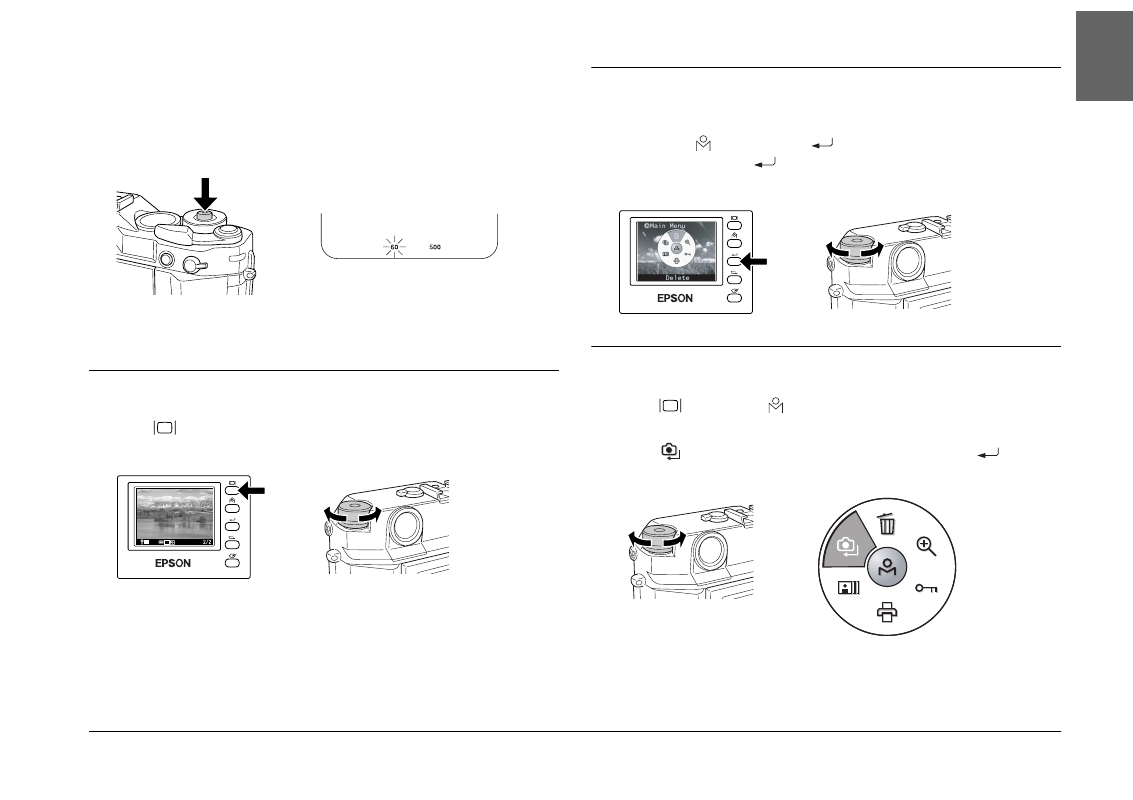
7
En
glish
Press the shutter release button halfway to display the shutter speed in
the viewfinder. If you set the shutter speed for manual exposure, the
metered value flashes for your reference. For automatic exposure (i.e.,
AE on the shutter speed dial), the camera uses the displayed shutter
speed.
When you are ready, gently press the shutter release button all the way
down to take a picture.
View Pictures
Press the
(LCD) button to view the saved picture. If you have taken
more than one picture, rotate the jog dial to scroll through them.
Delete Pictures
To delete a picture, rotate the jog dial to display the picture you want
to delete. Press
(MENU), then
(ENTER) twice. Rotate the jog dial
to select OK, then press
(ENTER) to delete the picture. Press the
shutter release button to return to the shooting mode.
Customizing the Settings
1.
Press
(LCD), then
(MENU) to display the Main menu on the
LCD monitor.
2.
Select
(Settings) using the jog dial, then press the
(ENTER)
button to display the Settings menu.
