Installing other scanner software for, Windows millennium edition, 98, and 2000 -17 – Epson Expression 1680 User Manual
Page 61
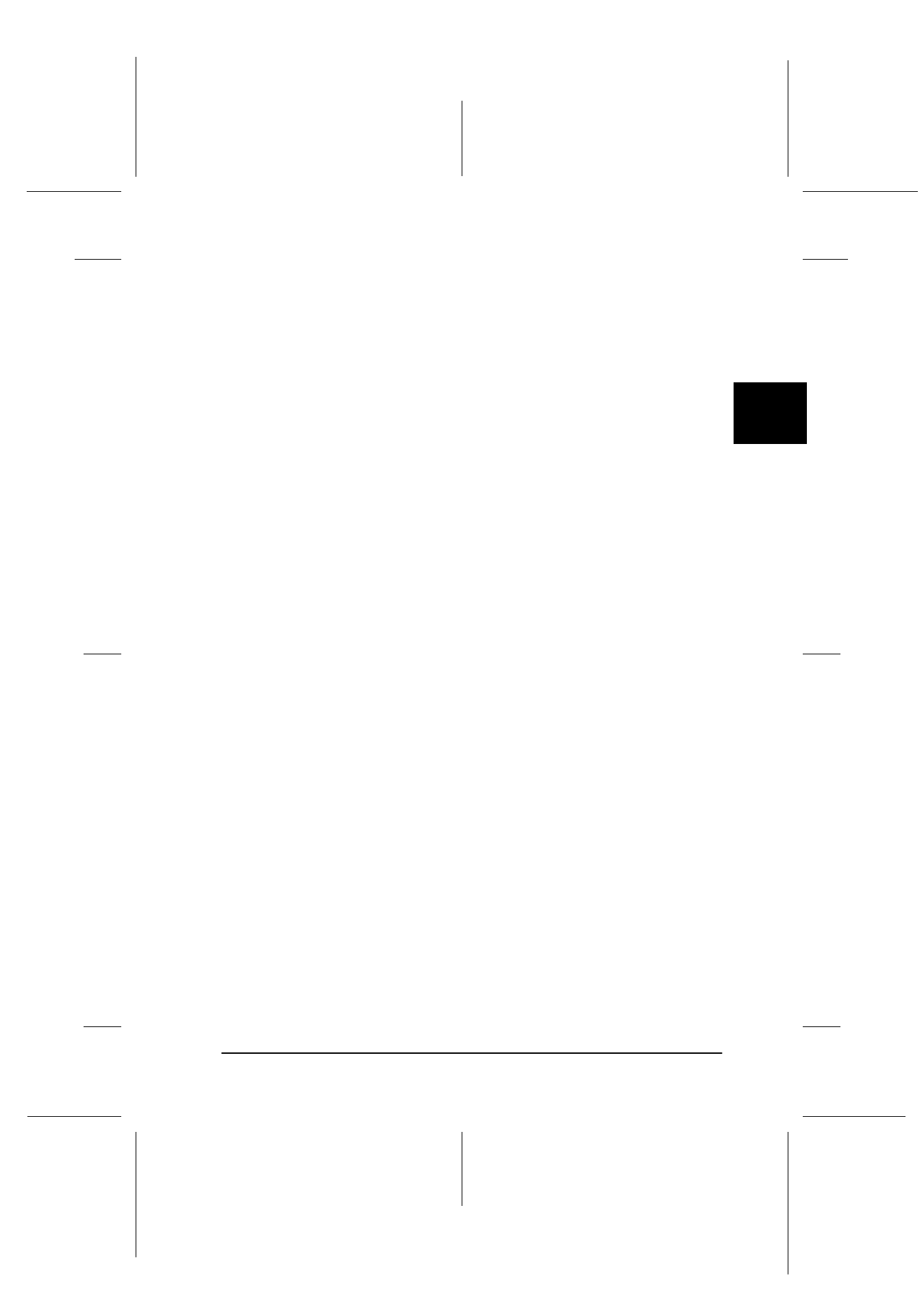
3
Installing the Software
3-17
R4C6740
Setup Guide
Rev. C
INSTALL.FM
A5 size
10/26/00
R
Proof Sign-off:
K.Pipa
J.Miyakoshi
K.Norum
Note:
If a message appears instructing you to restart your computer, click
Yes to restart your computer.
This completes the EPSON TWAIN Pro installation. See the next
section to install additional software from the CD-ROM.
Installing other scanner software for
Windows Millennium Edition, 98, and 2000
Follow the steps below to install Presto! PageManager for EPSON
and other scanner software in your computer.
Note:
To take advantage of all the functions of your scanner’s
a Start button,
be sure to install Presto! PageManager for EPSON following the
instructions below.
1. Double-click the My Computer icon.
2. Double-click the CD-ROM drive icon. A dialog box asking for
your preferred language appears on your screen. If no dialog
box appears, double-click the Cdsetup.exe icon.
3. Select your preferred language and click OK.
