Checking initialization, Checking initialization -6 – Epson Expression 1680 User Manual
Page 26
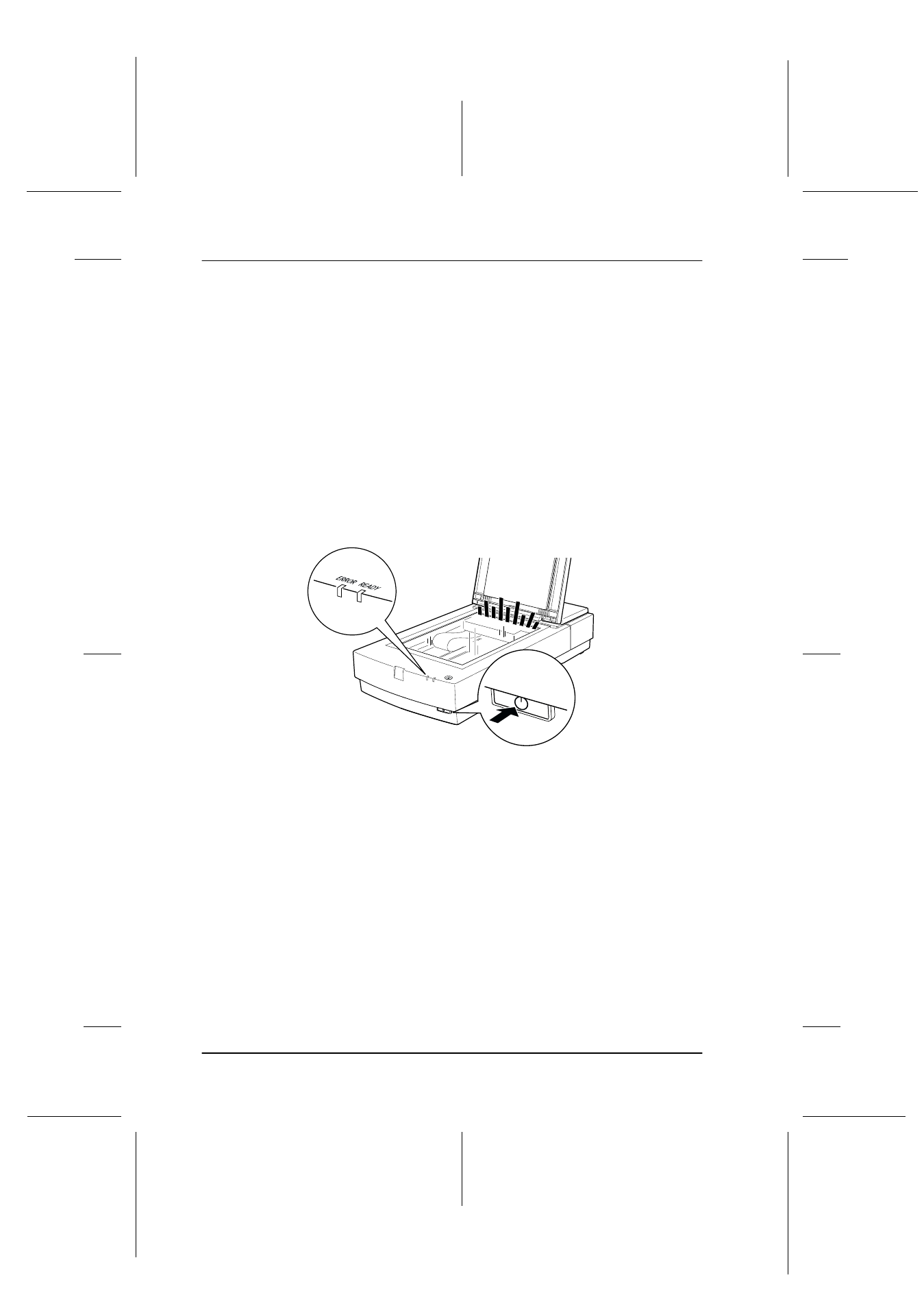
2-6
Setting Up the Scanner
R4C6740
Setup Guide
Rev. C
SETUP.FM
A5 size
10/26/00
L
Proof Sign-off:
K.Pipa
J.Miyakoshi
K.Norum
Checking Initialization
Before connecting the scanner to your computer, follow the steps
below to make sure that the scanner initializes, or starts up,
properly.
1. Open the document cover so you can see the operation of the
scanner during initialization.
2. Turn on the scanner by pressing the
P operate button.
3. Make sure the fluorescent lamp on the carriage and the
READY light flash, and the carriage moves slightly.
4. When READY
light stops flashing and stays on, it means the
scanner has completed initialization.
5. Turn off the scanner.
If the scanner does not work as described, make sure the power
cord is firmly plugged in and that you have released the
transportation lock, then try again.
c
Caution:
Whenever you turn off the scanner, wait at least 10 seconds before
turning it back on. Rapidly turning the scanner on and off can
damage it.
- PERFECTION V600 PHOTO (164 pages)
- PERFECTION V600 PHOTO (2 pages)
- Perfection V500 (240 pages)
- Perfection V500 (2 pages)
- GT-30000 (148 pages)
- GT-30000 (140 pages)
- GT-30000 (21 pages)
- Perfection V330 Photo (2 pages)
- PERFECTION 4990 PRO (8 pages)
- Perfection V200 Photo (9 pages)
- Expression 836XL (4 pages)
- Expression 10000XL- Photo E10000XL-PH (36 pages)
- GT 8000 (11 pages)
- ES-600C (8 pages)
- Grayscale Scanner (16 pages)
- Perfection V100 Photo (8 pages)
- CaptureOne 90DPM (2 pages)
- PSB.2003.04.004 (8 pages)
- 10000XL (96 pages)
- V750 (10 pages)
- Perfection 1650 (2 pages)
- Perfection 1250 (3 pages)
- STYLUS PHOTO 875DC (12 pages)
- II (13 pages)
- PERFECTION 2450 (5 pages)
- Perfection 636 (6 pages)
- GT-5500 (64 pages)
- PERFECTION V350 (10 pages)
- 4870 (6 pages)
- PERFECTION 4870 PRO (8 pages)
- 4990 Pro (8 pages)
- Perfection Photo 2400 (8 pages)
- V350 (10 pages)
- V350 (4 pages)
- Perfection Photo Scaner 1670 (8 pages)
- H6440 (2 pages)
- 1650 (5 pages)
- 1650 (2 pages)
- TM-S1000 (58 pages)
- 1640XL (167 pages)
- 836XL (120 pages)
- GT-20000 (2 pages)
- CX7800 (8 pages)
- EXPRESSION 10000XL (8 pages)
- 1680 (159 pages)
