4 standard lpr settings in mac os 10.x – Edimax Technology Edimax PS-3103P User Manual
Page 142
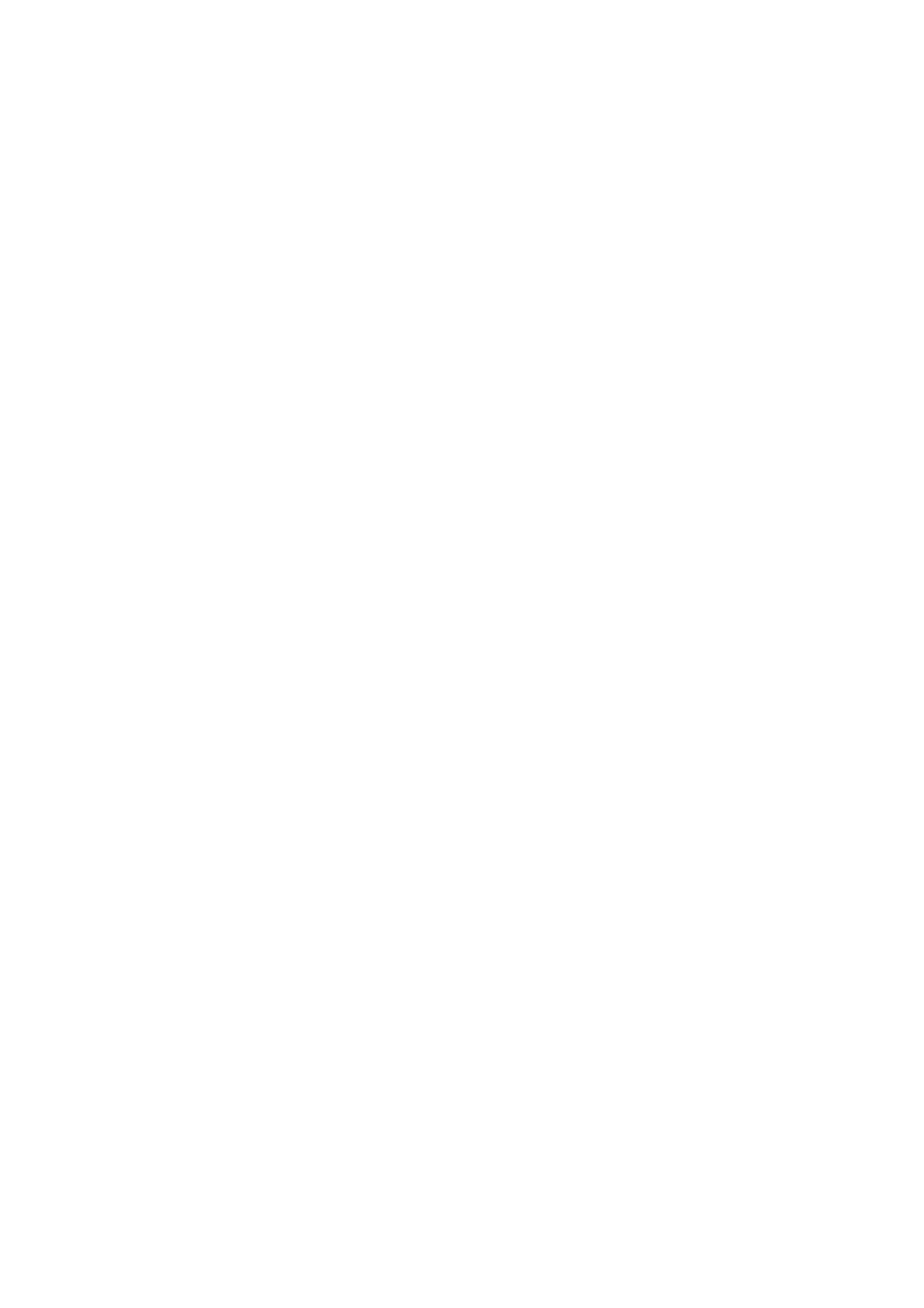
135
11.4 Standard LPR Settings in MAC OS
10.x
11.4.1 MAC 10.4.x
To enable LPR Printing in Macintosh 10.4.x, please follow
the procedures below.
Open Print and Fax from the System Preferences.
With the Printing tab selected, click the “Add” button.
When the Printer Browser opens, select “IP Printer”.
In the “IP Printer” screen, please configure as below.
Protocol: Select Line Printer Daemon - LPD as the
Protocol.
IP Address: Set the address to the Print Server’s IP
Address, for example: 192.168.2.2.
Queue: Set the queue name to lpt1.
Name: You can designate a name for the printer.
Location: You can enter the location of the printer.
Printer: Select the printer model that is attached to
the Print Server.
Click “Add” to complete the printer installation.
