Use / troubleshooting, Changing the batteries, Troubleshooting – Powerfix Z30225 User Manual
Page 13
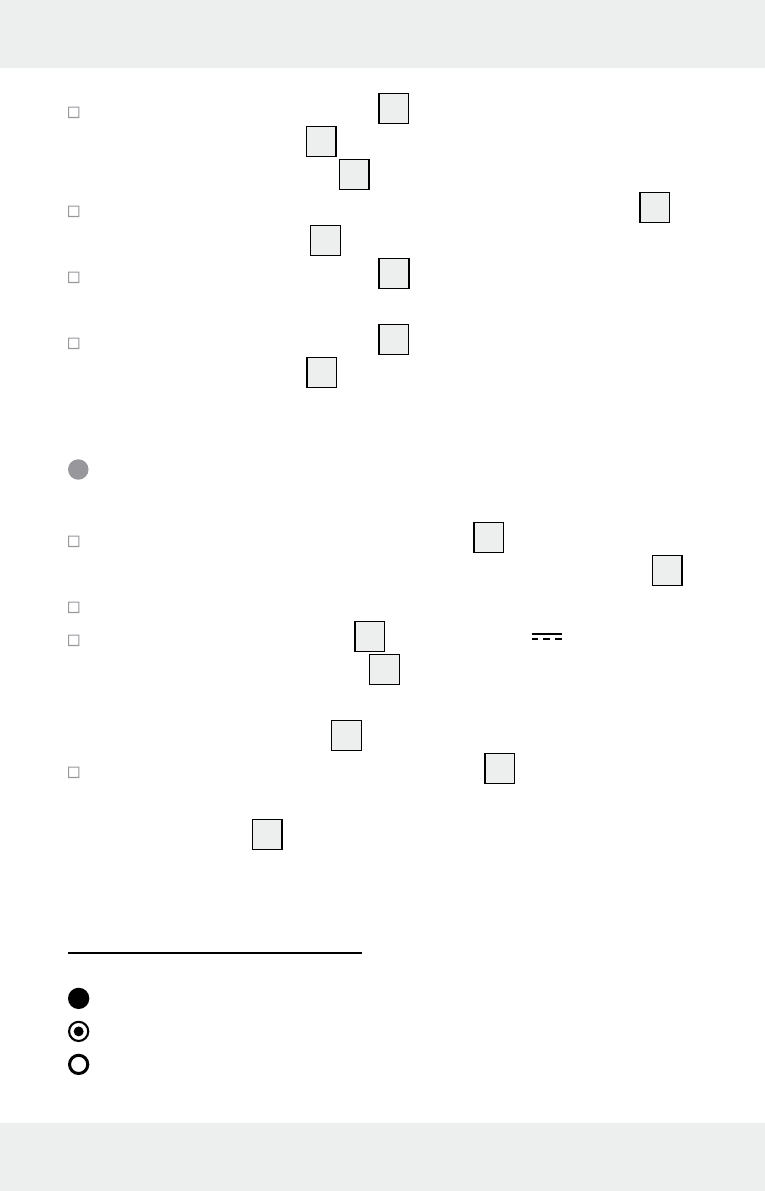
13
GB/IE
Use / Troubleshooting
Move the On / Off switch
9
into position “ON” to
switch on the LEDs
20
.
Note: The LED bulbs
20
are non-replaceable.
Point the precision engineer’s LED magnifying glass
1
with the LED lamps
20
at the clamped work piece.
Release the alligator clips
18
in order to remove the
work piece.
Move the On / Off switch
9
into position “OFF” to
switch off the LEDs
20
.
Changing the Batteries
Pull the battery compartment cover
3
in the direction of
the arrow to remove it from the battery compartment
4
.
Take out the old batteries.
Place the new batteries
21
of type 1.5 V , AAA into
the battery compartment
4
.
Note: Ensure the correct polarity. This is shown in the
battery compartment
4
.
Push the battery compartment cover
3
back in the
opposite direction to the arrow in order to close the battery
compartment
4
.
Q
Troubleshooting
= Problem
= Cause
= Solution
- Z29621 (59 pages)
- Z29621 (78 pages)
- KH 710 (31 pages)
- KH 710 (49 pages)
- KH 710 (31 pages)
- KH 710 (33 pages)
- Z31141 (1 page)
- Z31141 (1 page)
- Z31141 (1 page)
- Z31216 (1 page)
- Z31216 (1 page)
- Z31216 (1 page)
- Z31216 (1 page)
- Z16531 (26 pages)
- Z16531 (21 pages)
- Z16531 (21 pages)
- Z16531 (14 pages)
- Z16531 (27 pages)
- Z16531 (20 pages)
- Z16531 (19 pages)
- Z16531 (25 pages)
- Z16531 (25 pages)
- Z16531 (25 pages)
- Z16531 (20 pages)
- Z16531 (20 pages)
- Z28942 (1 page)
- Z28942 (1 page)
- Z28970-03 (2 pages)
- 103749-14-01-L60 / 103749-14-01-L80 (33 pages)
- 103749-14-01-L60 / 103749-14-01-L80 (38 pages)
- 103749-14-01-L60 / 103749-14-01-L80 (52 pages)
- PTS 60 A1 (2 pages)
- Z30825 (2 pages)
- Z30825 (2 pages)
- Z30825 (2 pages)
- Z30825 (2 pages)
- Z30825 (2 pages)
- Z30825 (2 pages)
- Z31780 (37 pages)
- Z31780 (36 pages)
- Z31780 (49 pages)
- Z30820 (2 pages)
- Z30859 (2 pages)
- Z30606 (2 pages)
- Z30859 (2 pages)
