Commissioning and adjustment of the torque – Powerfix PDS 45 A1 User Manual
Page 19
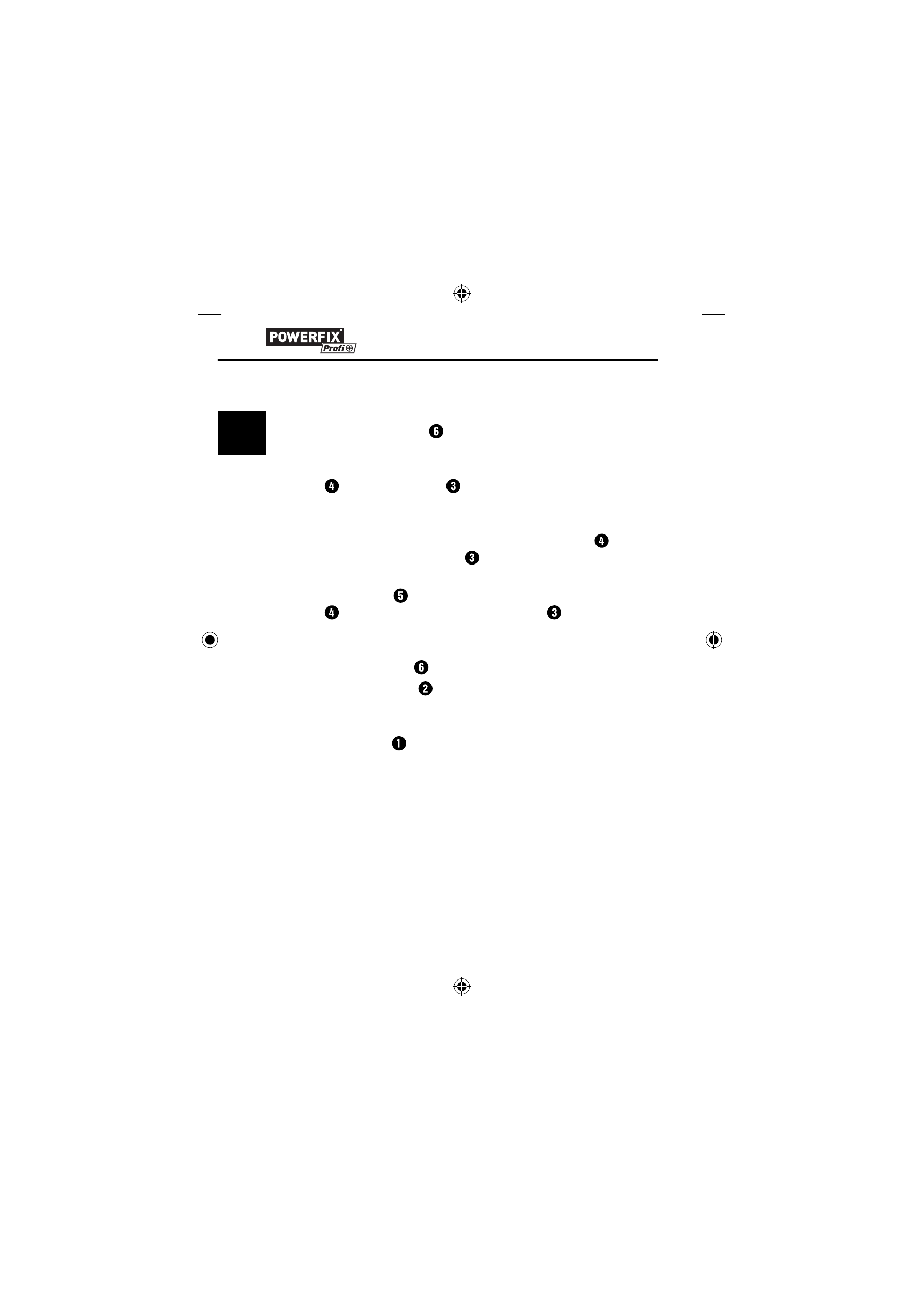
GB
MT
16
PDS 45 A1
Commissioning and adjustment of the
torque
1. Loosen the locking screw (do not remove it) at the lower end
of the torque wrench by turning it anti-clockwise.
2. The precise setting of the torque value is made by using the ring
scale and the main scale . In the following example, this
process is explained for a torque of 120 Nm.
3. Turn the hand-grip until its upper edge reaches the kinked down-
wards marking of 112 Nm and the ”0” of the ring scale meets
the centre line of the main scale (see Figure A). With this step,
you have made the rough adjustment.
4. Turn the hand-grip further to the right, until the ”8” on the ring
scale meets the centre line of the main scale (see Figure B).
With this you have made the fi ne adjustment and the torque wrench
is now set to 120 Nm.
5. Turn the locking screw clockwise to lock the set torque value.
6. Use the switching lever to change the direction of rotation
(tighten or loosen) of the ratchet.
7. To attach and detach the extension piece/socket wrenches, press
the release button on the top of the torque wrench.
Buch_74190_LB5.indb 16
Buch_74190_LB5.indb 16
08.05.12 16:28
08.05.12 16:28
