Troubleshooting – Silvercrest SKR 1 A1 User Manual
Page 51
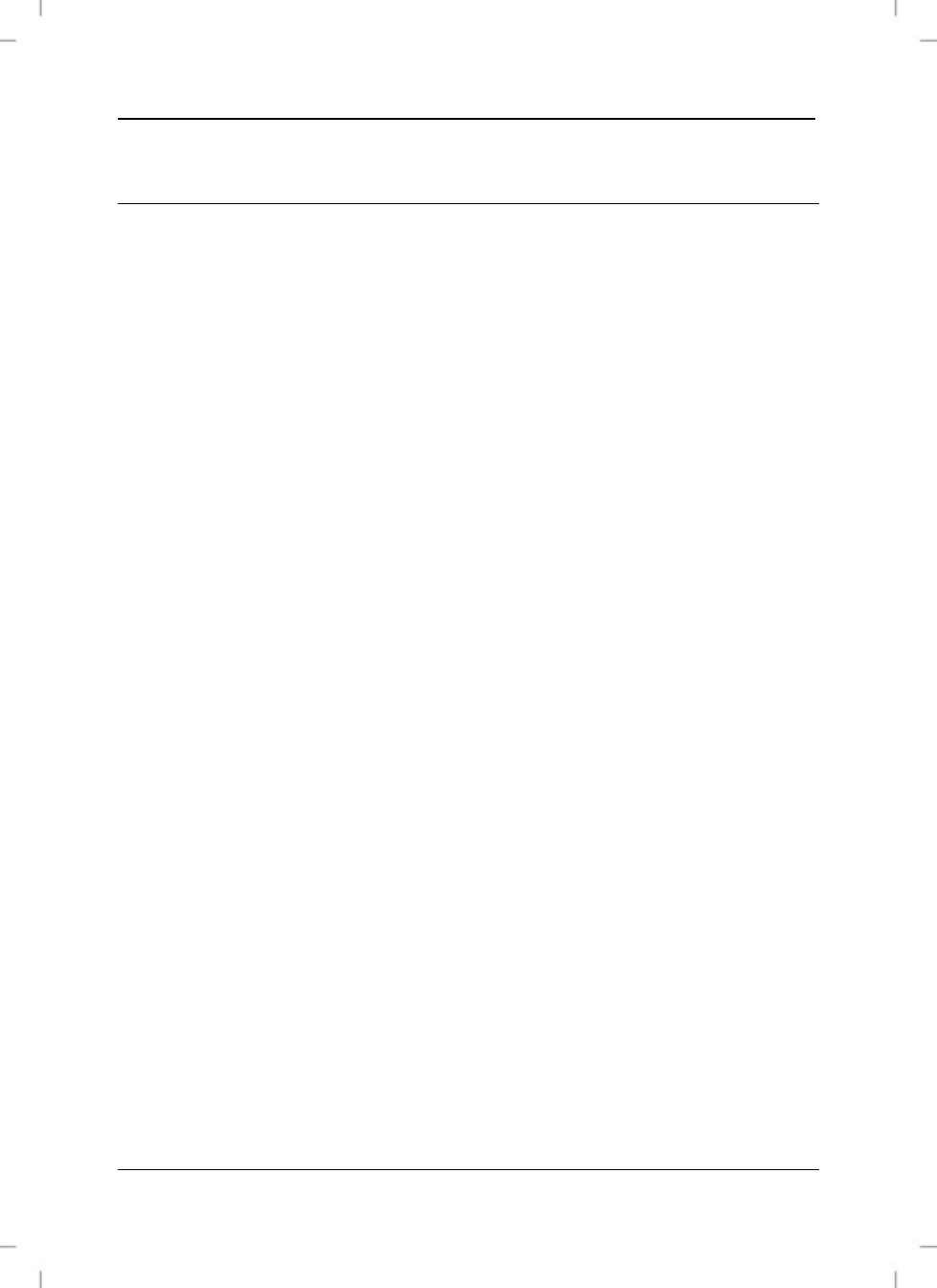
SilverCrest SKR 1 A1
English - 49
Troubleshooting
The device cannot be turned on
Check whether the power supply adapter is firmly in the socket and the
plug of the power supply cable is securely inserted in the 5V power supply
jack (12) of the compact radio.
Try a different socket.
The batteries may be empty, therefore, replace the batteries.
Check whether the batteries have been inserted with the correct polarity.
Please note the markings in the battery compartment and on the batteries.
Also refer to the description on page 46.
No radio reception, poor radio reception
Check whether the FM/AUX selector (13) is set to "FM".
Pull out the FM telescopic aerial (9) completely and make sure that it is
oriented correctly.
Adjust the radio station via the frequency selector.
No sound although device is switched on
Check the volume setting.
No playback of external audio sources
Check whether the audio cable is inserted securely in the AUX-IN socket
(11) of the compact radio and in the headphone jack of the external
device.
Check whether the FM/AUX selector (13) is set to "AUX".
Check whether the playback of the external audio source was started and
if the volume level was set too low there. Also refer to the operating
instructions of the external device in this case.
