First use, Mains operation, Radio operation – Silvercrest SKR 1 A1 User Manual
Page 49: Connecting headphones/earphones
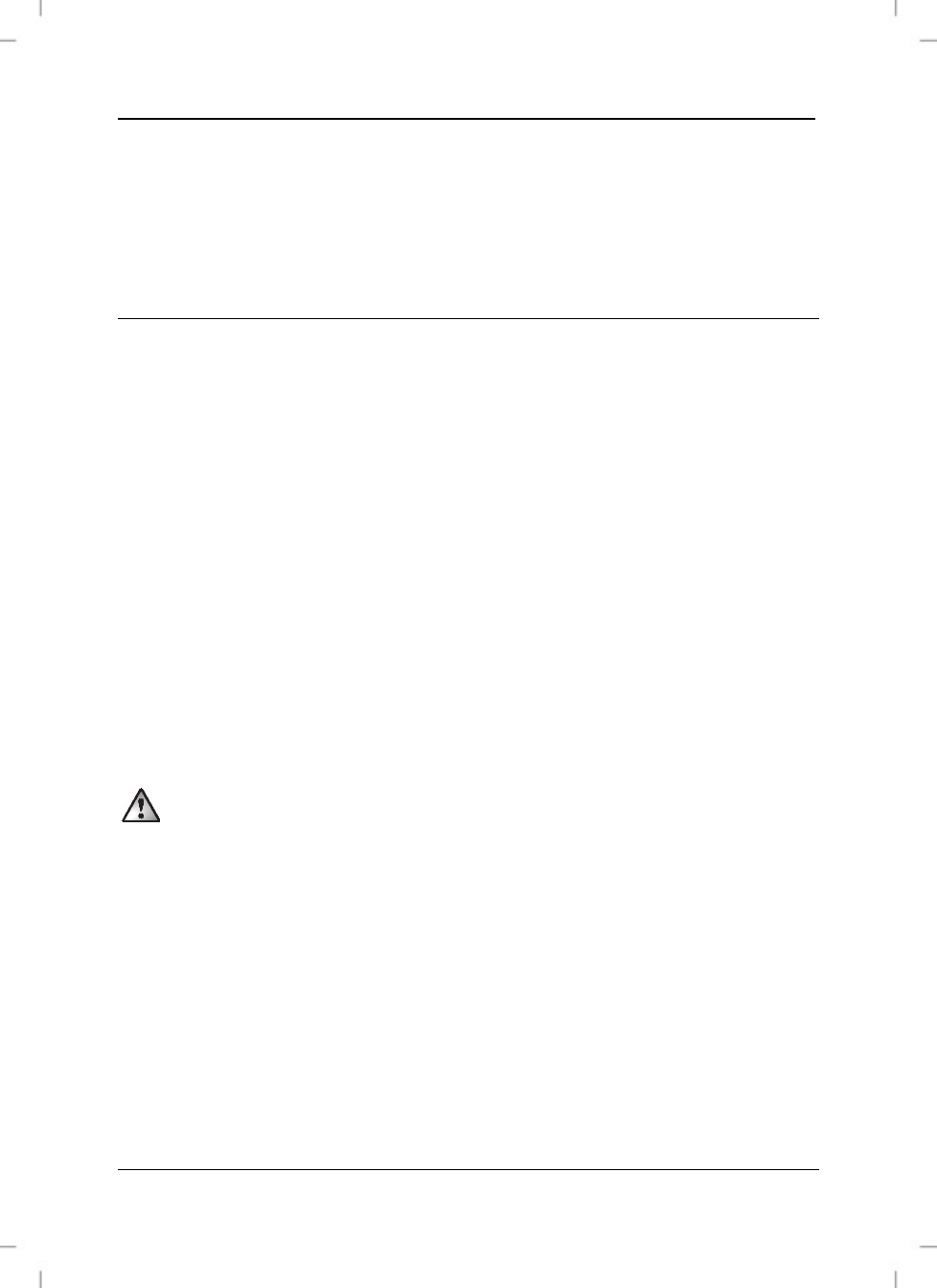
SilverCrest SKR 1 A1
English - 47
Mains operation
Connect the plug of the power supply adapter with the 5V power supply jack
(12) of the compact radio. Insert the power supply adapter into a socket.
First use
Radio operation
Slide the FM/AUX selector (13) to the "FM" position.
Switch on the device with the power button (6). The power LED (7) lights
up.
Set at a desired radio station with the frequency selector (2). If you know
the frequency, you can refer to the FM frequency scale (1) when setting
the radio station.
Adjust the telescopic aerial to get the best possible reception.
You can use the volume control dial (3) to adjust the volume to your
requirements.
Connecting headphones/earphones
To avoid hearing damage, you must set the compact radio to the lowest
volume level before connecting headphones or earphones. You can then
adjust the volume to the desired level.
Insert the jack plug of the headphones or earphones (not supplied) in the
headphone jack (4) on the right-hand side of the compact radio.
When you connect headphones or earphones, the integrated loudspeaker (5)
of the radio is set to mute.
